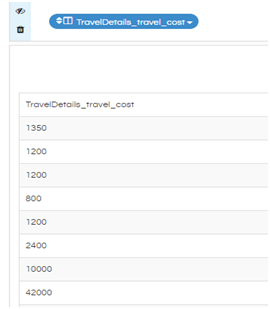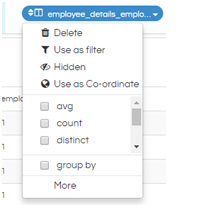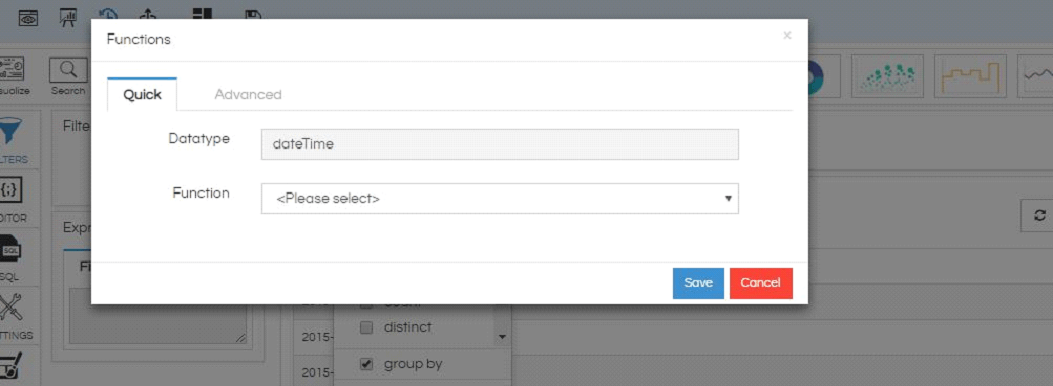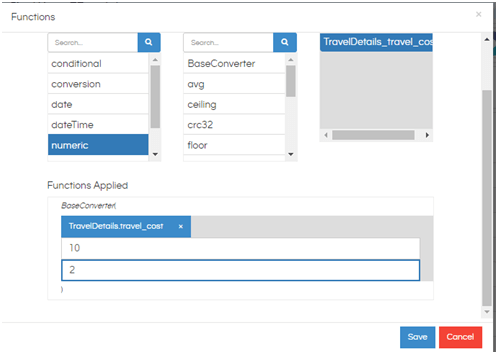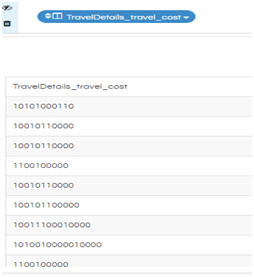In this blog we will learn how to convert a number from one base to another and output will be String from numeric column in Helical Insight.
- Below you can see we are having a column in numeric.
- If we want to convert a number from one base to another and output will be String. Click on Travel Cost column.
- Click on more, user will get two options i.e., Quick and Advanced
- Click on “Advanced” in this you will see a function called “BaseConverter”. Double click on that function and then drag down the Travel cost column / user can give values in number, ‘frombase’, ‘tobase’ tabs in the selected BaseConverter function box at the bottom. click on Save button.
- Click on “Generate” report. You will see the desired output as below.
Note: These functions are specific to the database and may / may not appear based on the kind of database that you are connecting to. Please refer to below blog to add more database functions for your specific use case.