When the user exports dashboard, a snapshot of the dashboard is taken and then stored in the selected format. However, if a user wants data from the tables on the dashboard to be exported, it is not possible for the entire dashboard. This is because there are a number of different reports on the dashboard and exporting the entire data for all the reports is not possible.
Data can be exported in XLS and CSV formats at individual Report level in the following manner:
- Go to File Browser on the Home Page.
- Browse to the Desired Report. Right, Click and select “Edit Report”.
- Click on the “Export” button and select the format (XLS or CSV)
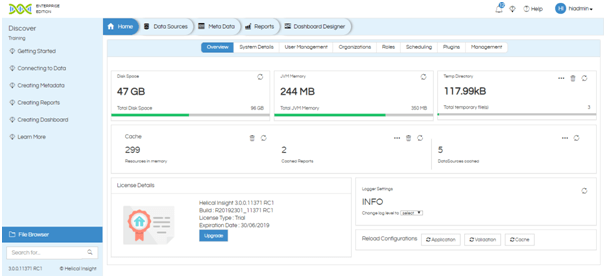
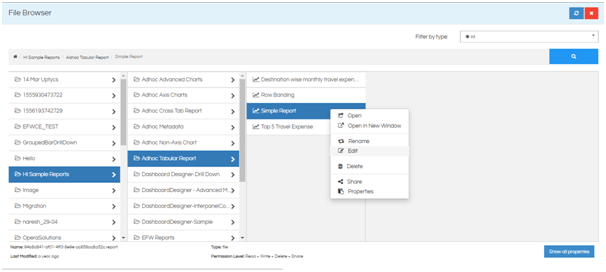
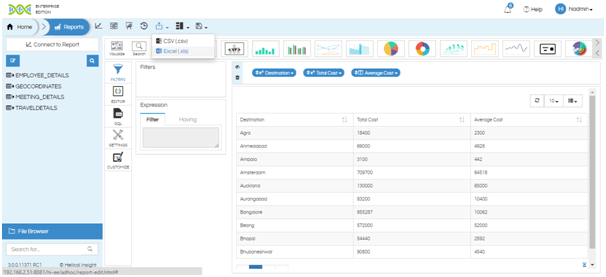


The data will be exported to a file which will be available at download location.
In order to export data for individual reports directly from the dashboard, a button can be added with a small script which will prompt the export of required data in XLS or CSV formats.
