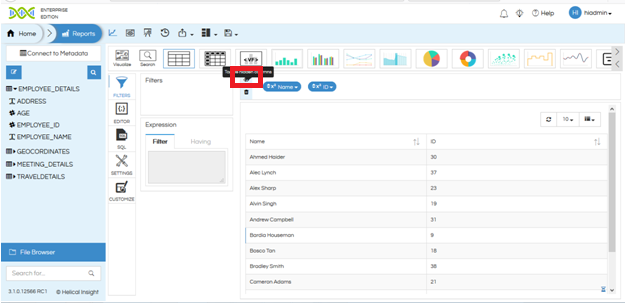Helical Insight Adhoc reporting interface is having a feature called hidden column. A hidden column allows us to hide a column which can be part of the report selection but it will not be visible in the report as such.
For example, We want to arrange according to month number but do not want to display the same in our report. In that case, we can add month number also in our Adhoc report interface, arrange according to ascending order of month number and hide that column. Similarly, another kind of functions like DB function s etc can be applied or that column can be used in the custom column and then can be made hidden.
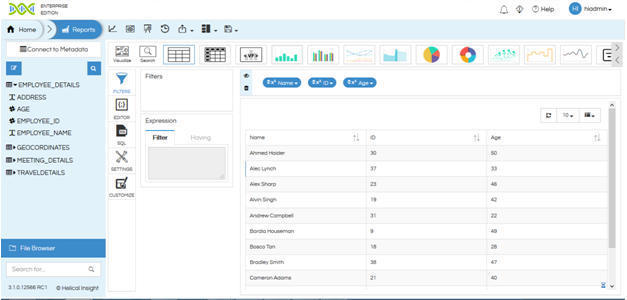
By clicking on any column, in the dropdown portion, we will get an option to select “hidden”.
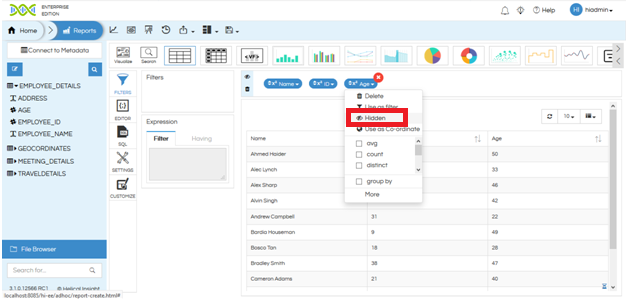
When the “hidden” part is enabled that specific column will no longer be part of the frontend.
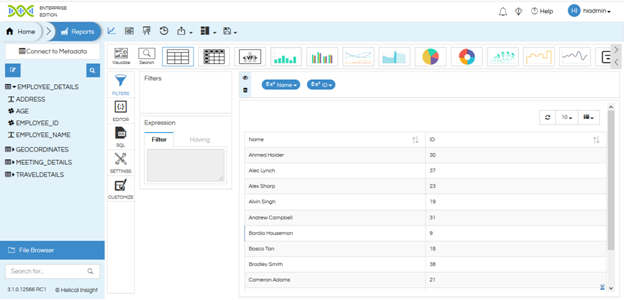
In order to again enable the hidden column you can click on “Toggle Hidden Column” and that specific columns will be again visible.