Helical Insight is an Open Source Reporting Framework which is used for creating reports and dashboards from a variety of data sources. You can be using relational databases, NoSQL databases, columnar databases, flat files etc; you can connect to your database in 4 easy steps and start creating analytics. Helical Insight is one of the best reporting tools for visualizing data stored in MS Access and it supports connection to MS Access using a JDBC driver that can be found here. Once connected, you can quickly start creating the reports in under 10 minutes. You can easily connect to the database using our documentation on connecting datasources.
Transform your MS Access data with Helical Insight — the ultimate Open Source Embedded BI Tool. Try it free for 30 days, no credit card required!
Start Your 30-Day Free TrialReporting for MS Access
Helical insight also has a module called canned reporting. With this module it is possible to create pixel perfect canned reports also for MS Access. The adhoc module and the dashboard designer module allows creation of charts, data visalization, maps, infographs and dashboard for MS Access.
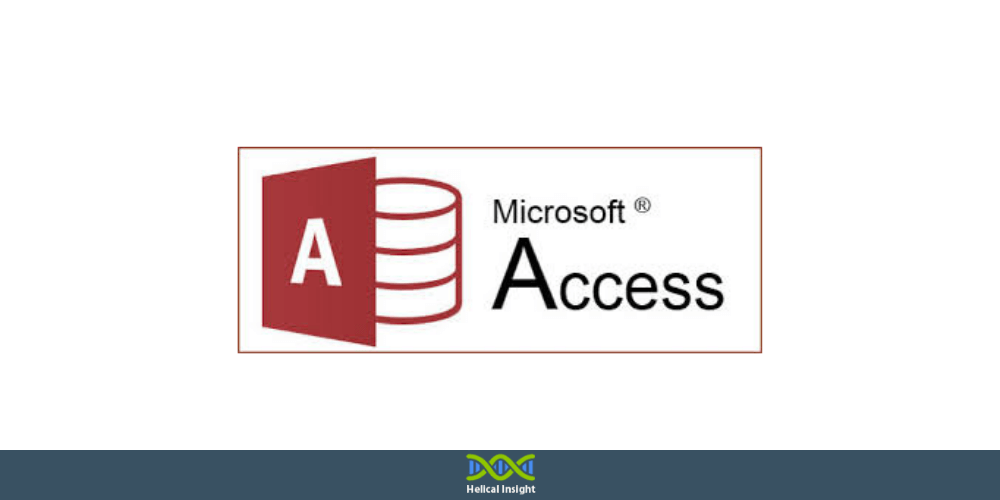
Helical Insight has the ease of use that business users look for and the flexibility on functionality that developers look for. The BI tool has a simple drag and drop interface to create reports, dashboards, infographs, map based analytics and canned reports using the columns of your MS Access database. There are various visualizations and customizations available by default. You can also insert your own JS and CSS to create your own customizations. What’s more, you can cache the query results and set your own cache refresh times. Reports are easily shareable using the URL and can be viewed on all popular web browsers. You can also embed the reports in your product or website. Helical Insight also supports various types of SSO including LDAP, CAS, ADFS, OAuth, token based authentication mechanism. There is also the option to expose the report creation/editing feature to the user so that they can create their own reports.
Key Benefits of Helical Insight:
- Easy drag and drop interface for creation of reports, dashboards, canned reports, map analytics and infographs.
- In-built workflow engine which can be used to define various workflows.
- It is one of the few reporting tools for MS Access that supports threshold based alerting as well as dynamic database switching.
- With each functionality being supported by an API at the backend, it has added flexibility during integration with any product.
- Easy scheduling of reports and dashboards
- Export reports in PDF, JPEG, XLS, CSV, PNG, PPTX, DOCX, ODT and many more formats.
- A completely browser based product with on premise installation. Also full compatibility with any of the popular cloud providers like AWS, Azure, GCP, Digital Ocean etc.
- Add your own JS, CSS, visualizations and database functions
- Easily white label the application
- Completely responsive, and hence built solution can be viewed on any device
- Caching and pagination for better performance
- Support of load balancing and high availability
- Ability to use in in-memory mode for high performance even with huge data set
Transform your MS Access data with Helical Insight — the ultimate Open Source Embedded BI Tool. Try it free for 30 days, no credit card required!
Start Your 30-Day Free TrialHelical Insight is a data reporting tool especially popular among SMEs and startups that are looking for very feature rich product while keeping costs minimal. With its transparent pricing options which includes subscription, perpetual etc an end user will always know what will be the cost and there are ABSOLUTELY NO HIDDEN COST, unlike other products which keep on charging based on users, sessions, exports, data, white labeling, SSO and much more. Product companies looking to integrate and embed dashboards into their product choose Helical Insight as the preferred open source reporting software for MS Access. The tool is available in two versions – community edition which is free of cost and an enterprise edition which is reasonably priced and offers a plethora of options with its drag and drop interface and canned reports interface. A free trial of the enterprise edition is available here. The extensive product blog and forum provide excellent step by step instructions on the product usage. Companies who want to go for a completely free version, they can also find out free version already hosted on Github.
You can refer to the following links to know more about this unique open source reporting tool:
Getting started : https://www.helicalinsight.com/getting-started/getting-started-hi/
User Guides : https://www.helicalinsight.com/guide/
Video Guides : https://www.helicalinsight.com/videos/
Getting started with metadata: https://www.helicalinsight.com/ad-hoc-report-module/create-and-edit-metadata/
Getting started with Adhoc: https://www.helicalinsight.com/getting-started/getting-start-with-adhoc-designer/
Getting started with user role management: https://www.helicalinsight.com/getting-started/user-role-management/
Getting started with Dashboard designer: https://www.helicalinsight.com/dashboard-designer-customization/dashboard-designer-overview/
White Labelling : https://www.helicalinsight.com/helicalinsight-v1-0-0/white-labelling/
SSO implementation : https://www.helicalinsight.com/uncategorized/implementing-single-sign-sso-helical-insight-application/
Whereas if you are looking to use our Community Free version then you can find the documentation information here in the category “Community Reporting” Reach out to us at support@helicalinsight.com in case of any questions
Transform your MS Access data with Helical Insight — the ultimate Open Source Embedded BI Tool. Try it free for 30 days, no credit card required!
Start Your 30-Day Free Trial