In this article we will learn how to add background color in dashboard designer.
After logging into Helical Insight, navigate to Dashboard Designer.
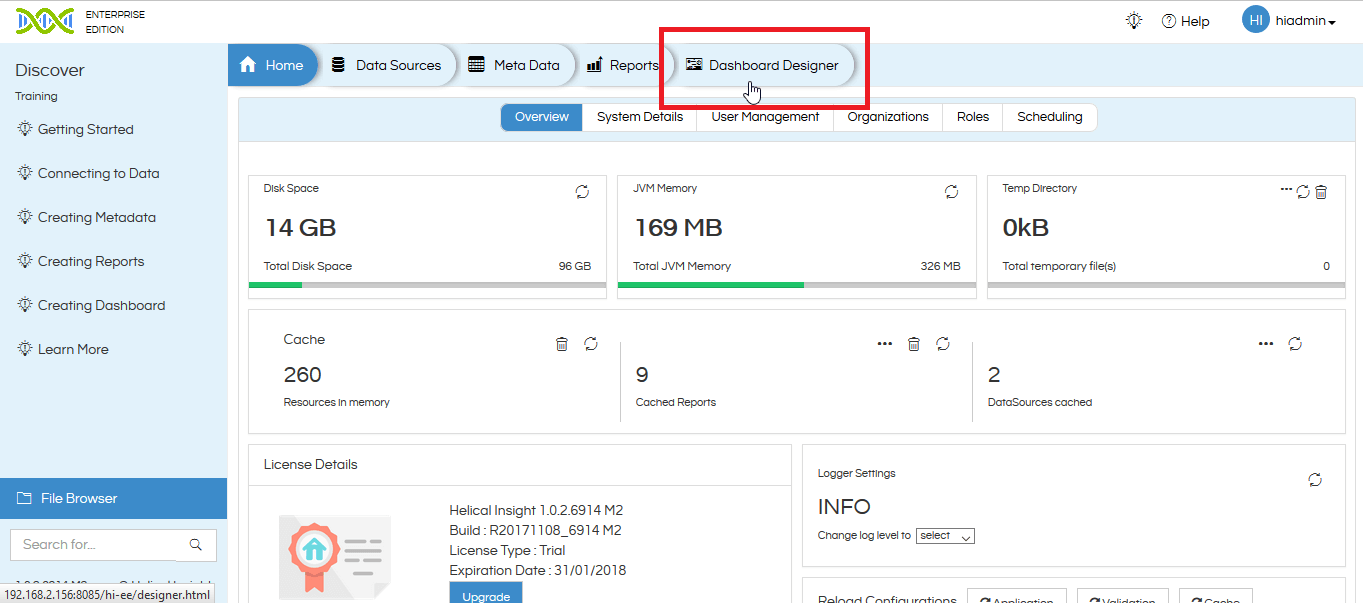
We can use different background colors for dashboard designer using the below CSS code
CSS Code:
body {
padding-top:10px;
padding-bottom:10px;
background: green;
}
Here, we are using green color as background.
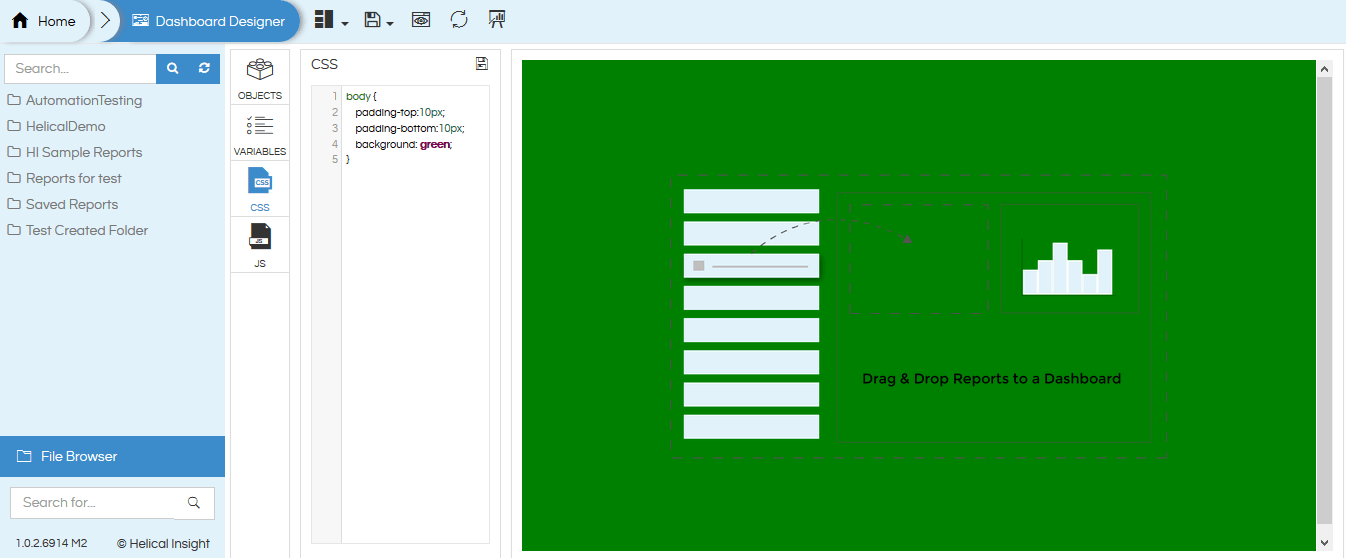
For More Info, Contact us at demo@helicalinsight.com
