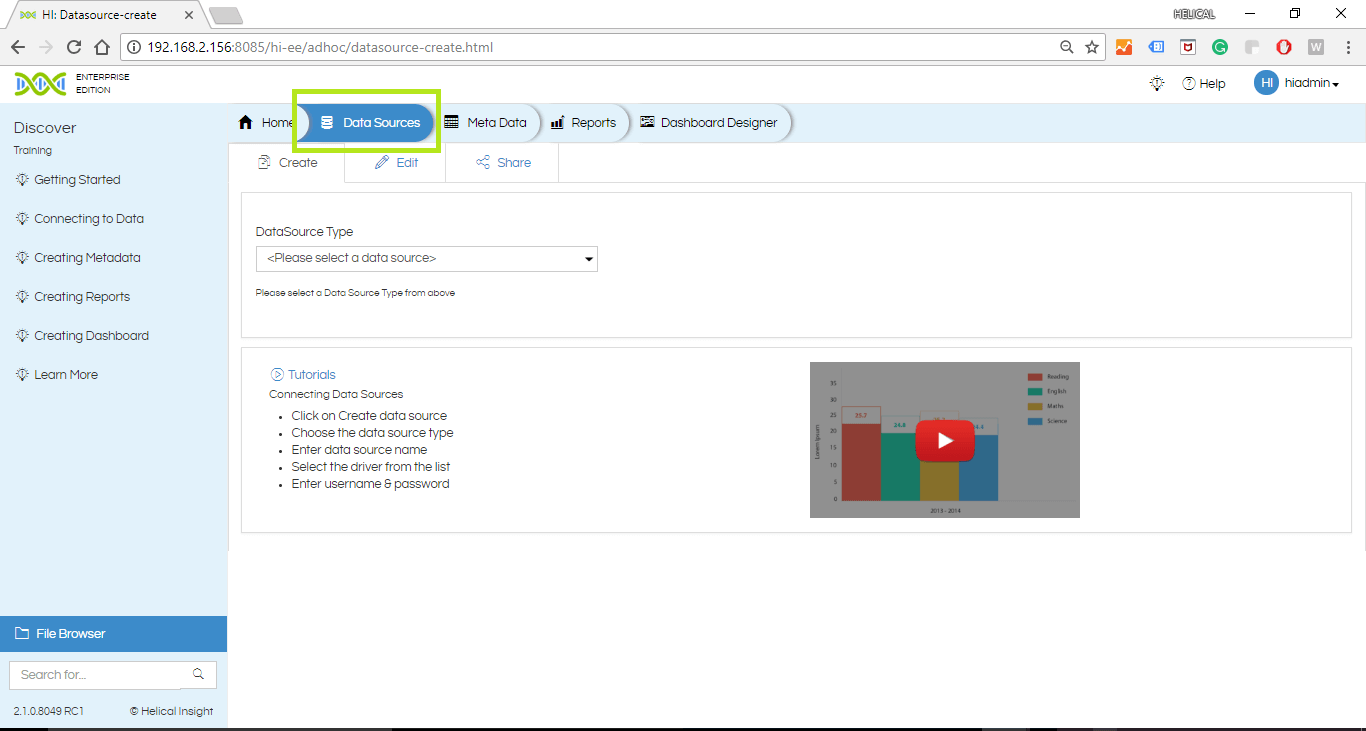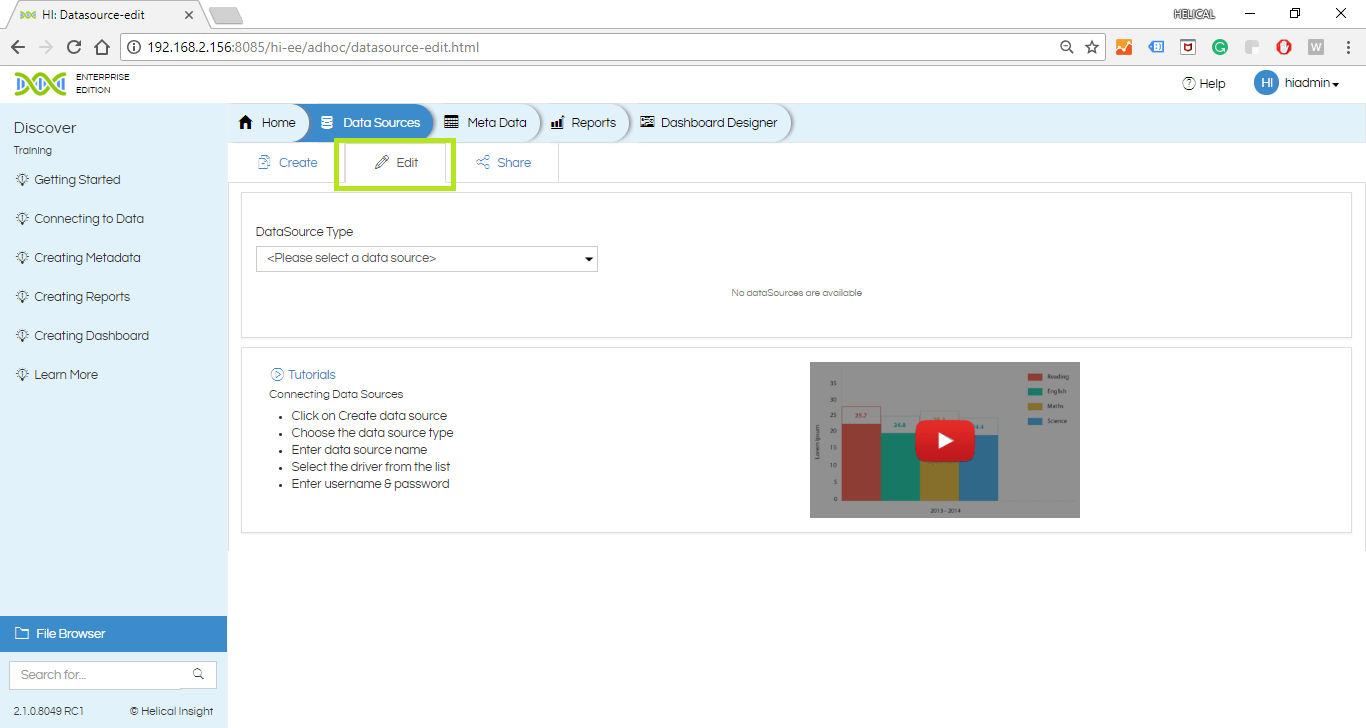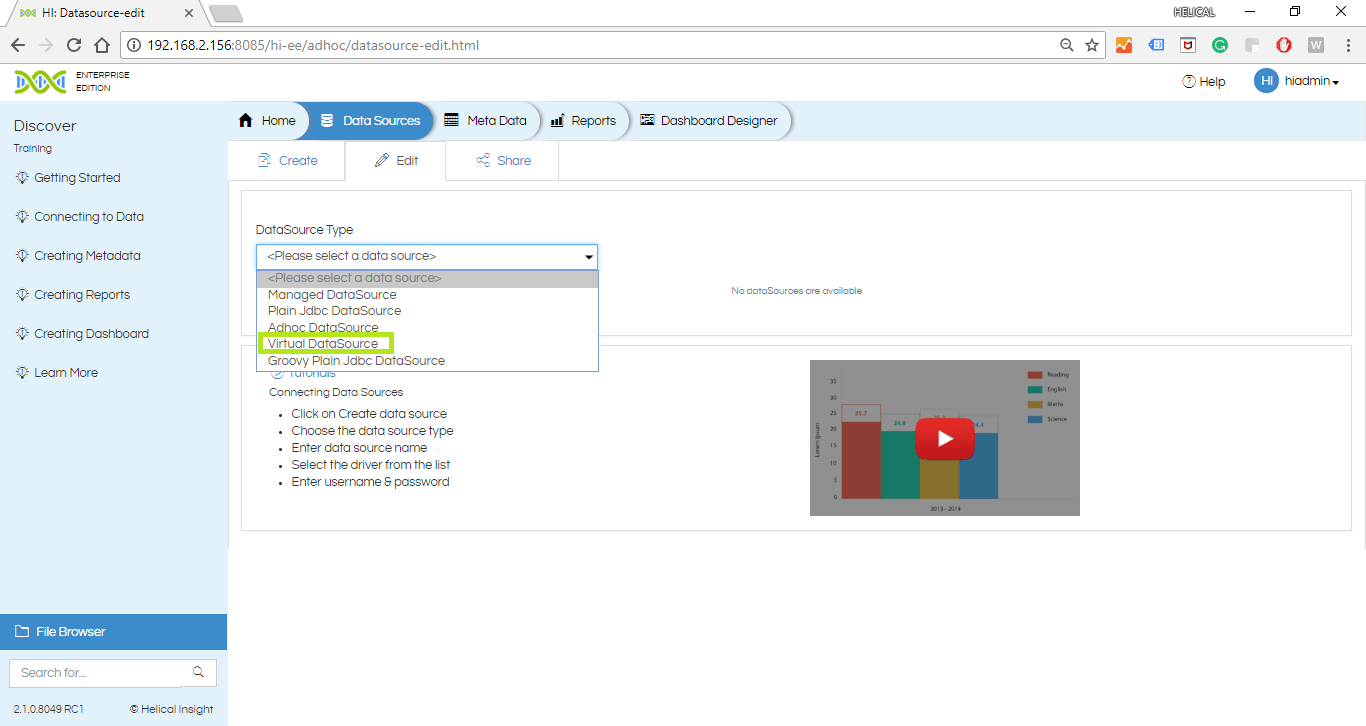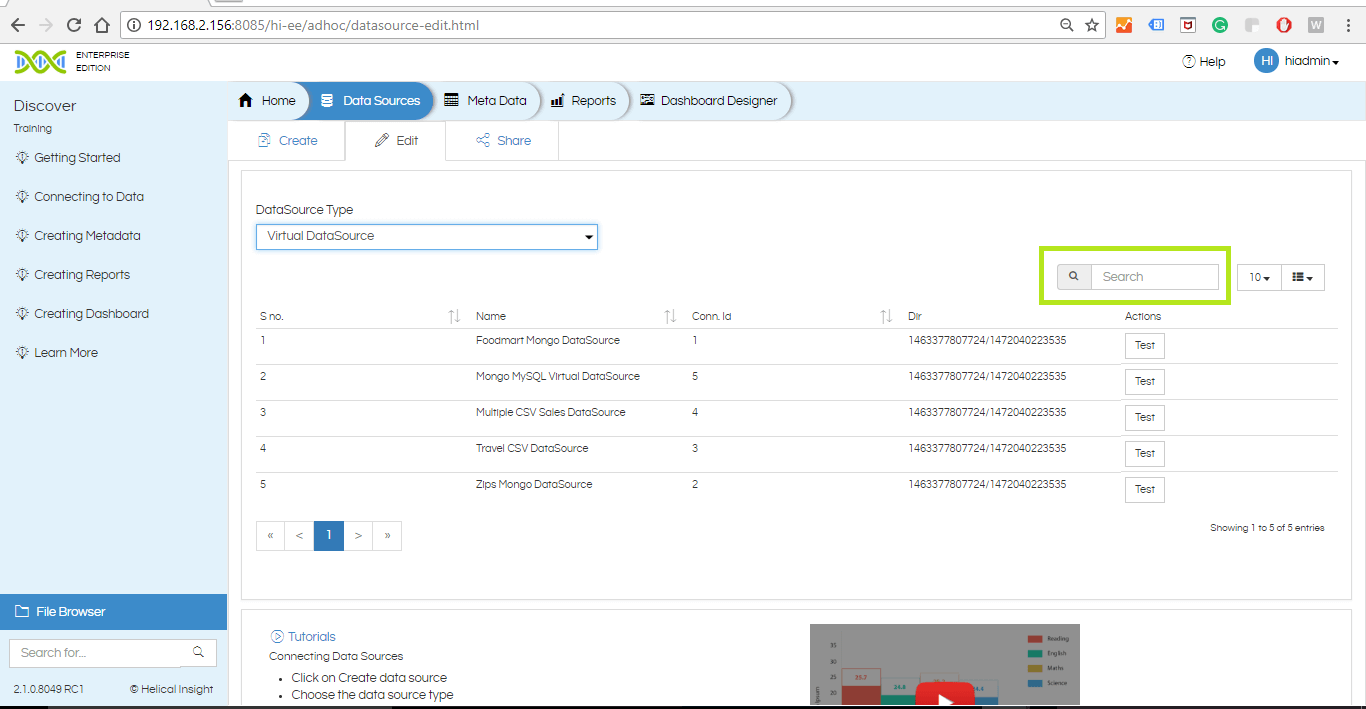Steps:
-
- Login into Helical Insight Application.
-
- Click on the Datasource tab
-
- Now click on the “Edit” option.
-
- Now, select Datasource Type. In this case “Virtual Datasource” is selected.
-
- On selecting datasource type,a list of datasources will be displayed.Also,intended datasource can be searched using “Search Datasource” in case multiple datasources are present.
For further assistance, kindly contact us on support@helicalinsight.com or post your queries at forum.helicalinsight.com