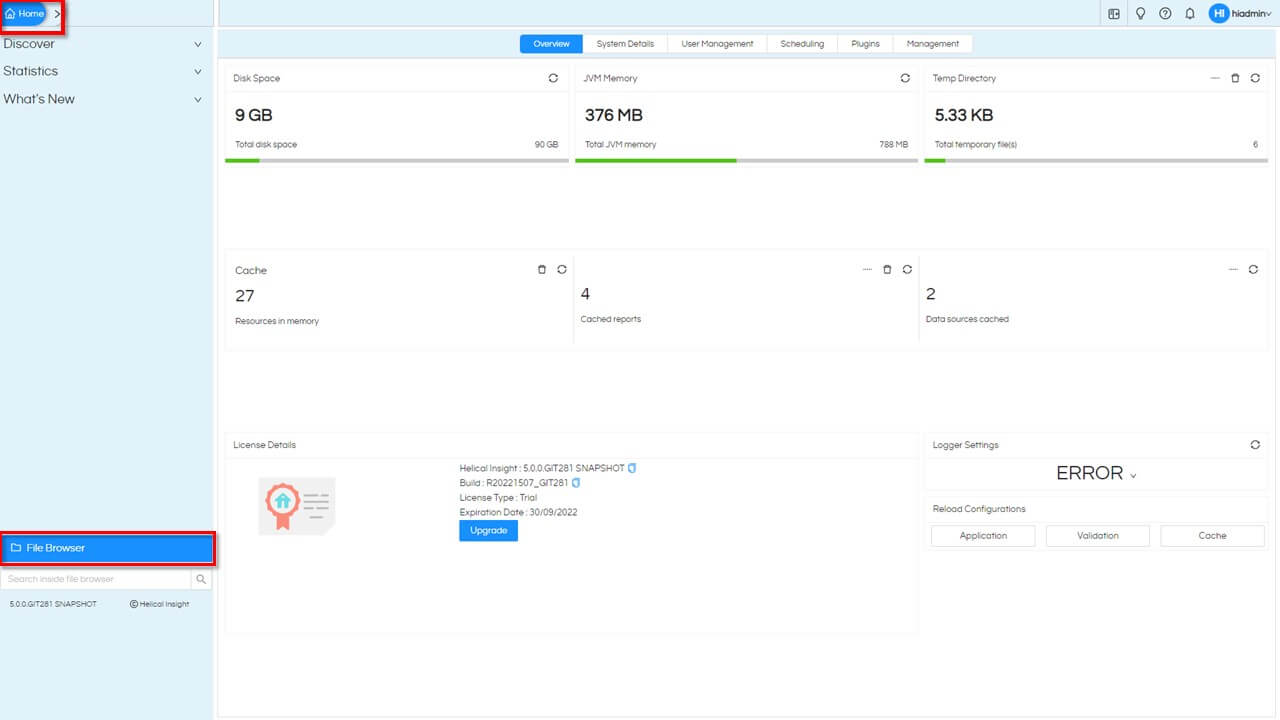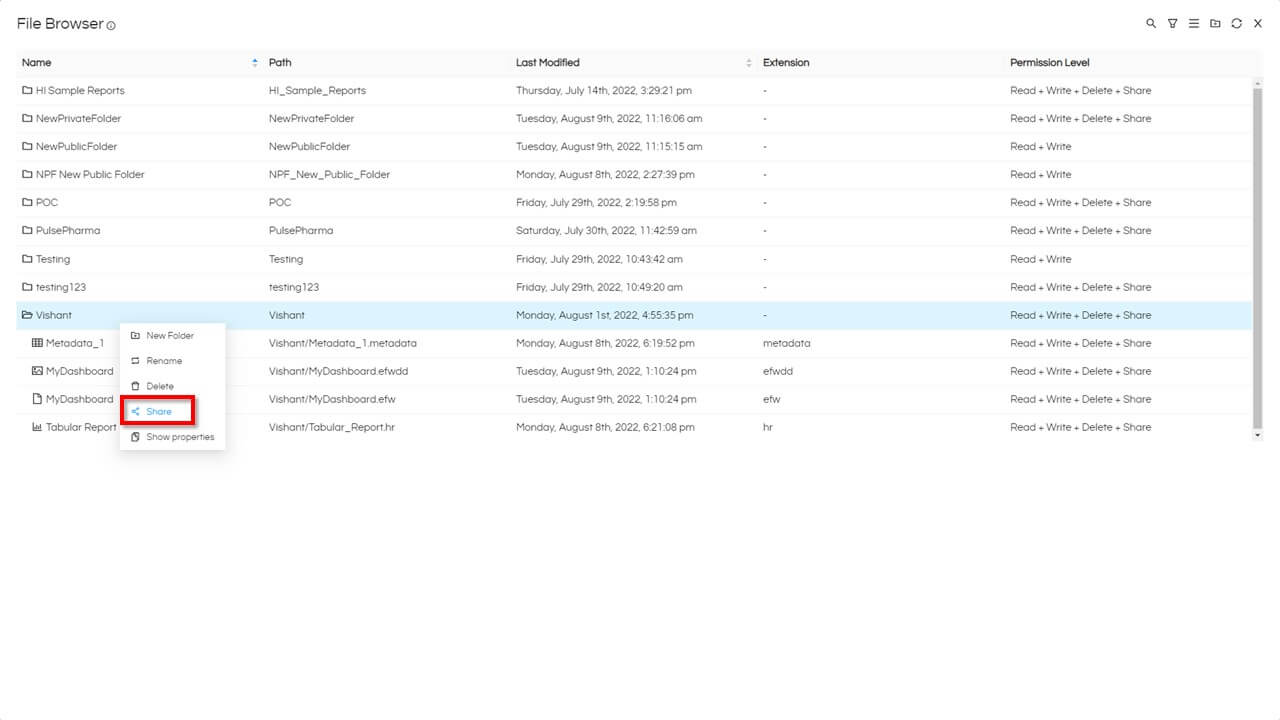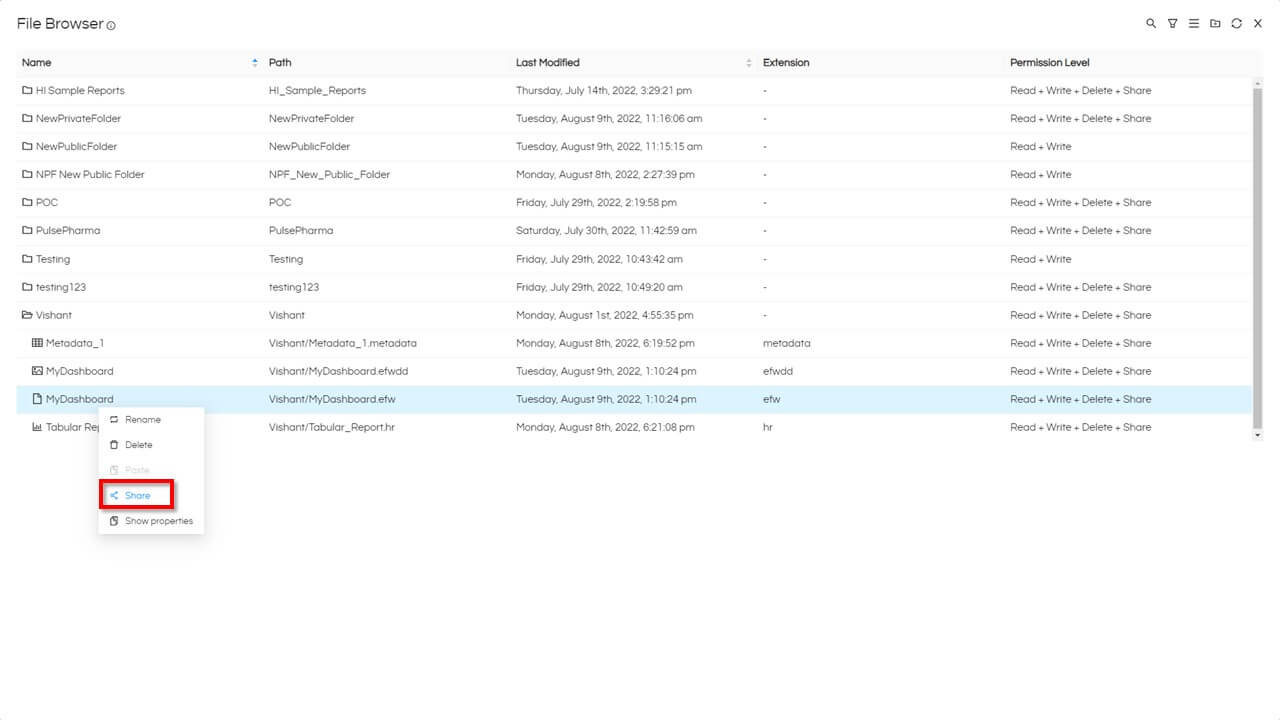How to Share Dashboards?
A dashboard is created using reports which are created from a metadata which, in turn, is created from a datasource.
Thus, sharing a dashboard involves:
- Sharing the Dashboard file
- Sharing the Reports from which dashboard is created
- Sharing the Metadata from which reports are created
- Sharing the Datasource from which metadata is created
Now, let’s say, a dashboard is created from 4 reports we have to share all the 4 reports, the metadata of those reports and the datasources of these metadata. In case if the metadata and/or datasources is same for all of those reports it will involve sharing only once (and not 4 times).
Please refer to “Sharing Reports in Helical Insight” to understand how to share report, dashboard and metadata files. Below steps clarify how to share dashboard
Sharing the Dashboard
- Step 1: Open the file browser menu from the home screen.
- Step 2: Navigate to the folder where the dashboard is located.
- Step 3: Share the parent folder of the dashboard by right-clicking.
For example, in the above image, the dashboard to be shared is called “Drill Down Report”, and this dashboard is located at “HI Sample Reports > Dashboard Designer-Drill Down”. If we share the parent folder “Dashboard Designer-Drill Down” all the reports which are in the parent folder will get shared automatically.
Note: We have edit dashboard option and view dashboard option. If we want to share only dashboard, right click on the view option dashboard and then click on share.
In the above example, all the reports and metadata’s used in the dashboard are in the same folder. Thus, on sharing the dashboards parent folder, all the reports will get shared. Thus no individual sharing is required. Similarly, the sharing of datasources is also required from which these reports are created.
Note: Now that, we have shared the entire folder, all the content present in that folder gets shared (including other files, folders, reports, dashboard etc). In order to make sure that these other files are not shared you can right click on those files/folders which you don’t want to share, go to share option and select “No Access”.
Refer to “Sharing Reports in Helical Insight” for more clear understanding.