Cascading Parameter is the input parameters that are interlinked and upon selecting the first parameter’s value the second input parameter’s value will get changed.
For example consider a dashboard having 2 filters i.e. First filter is Continent and second is Country. If the user selects “Asia” in continent, then the Country filter only shows the countries of Asia in it’s drop down value. This is an example of cascading input parameters.
From the version 5.0 onwards we are providing a UI driven option of implementing cascading input parameters.
Step 1: – Select the column name for Ex. “travel_type” and “travel_medium” for creating the report. Based on the travel_type the travel_medium will change. When travel_type is domestic travel_medium can be cab bus flight train etc but when travel_type is international then the travel_medium is only flight. So we can see that based on the first filter value, second filter drop down values are getting changed.
Apply the required filters on travel_type, select required condition and value and click on the “Apply”, you can see the records as per selected columns.
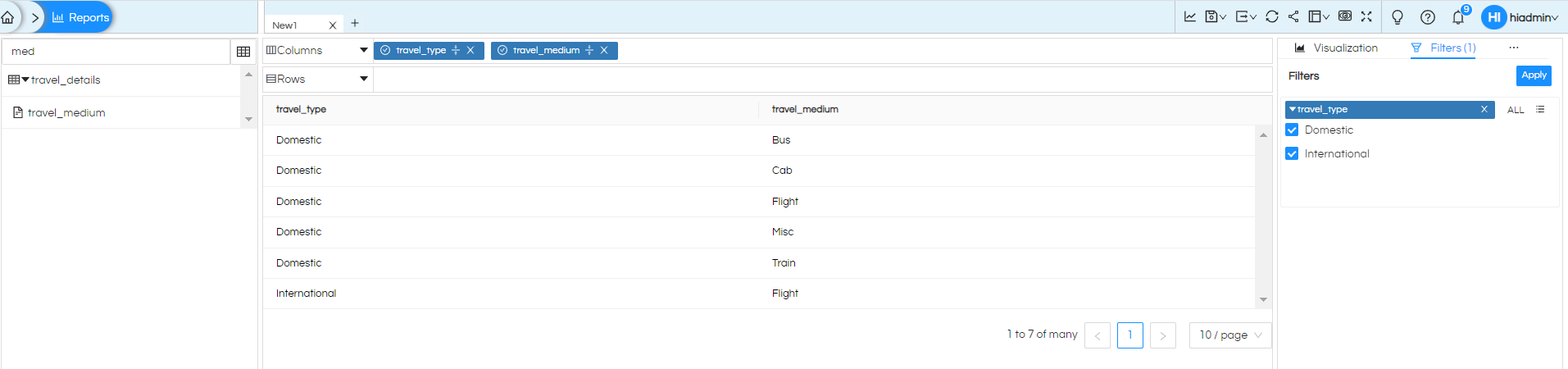
Step 2: – Now select another column “travel_medium” as a 2nd filter for implementing cascading Input Parameter. This second filter should listen to the first filter and based on the first filter value it should change its value.
Now apply the condition as per mentioned in the image.
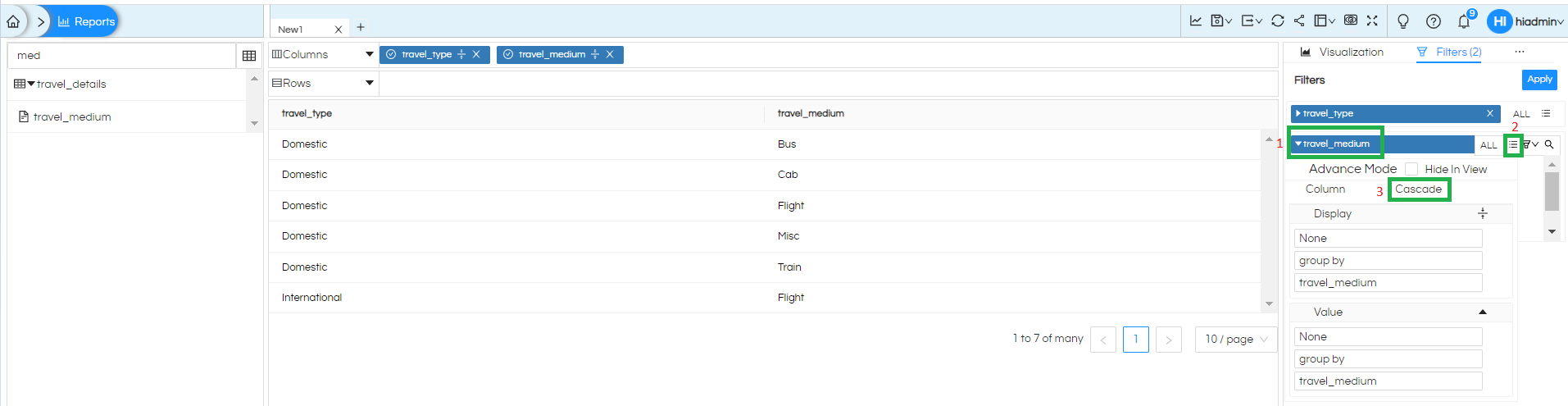
Step 3: – Now you can click on the Cascade Filters checkbox, click on (+) and you can see the list of all the filters which are present there, select the required filter like we are selecting “travel_type” on the drop down. So here the Cascade input parameter is implemented.
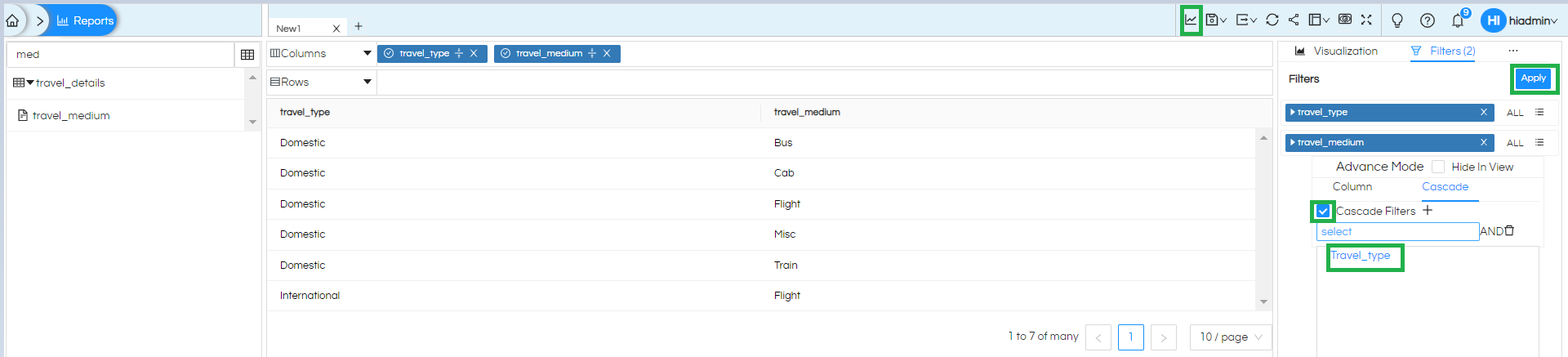
Step 4: – Now you have to click on the 1st filter “travel_type” and click on this value as “international” and apply and see the result as per the cascade filter.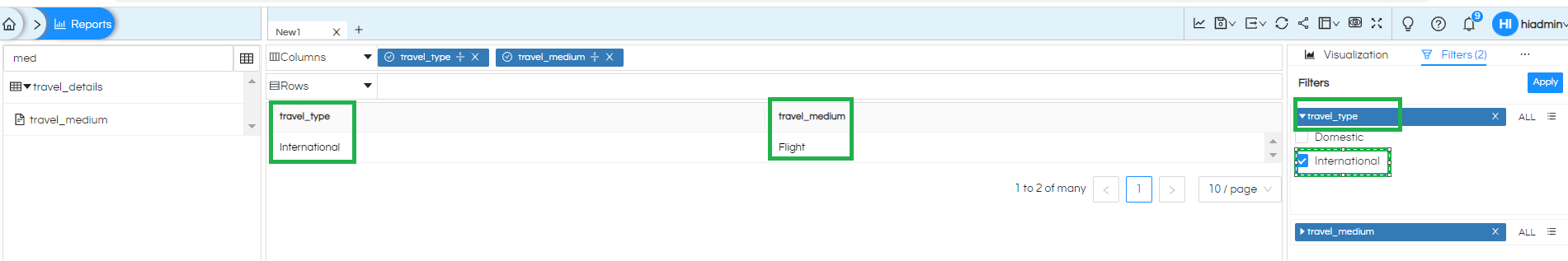
And the second input parameter values will be changed see the below image.
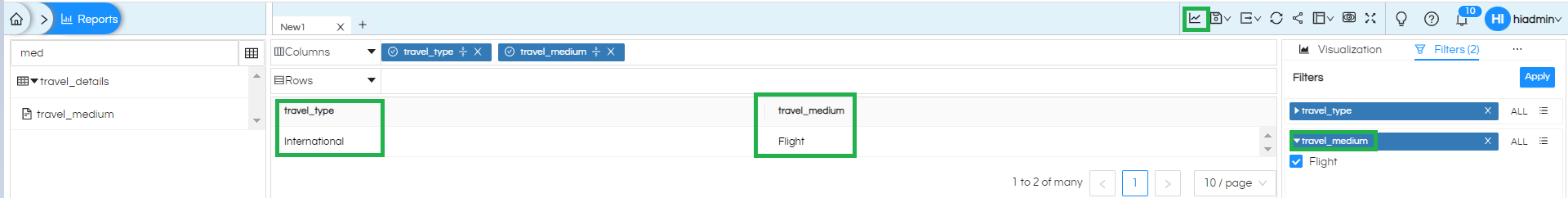
Thank You,
Helical Insight
