In this blog we are going to cover some of the advanced filtering options
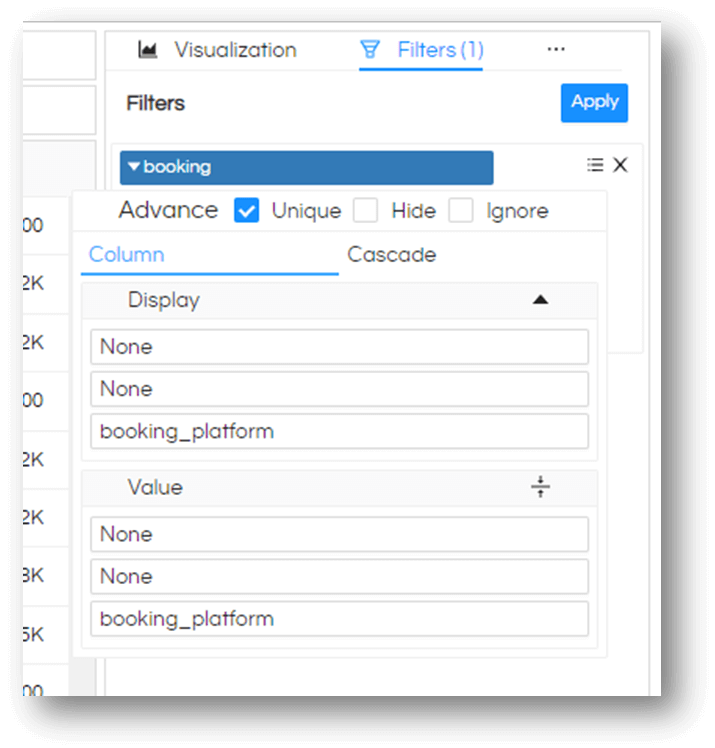
When we add filters, few more additional options have been added for more granular control. This option gives you additional control over your filters and its application to the reports
Unique
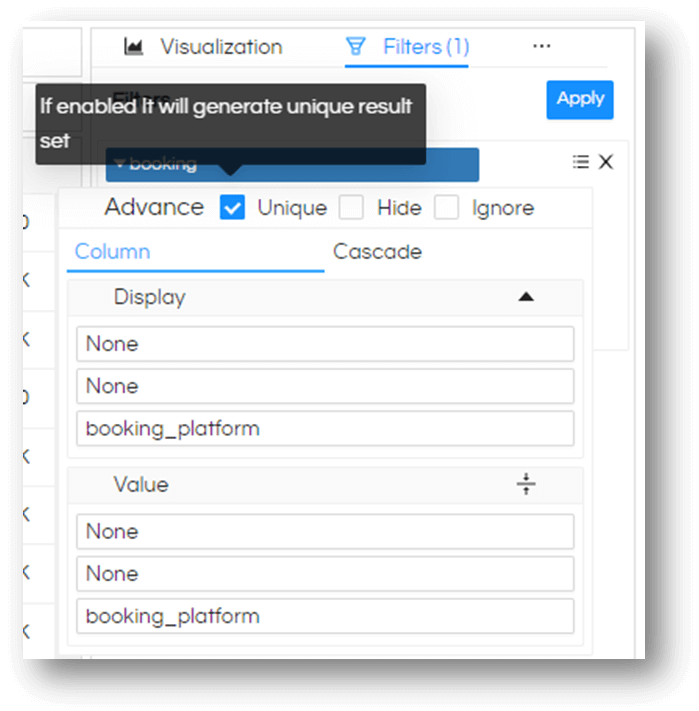
a. If this option is checked, system will generate unique result set. Generally in most cases even without applying also filters show unique distinct data. But there might be some DB which do not support Distinct kind of query. In those cases you can disable Unique and then from Display you can select a GroupBy option. That will also list down all distinct values as a drop down for a user to select (though in most of the cases it will not be required)
Hide
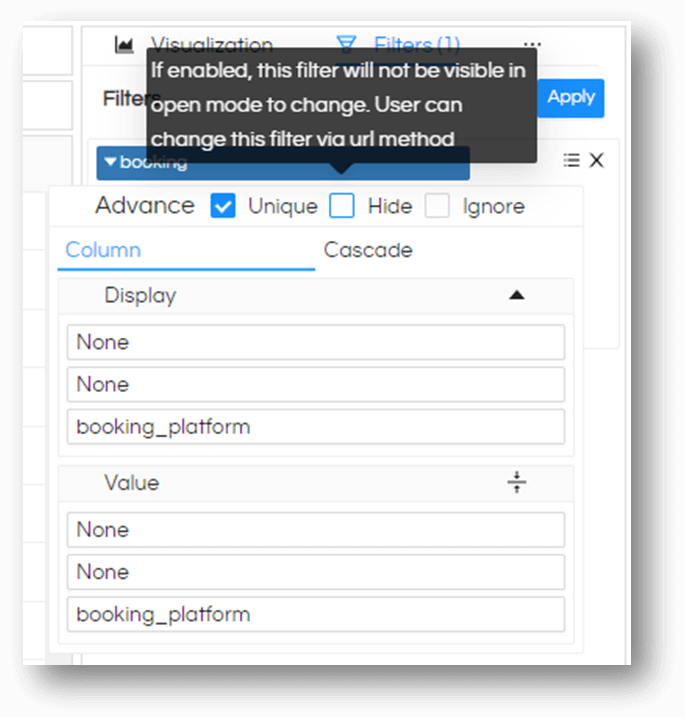
If you select this option then the settings you make on this filter will be saved and user who use this report will not be able to see this filter and update its values from the filter panel.
Note: The filter is still available indirectly, like if someone changes the values through URL or Inter-Panel Communication, it will reflect on the report.
Ignore
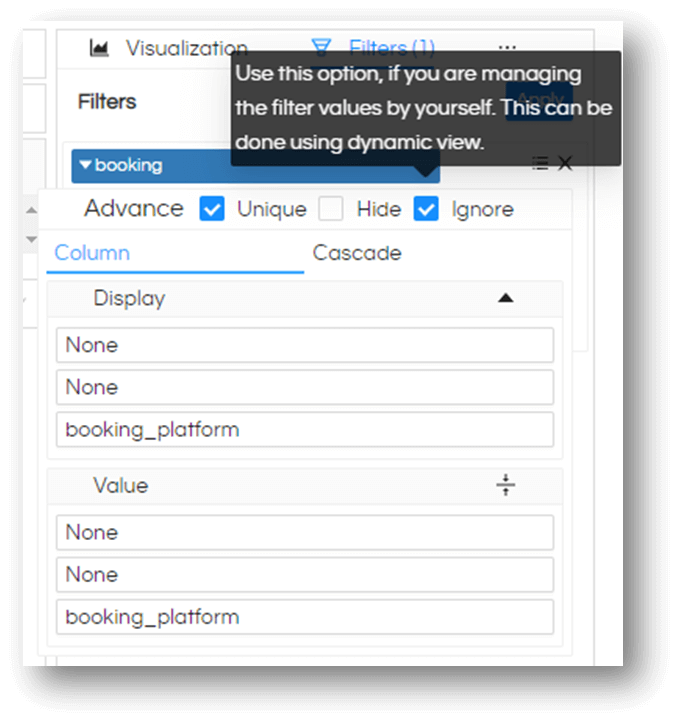
If this option is checked, the filter values will be ignored from this report. The filter variable will still be available for use. This generally is used while creating dynamic queries, where filters are passed on to generate views but not intended directly to be used in the current report.
If the check box is left unselected, you will see the filter values getting passed on to where clause (along with the view that is using the same filter)
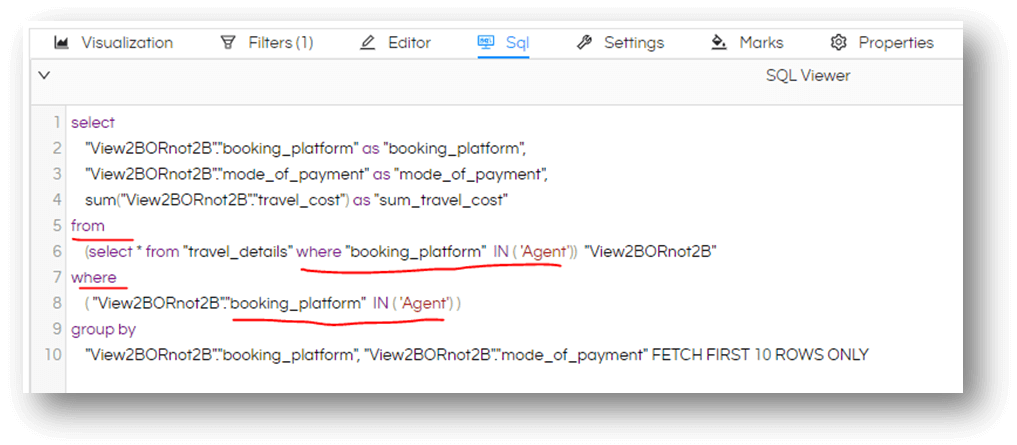
If you see the SQL you’d see that the filter conditions are passed along to the view, but are getting removed from where clause.
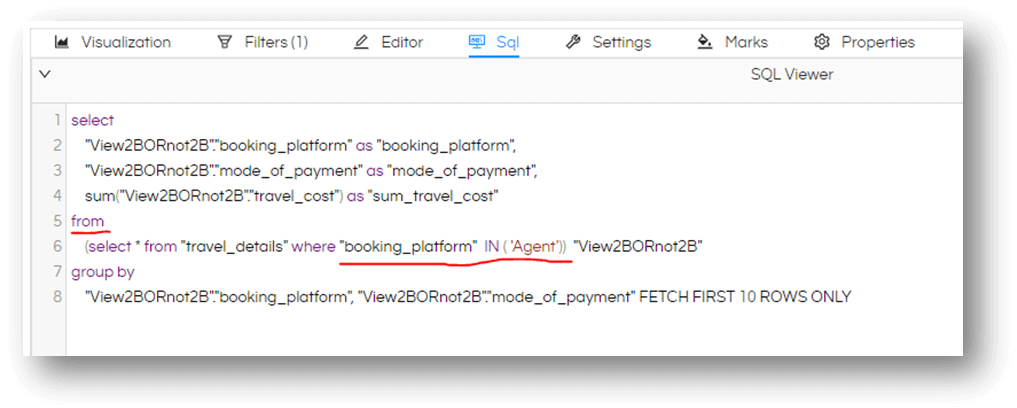
Thank You,
Helical Insight
