In this blog we are going to cover a comparison of Open Source BI product Helical Insight with Open Source BI product Metabase.
We would be covering on all points comparison. Where Metabase performs better and points where Helical Insight performs better, we would be covering an all honest review below
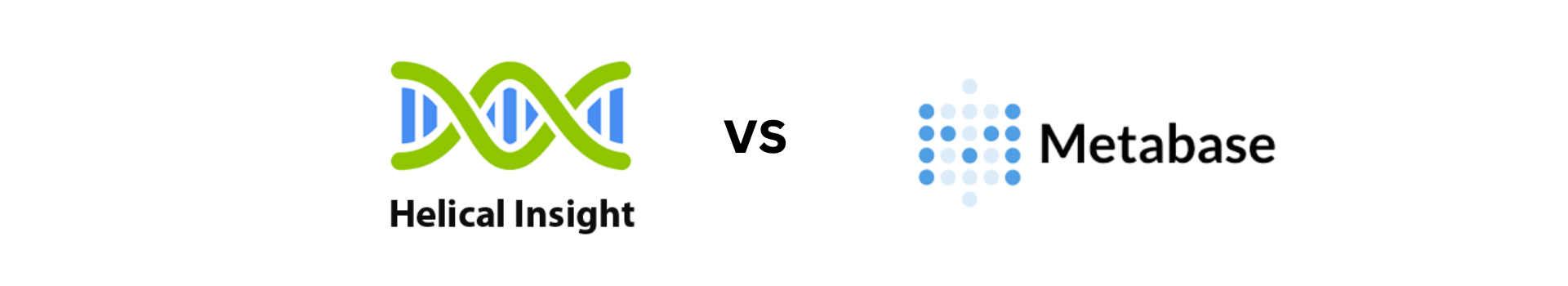
DEPLOYMENT
- Technology Stack: Helical Insight and Metabase are built on Java and Helical Insight has frontend is react.. Both Helical Insight and Metabase are completely browser-based products and can work in completely offline mode also. Both of them do not need a desktop based development tool to create reports or dashboards.
- BI on Cloud Offering: Helical Insight is completely cloud compatible and can work on any cloud like AWS, Azure, GCP etc. It can also be installed on premise and used. However Helical Insight company does not provide any managed BI on cloud service as of now.
However Metabase offers Cloud services as well as On-Prem deployment packages.
- Versions : Metabase has free Open-Source version available for anyone to download. The support is provided by community and forums only. It can only be self-hosted.
Whereas Helical Insight community version can also be hosted on client’s own servers and is completely free. The support is available via forums as well as official OEM support as and when possible..
Both Helical Insight Community version and Metabase Open-Source have limited features as compared to their own paid version.
- Distribution: With support for options like Docker, kubernetes etc installation and distribution across various servers is possible with Helical Insight. It also provides you the executable self-installer JAR file. Metabase has JAR file but not double click installer. You have to run commands to execute it and install it. Docker image is also available if you would like to use. Metabase also provides officially hosted cloud service as well
DATA SOURCES LAYER
- Number of datasources: Metabase has (as of writing of this document) a list of 15 database drivers that it officially maintains. For paid-services support is provided only on these drivers. Partner and community has developed drivers for other databases, you may use them at your own risk, no official support will be provided.
Helical Insight comes with a lot more databases, there are some third party drivers which are not bundled with the product but officially available for you to use. It further allows you to upload any custom JDBC driver also and then use it to connect and create any reports dashboards. So you will never run out of options here.
- Data from different databases: Helical Insight, with it’s in-memory support (released from version 5.0 GA), allows you to connect more than one database at the same time, do a cross db join and create reports. Hence you can have data from more than one sources like Oracle, SQLServer etc and do a cross db join and create reports. Helical Insight is in fact the only open source BI tool allowing you to do that.
Metabase does not copy any data in its memory for you to have complex joins from different data sources. It only maintains the list of tables and column. Thus, its not possible to have complex cross DB joins to have entire solutioning possible. Thus reporting can be done from a single DB only.
- Data from two or more tables: If you want to create report wherein you want to do a join, that is possible in both applications Helical Insight and Metabase.
The difference comes in for complex queries where you may want to apply multiple DB Functions, Helical Insight provides you the UI to help you reach your desired goal. However, in Metabase you will have a dedicated SQL Editor for such needs. That means if you need to use Metabase for complex situations, you may end up learning the language. With Helical Insight we understand that not all business users may know it thus we provide a UI for almost everything, and if you still need something more you can always go ahead and get it added to the application UI itself.
- Dynamic DB Switching: Helical Insight allows advanced options like allowing to switch the report dashboard based on certain conditions. Hence the report dashboard can switch to another DB/schema etc based on certain condition like organization name, role, profile value etc. This is not supported with Metabase.
- Middleware connection: Helical Insight can allow to connect to middlewares like Apache Drill, Dremio etc which can inturn connect to many other DBs also. Metabase does not allows to connect to Dremio and Drill.
REPORTING AND VISUALIZATION LAYER
- Inbuilt visualizations: Both Helical Insight and Metabase gives you lots of options of charts which covers most of the scenarios like timeseries chart, pie chart, donut chart, table, pivot view, heatmap, stacked bar etc. While Helical Insight, via VF option, allows to add any sort of custom JS visualization also, that is something which is not very much possible in Metabase.
- UI Driven Customization: Helical Insight provides a lot of customization options on each visualization that you select. However Metabase does not have such options on the UI itself.
- Filtering Options: Metabase has got very limited filtering options. You can’t do things like
- Implement cascading (inter dependent filters) in Metabase wherein value of one filter depends on the other filter.
- Display something else but pass some other value in the where clause. Example: Display employee name but pass employee id. Something like this is also not supported in Metabase
- Similarly more advanced filtering conditions, advanced conditions between multiple filters etc kind of cases are not possible.
Helical Insight provides much more exhaustive filtering options, cascading filters, control of display and values, multiple filters conditions which are configurable etc and much more.
- Code at Report level: When you create visualizations, Helical Insight allows you to add certain HTML, CSS and JS code at report level. You can also specify when exactly this code will be executed. It can be executed at 4 levels i.e. Pre-Fetch (before SQLQuery gets executed), Pre-Execution (before SQLQuery gets executed), Post-Fetch (before SQLQuery gets executed), Post-Execution (before SQLQuery gets executed).
Metabase does have lots of visualization option but not have that kind of flexibility to customize them.
- Grid Chart: Tableau had introduced a grid kind of charting option wherein it has separate placeholder for rows and columns. Based on the fields dragged here, it creates a grid within which visualization gets created.
Helical Insight also has got placeholder for rows and columns and supports grid kind of charting. It is the only BI tool (except Tableau) which is supporting Grid charting. Then layers are present like shape, size, color, tooltip etc. Whereas Metabase does not support grid charting option.
- Drill Down, Drill Through & Interpanel Communication: Metabase, each card (questions or charts etc.) can be made interactive with drilling down to granular level of data and even make the cards listen to each other and set the dashboard variables.
Similarly Helical Insight supports drill down wherein you can click and see more granular data across a hierarchy or based on where we are clicking and what we pass. UI driven drill through is also supported wherein you can drill through to a granular data which can be of a different visualization type also. With interpanel communication, you can have a dashboard wherein you click on a chart and all other pieces of the dashboard can get updated. Helical Insight allows these kind of drill down, drill through, inter panel communication, from the UI drag drop interface itself.
- Filtering Conditions: Helical Insight provides exhaustive filtering conditions, cascading filtering options, options to control display and apply DBfunctions on display, show something and pass something else to SQL clauses, relative date filtering. Filtering conditions also depends a lot on the kind of data.
Metabase also has got filtering conditions, custom column options, mathematical functions etc. However they do not have Display and Value kind of options in filtering.
- Advanced options while creating reports: Helical Insight has options like custom columns, hide, fetch and hide kind of options. These kind of options are not present in Metabase
- Folder Concept: Both Helical Insight and Metabase has option of folders within which resources can be shared and various kind of permission levels can be given.
DASHBOARD
- Customizations on dashboard: Metabase does not allow much customization on dashboards, only limited options are available. Whereas Helical Insight gives you a blank canvas for dashboard where you can create your own layout and design with all drags/drop or clicks and menu selections. Alignments, Headers, border, shadow, background, grouping, images, text component is all available via front end UI driven options.
- Code support at dashboard: Metabase does not allows you to write any custom code for styling or functionality.
Helical Insight also allows you to write HTML, CSS, Javascript for any specific component in the dashboard layer. Liquid template language support is also present at Helical Insight, thus allowing condition-based styling based on filter values & session variables like username organization name etc. There is hardly any other BI product which is supporting liquid template language.
PERFORMANCE LAYER
- Helical Insight has got pagination at report level, joining level, table listing level, data source listing level etc which loads page by page, thus allowing users to start viewing the reports. This helps in giving quick performance. There seems to be some work going on Metabase on this.
- When viewing as crosstab, Helical Insight has concept of virtualization which helps with on demand loading based on the scroll. This is not there in metabase.
- Both Helical Insight and Metabase has caching which aids in enhancing performance.
- Helical Insight and Metabase, both allows implementation of BI at multiple load balancing servers.
- Helical Insight, version 5.0 GA onwards, is also allowing support of cubes. Cubes will allow create custom calculations and save prebuilt calculations, thus allowing very high performance. This is not supported in Metabase.
- In-memory: When the data is more, helical insight can allow you to load the data into inmemory. Now the report creation happens from the local RAM memory, hence the performance can be extremely fast even with very huge amount of data. This is not supported in Metabase.
DATA SECURITY
- Authorization:
Metabase allows you to manage users and additionally allows you to group them up for permission management on large set of users. (This is similar to what we have Organizations.) Each group can have its own manager and can manage users of this group. Admin can manage all users and also manage the group managers.Whereas Helical Insight is a multi-tenant application. There are 4 layers of security i.e. Organization, Roles, Users and Profiles. A user can have multiple roles, can have multiple profiles and each profile can also have multiple profile values also. You can use combinations to have the right authorization and access control. While implementing data security also it is possible to define. You can create custom roles and also, we can define what each role can or cannot do. This gives you additional control over your application function and row-level data security.
- Multi-tenancy: Multi-tenancy can be achieved via creating groups for each of our client groups and assigning managers to them. This is limited way of managing your tenants and in turn users will carry every permission that organization gets assigned to.However, it is fully functional in Helical Insight we have dedicated Organization to manage and this field is even used when you sign-in to the application. Further, each organization can have admins and users with different roles and profile values which can further be used for assigning permissions.
- Embedding: Metabase allows iframe method to integrate.
Whereas Helical Insight provides multiple different methods to integrate like iframe, object tag, embed tag as well as a javascripting layer called embedJS. There are security issues when we integrate with iframe as well as there are responsiveness issues, so in those cases embedJS method can be used for integration.
- Single Sign On: Metabase OpenSource Edition comes with only Google Sign-In and LDAP. However if you want more ways to integrate, you will have to go with paid plans to get SAML, LDAP advanced features and JWT.
Helical Insight SSO support includes JWT, oauth, oauth 2.0, custom token based authentication mechanism, CAS, LDAP, ADFS. The JWT method can be further enhanced for any other methods like SAML, okta etc.
API SUPPORT
- Metabase supports a lot of APIs for its various UI driven functionalities.
In a similar way Helical Insight has always had an API first approach. Each and every single functionality of Helical Insight is supported by APIs, thus allowing you to automate those tasks, recreate the frontend design and make use of backend.
EXTENSIBILITY
- New chart addition : Both Helical Insight and Metabase allows you to add any other visualization / create visualization and add it into it. However, as mentioned on its own community forum it is highly difficult to make it work on Metabase.
- New DB driver support: Both Helical Insight as well as Metabase allows you to make connection to any external DB which is by default not supported via adding JDBC driver.
- New db function: For every DB, there is a configurable DB XML file, so Helical Insight allows you to open that file and add more and more DBFunctions which can then be used from the frontned very easily. Whereas that is not possible in Metabase to add new DB functions to the UI.
- New aggregate functions: Similar to above, Helical Insight also allows you to add more aggregate functions, hence if your DB supports you can add more aggregate functions like Mean, Median, Mode, Std deviation etc. Whereas that is not possible with Metabase to add new aggregate functions to the UI.
- Various configurable files : Helical Insight provides a lot of configurable XML files like settings.xml, cachce.xml, springsecurity.xml, validation.xml, web.xml etc which can be configured. In a similar way Metabase also provides various configurable options for your disposal.
OTHERS
- Email scheduling : Both Helical Insight and Metabase allows to email and email schedule in which the report dashboard can be sent as attachment like CSV & Excel as data export, PDF PNG etc as snapshot export etc options. However, with Metabase there is a data limit of upto 2000 rows of data over the email. With Helical Insight there is no such limit.
- Exporting Both Helical Insight and Metabase very well supports options like exporting in various format like excel, CSV etc. Helical Insight additionally allows you to export in PDF file format.
- Alerting and notification : Alerts are supported on Metabase, but this is something which is right now not supported in Helical Insight.
- Canned reporting can allow users to create pixel perfect multi-pager document kind of reports like invoices, salary slips, bank statements etc. Metabase is only having support of dashboard but does not support canned reporting. Whereas Helical Insight supports both traditional canned reporting as well as drag drop based dashboarding and data visualization capabilities also.
NLP & MACHINE LEARNING MODULE
- Helical Insight is working on supporting Instant BI. This is something which will allow users to ask questions from their data in natural English language. Hence users can ask questions like “Show me revenue for last 3 months”, “Show me product wise sales in descending order” etc and automatically visualizations will get created. This will make entire process of analytics much more simpler.
Metabase does not support an NLP interface for reporting purposes.
- Helical Insight is going to support various kind of inbuilt Machine Learning algorithms like regression, forecasting etc which can help in prediction. This is something not supported in Metabase currently.
- Helical Insight has a workflow module allowing to create custom workflows and use any internal API or external API inside the workflow. For example rather than email scheduling we want to password encrypt it and save it at S3. Or we want to refresh the cache as soon as an admin user logins. Or automatically creating a folder and saving all the reports in that folder, and then sharing with a new client which is onborded. All these are some basic examples of workflow, workflow can allow much more possibilities. Workflows will allow to create any kind of custom sequence of actions which can be conditional iterative sequential etc.
Whereas Metabase does not have any sort of workflow functionality.
SUPPORT & TRAINING
- When you purchase Helical Insight, you are immediately given access to a support portal on which you can raise tickets and assign their priority level. Every ticket is having an SLA within which it is resolved. There is no limit of tickets or questions that you may ask. The resolution is not only a text response on tickets, but also we engage in other ways like video conferencing and hand-holding and guiding wherever necessary.
On the other hand Metabase provides you with 3-day email support unless you pay them additional for priority support. Further, the support is only available over emails, there is no portal for you to track your tickets and see the timely resolution of your concerns.
We also provide the joint sessions with partners’ team and train them on the application and its usage. We additionally have proper documentations and even video tutorial for those who want to watch and learn. However, for Metabase there is no training on the application other than online documentation.
- Helical Insight has a free community version. Similarly Metabase has free open-source is available for you to install and manage and maintain at your own servers.
- Helical Insight enterprise version comes with various flexible flat pricing options like perpetual one time payment options, distribution options, subscription options based on the deployment. So a client precisely knows how much their cost will be on BI irrespective of features, usage, users etc. Whereas Metabase comes at base prices and additional per user pricing, hence the BI license cost will keep on increasing as your business grows. If you are looking for on-prem solution or on cloud solution, the pricing depends on features and number of users.
On an average the costing of a Helical Insight saves about 85% of your expenses compared to Metabase.
CUSTOM SERVICES AND DEVELOPMENT
- At Helical, not only we can provide the product but we can also provide you professional services as well wherein we can help with creation of reports, dashboards, SSO, embedding, workflows, etc. Even a custom feature, if not present in Helical Insight, can also be developed by our team.
You would not get professional services directly from Metabase team.
- Both Helical Insight and Metabase allows option to white label BI product. However, the free version of Metabase does not allow white labelling, whereas Helical Insight community edition also has this feature
CUSTOM NATIVE APP (Android, iOS)
- Both Helical Insight and Metabase does not have any native mobile apps.
NATIVE LANGUAGE AND LOCALIZATION
- With Helical Insight, in whatever language the data is present it will appear in that language in reports and dashboards. Further whenever you are putting text headers or text components, over there also you can write in any language. However uploading a language pack which will convert the entire UI into another language is not present currently. Helical Insight does not have native language support yet designed. However, being on browser the language extension can be used for making it easy for users speaking any other language than English
Metabase have any about 20+ language support that are developed by the user community and is available for use currently..
- Localization and data formatting is not by default available in both Helical Insight and Metabase. However, in Helical Insight you can define your own formats like using a thousand separator or decimal places or other native dialect can be updated.
