The much-awaited option to have better designing experience is now available in Helical Insight 5.0 RC2 GIT 830 onwards. Now if something is not the way you imagined it to be, you can simply undo the recent changes. Every action is taken into account, be it resizing or repositioning of reports, changing attributes, adding or removing objects, or even toggling of toolshelf.
Dashboard Designer now has ‘Undo’ and ‘Redo’ options for making your life easy and also accessible via universal shortcuts Ctrl+Z and Ctrl+Y respectively.
Let’s review.
When you start the new dashboard or edit a dashboard already saved beforehand.
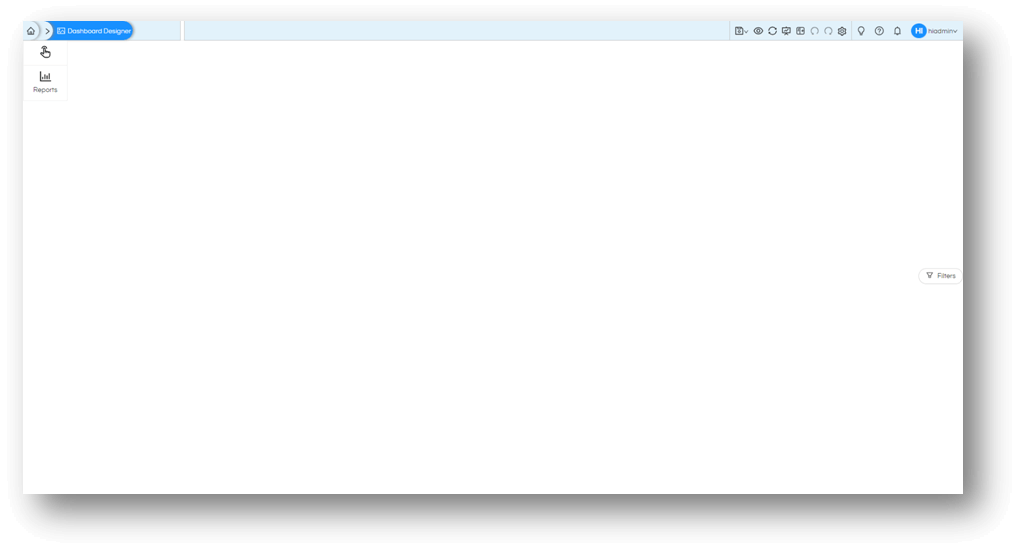
You will notice the new buttons on the navigation bar to the top-right of the screen.

Once you start making changes to the dashboard, you will notice that the undo button becomes available
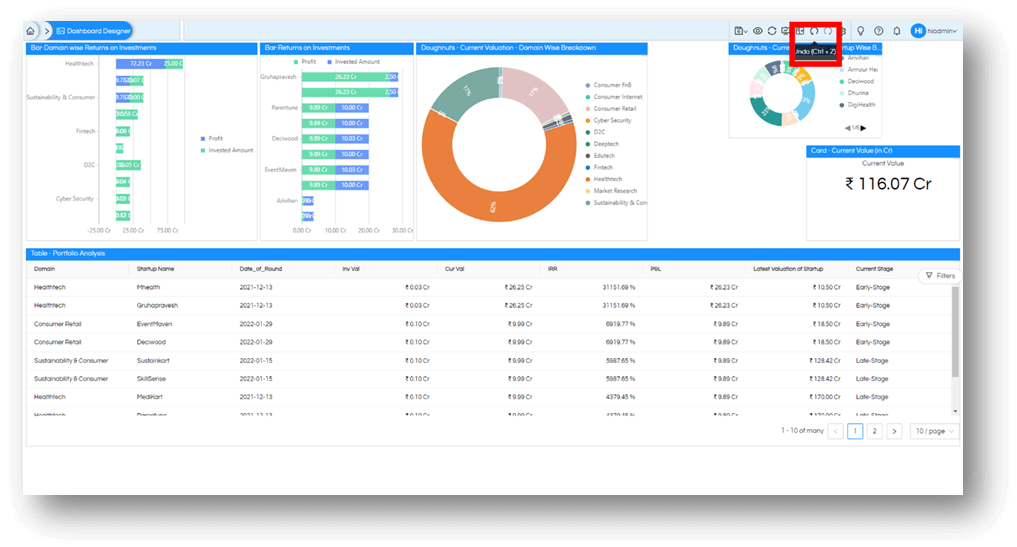
You can now use this button to undo the changes (or press shortcut Ctrl+Z).
Once you start Undo, you will also notice that redo button becomes available, in case you undo more than required, you can also get that back by redoing it.
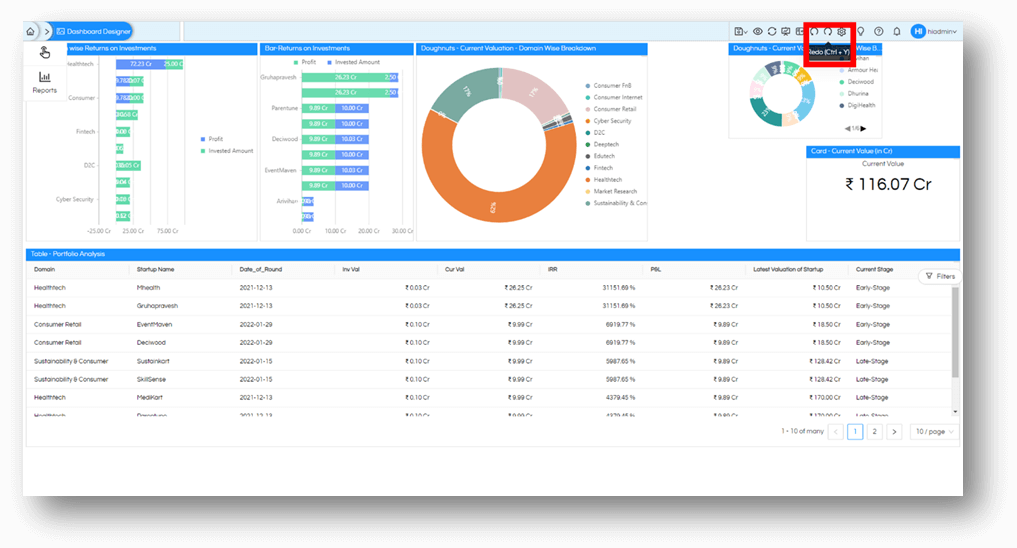
Use this functionality and expedite your dashboard creation and do not forget to save your work.
