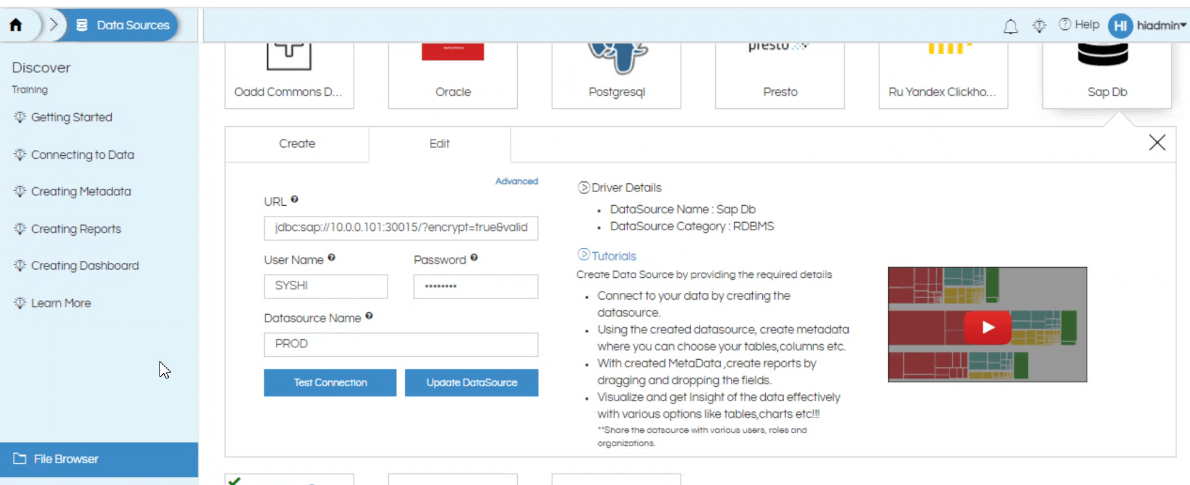If you are using SAP HANA and want to use it, in this blog we are covering how to make the connection string as well as make your helical insight instance ready to be used with SAP HANA as a datasource
- Download the Sap_hana.zip and extract
- Copy sap.xml and sap.js file into below server path
"....\hi\hi-repository\System\Admin\SqlFunctions"
- Open sqlDialects.properties file and copy line :
# sap sap.db.jdbc.Driver=org.hibernate.dialect.PostgreSQLDialect
add this line into your sqlDialects.properties located at
"....\hi\hi-repository\System\Admin"
- Open sqlFunctionsXmlMapping.properties file and copy line :
#sap sap.db.jdbc.Driver=sap
add this line into your sqlFunctionsXmlMapping.properties located at
"....\hi\hi-repository\System\Admin"
- Copy jar file and into below server path
"....\hi\hi-repository\System\Drivers"
- Restart Helical Insight application server.
Sample connection String for SAP HANA database :
jdbc:sap://<HOSTNAME>:30015/?encrypt=true&validateCertificate=false&LOCALE=ar_SA&CHARSET=UTF-8