Note : Enable SSO in helical Insight before calling SSO post request
https://www.helicalinsight.com/implementing-single-sign-sso-helical-insight-application/
If we want to create a sso user using ajax post request, we should call the request as mentioned below
Sample code for calling sso code with post request :
url : Helical Insight BI URL
authToken : SSO token
var settings = {
"url": "http://hostname:8085/hi-ee/",
"method": "POST",
"timeout": 0,
"headers": {
"sec-ch-ua": "\"Microsoft Edge\";v=\"113\", \"Chromium\";v=\"113\", \"Not-A.Brand\";v=\"24\"",
"Accept": "application/json, text/plain, */*",
"Content-Type": "application/x-www-form-urlencoded",
"X-Requested-With": "XMLHttpRequest",
"sec-ch-ua-mobile": "?1",
"User-Agent": "Mozilla/5.0 (Linux; Android 6.0; Nexus 5 Build/MRA58N) AppleWebKit/537.36 (KHTML, like Gecko) Chrome/113.0.0.0 Mobile Safari/537.36 Edg/113.0.1774.42",
"sec-ch-ua-platform": "\"Android\"",
"Cookie": "JSESSIONID=0CE1E487A97E5911EE99B01C59B2E389"
},
"data": {
"authToken": "H_0dH9Uce2BXIVZFX1a9-uZRFI_Pv92a9kSXODBQeUc"
}
};
$.ajax(settings).done(function (response) {
console.log(response);
});
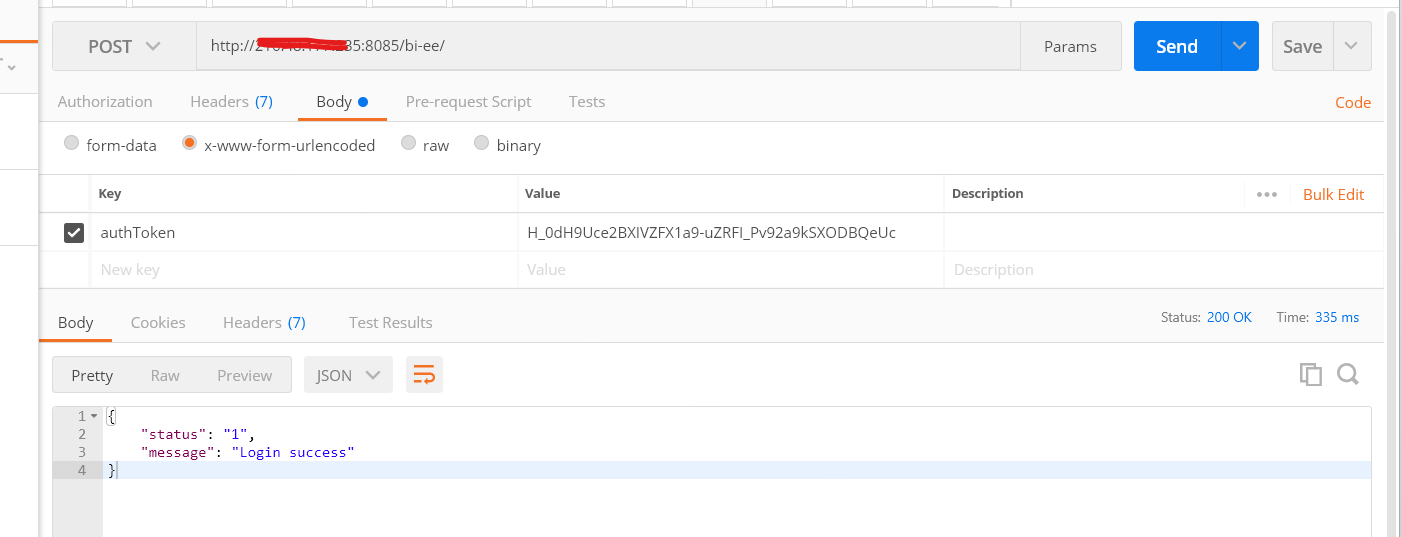
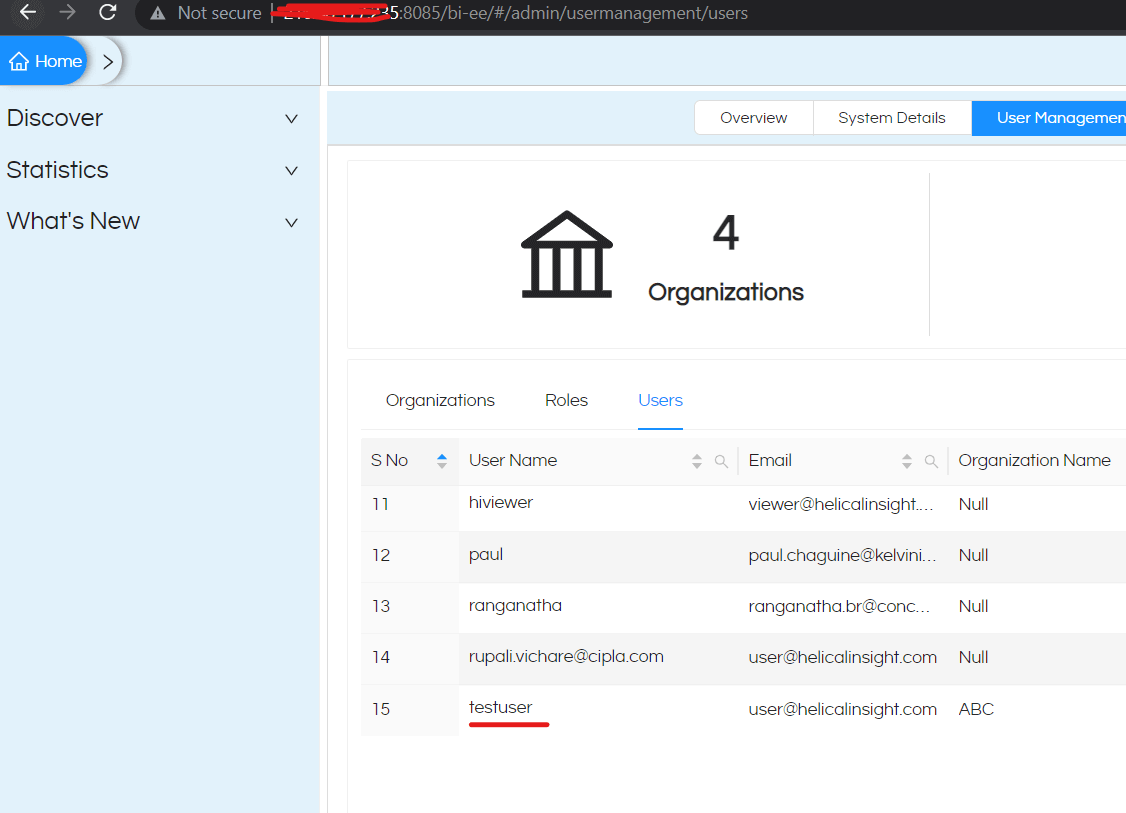
Thank You
Anjaneyulu
Helical IT Solutions
