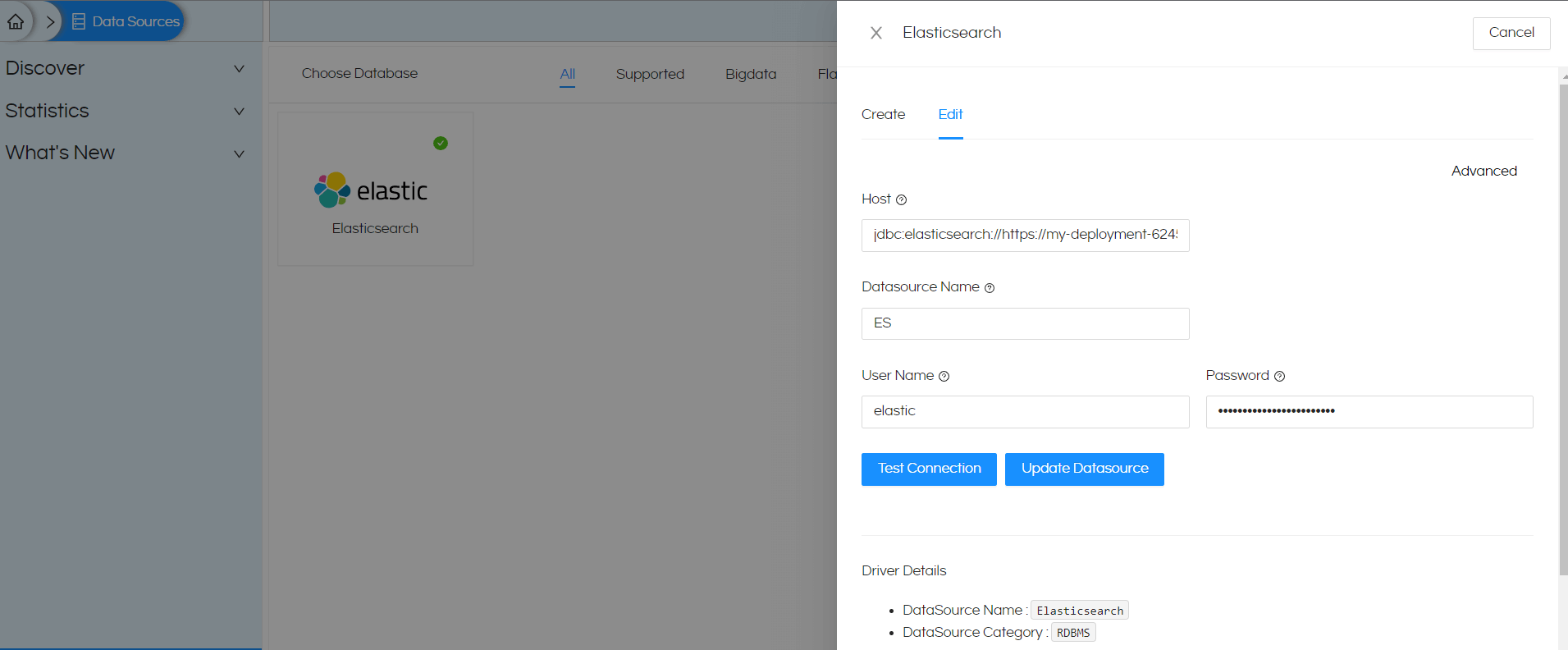From version 5.0 onwards of helical insight we are by default supporting ElasticSearch and OpenSearch. However if you are using an older version of Helical Insight this document can help you understand how to connect and use.
1. Download the Elastic_Search.zip and extract
2. Copy elasticsearchsql.xml and elasticsearchsql.js file into below server path
....\hi\hi-repository\System\Admin\SqlFunctions"
3. Open sqlDialects.properties file and copy line :
# elasticsearch
org.elasticsearch.xpack.sql.jdbc.EsDriver=org.hibernate.dialect.PostgreSQLDialect
add this line into your sqlDialects.properties located at
"....\hi\hi-repository\System\Admin"
4. Open sqlFunctionsXmlMapping.properties file and copy line :
#elasticsearch
org.elasticsearch.xpack.sql.jdbc.EsDriver=elasticsearchsql
add this line into your sqlFunctionsXmlMapping.properties located at
"....\hi\hi-repository\System\Admin"
5. Copy x-pack-sql-jdbc-7.9.1.jar file and into below server path
"....\hi\hi-repository\System\Drivers"
6. Restart Helical Insight application server.
NOTE : Above dialect configuration and JDBC driver by default come in Helical V5.0 RC2 onwards , you need to configure if you are using older version of Helical Insight
Sample connection String for Elastic search database :
jdbc:elasticsearch://