In the Open source BI product Helical Insight version 5.0 build 1083 onwards we have introduced concept of Recycle Bin.
It will have same functionality as any recycle bin. If you delete any report, dashboard, folders, metadata or datasource connection etc it will not be removed completely, it will get stored in recycle bin. From the recycle bin it can be deleted completely or can be restored by the Admin. This functionality is specially useful in case if a user deleted some resource by mistake, then by admin it can be restored. In genuine deletion requirement it can be deleted permanently also.
To Go to Recycle bin you can click on Recycle bin(2nd option) option in the admin tabs in the home page besides the overview.
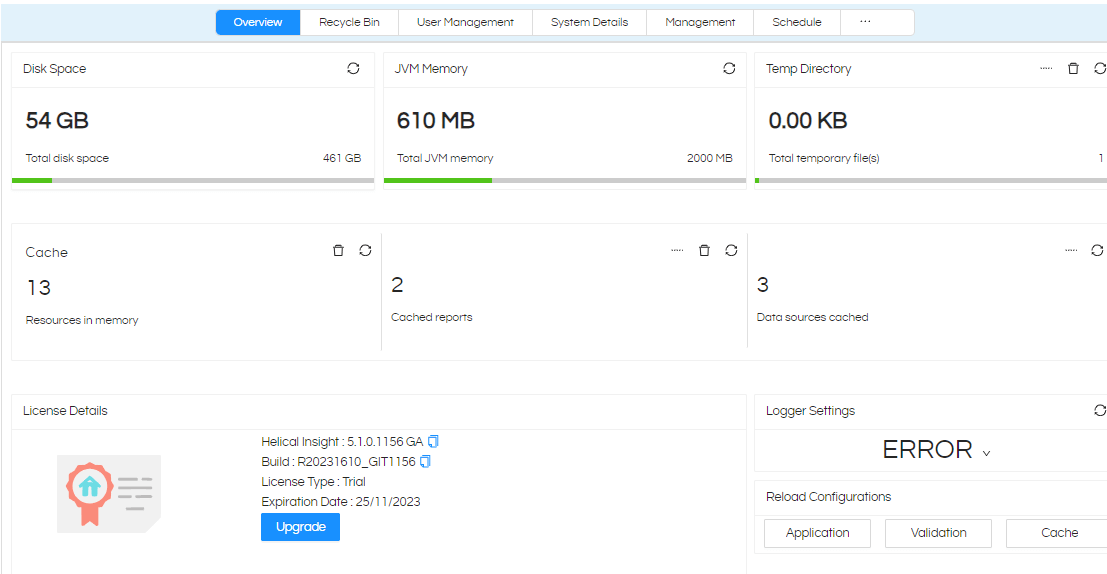
Here you can see all the resources that have been deleted.
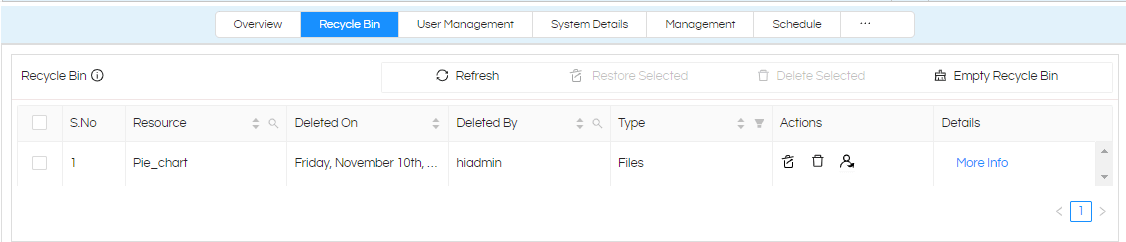
You can perform various actions, see other detailed like the folder/file name, deleted on(date) , type, deleted by, some actions and Details.
Here you can perform some actions like:
If you click “Restore” button this option you can restore the file the path where it is originally located.
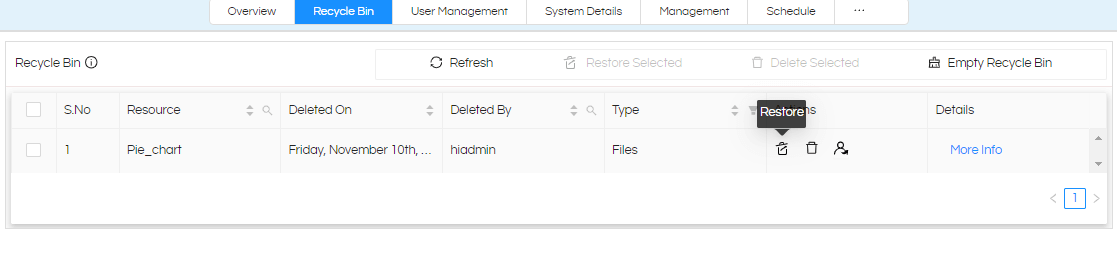
If you click on “Delete Permanently”, you can permanently delete the file/folder.
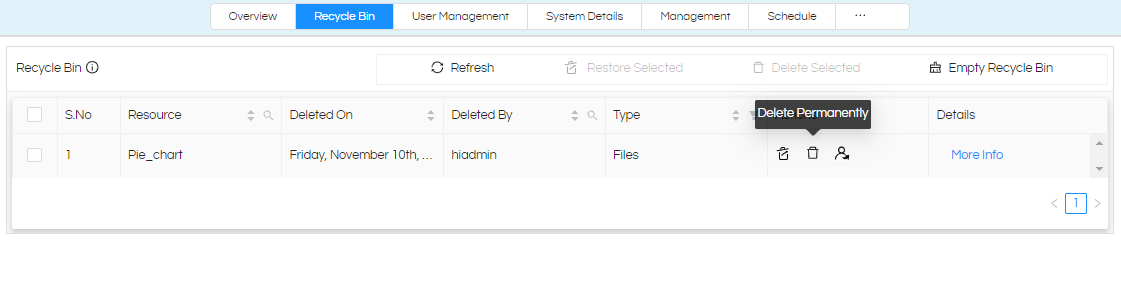
With this icon “Ownership Transfer” you can change the ownership of the file/folder from one user to another user. This is more specifically useful when the user has been deleted and we want to restore and change ownership.
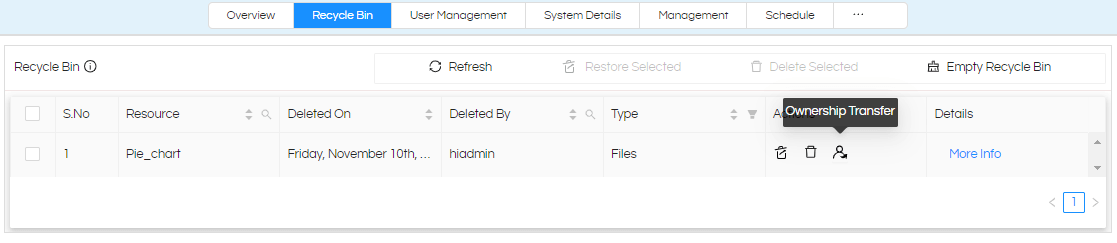
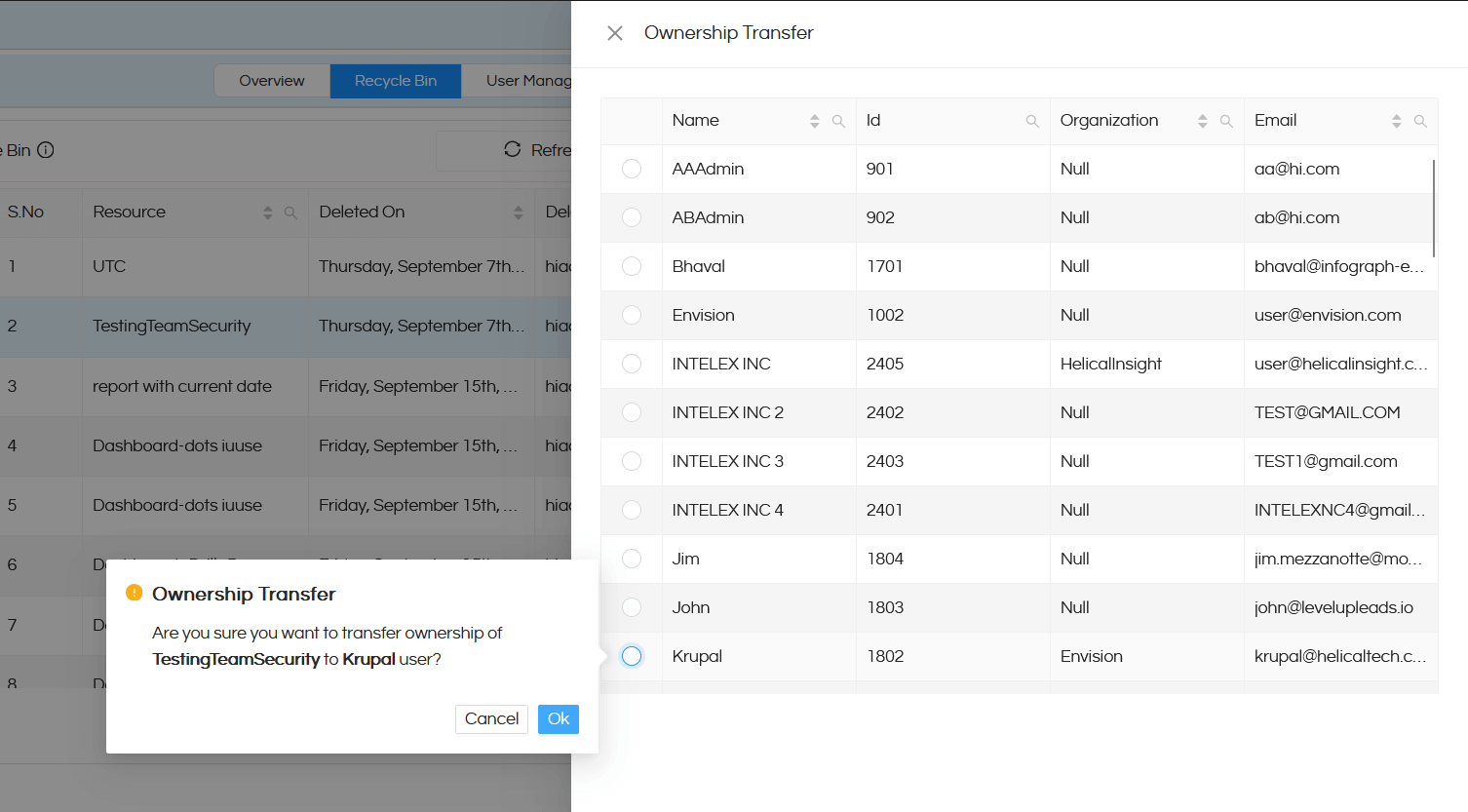
If you click “More Info” you will find all the details related to it like path, name, deleted by who, Type etc.
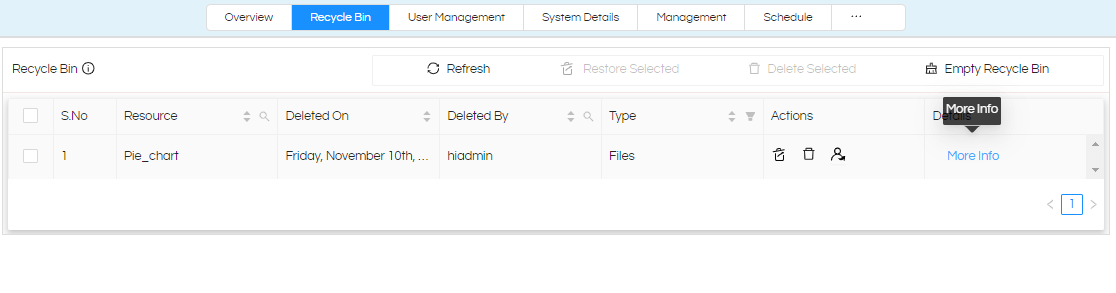
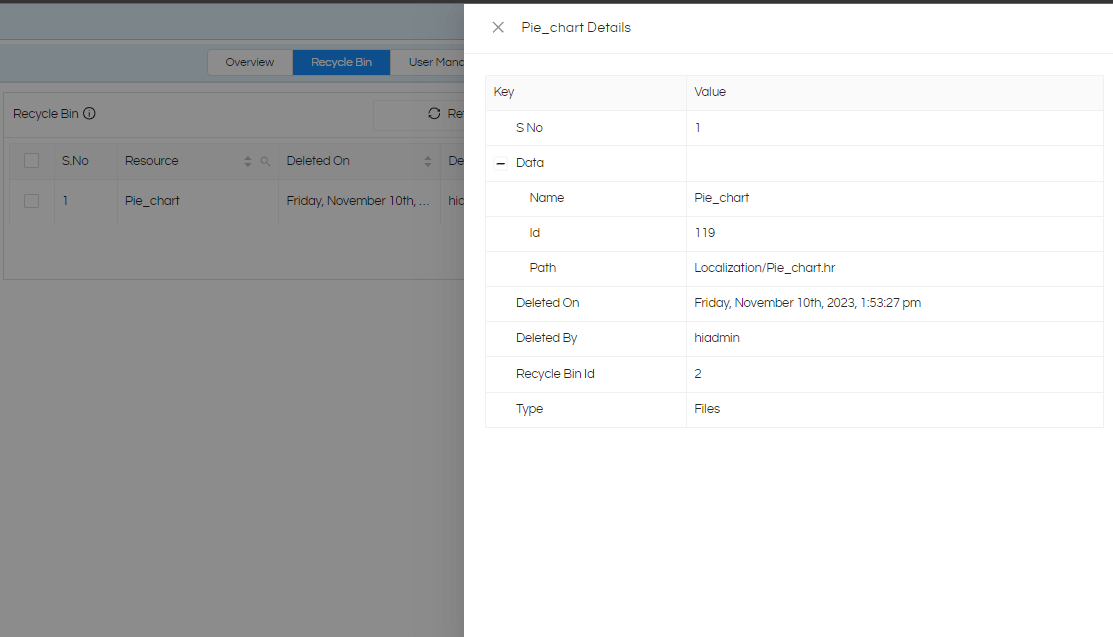
If a datasource is deleted then in the “Files” it will be written as “Datasources” whereas in other cases it will be written “Files”
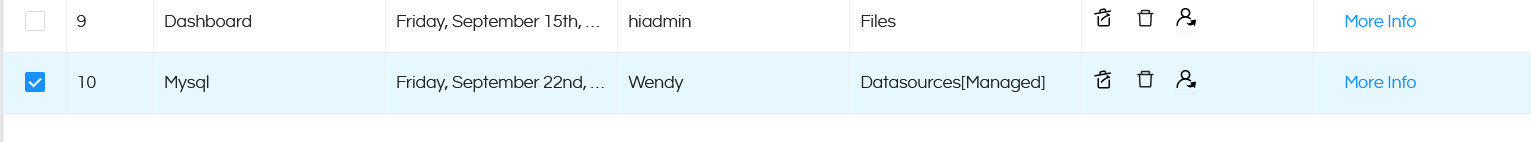
There are also options like
Restore Selected: Will restore multiple selected files
Delete Selected: Will delete multiple selected files
Empty Recycle Bin: It will permanently delete all the content present in recycle bin permanently.
Refresh: It will refresh and show the latest content. For example if you have already have Recycle bin open in front of you as admin, and then someone deletes a folder. So you will have to either refresh entire webpage or simply click on the Refresh button to show the updated list.
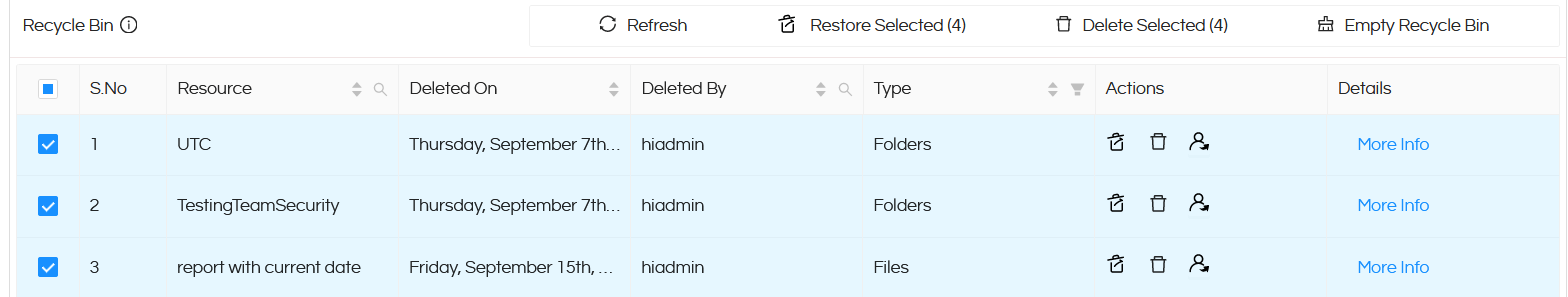
NOTE: Over a period of time as people delete more and more things the Recycle Bin will become more and more heavier which can also affect the performance as well. Hence an admin should always keep on checking the Recycle Bin and delete things which are not required.
