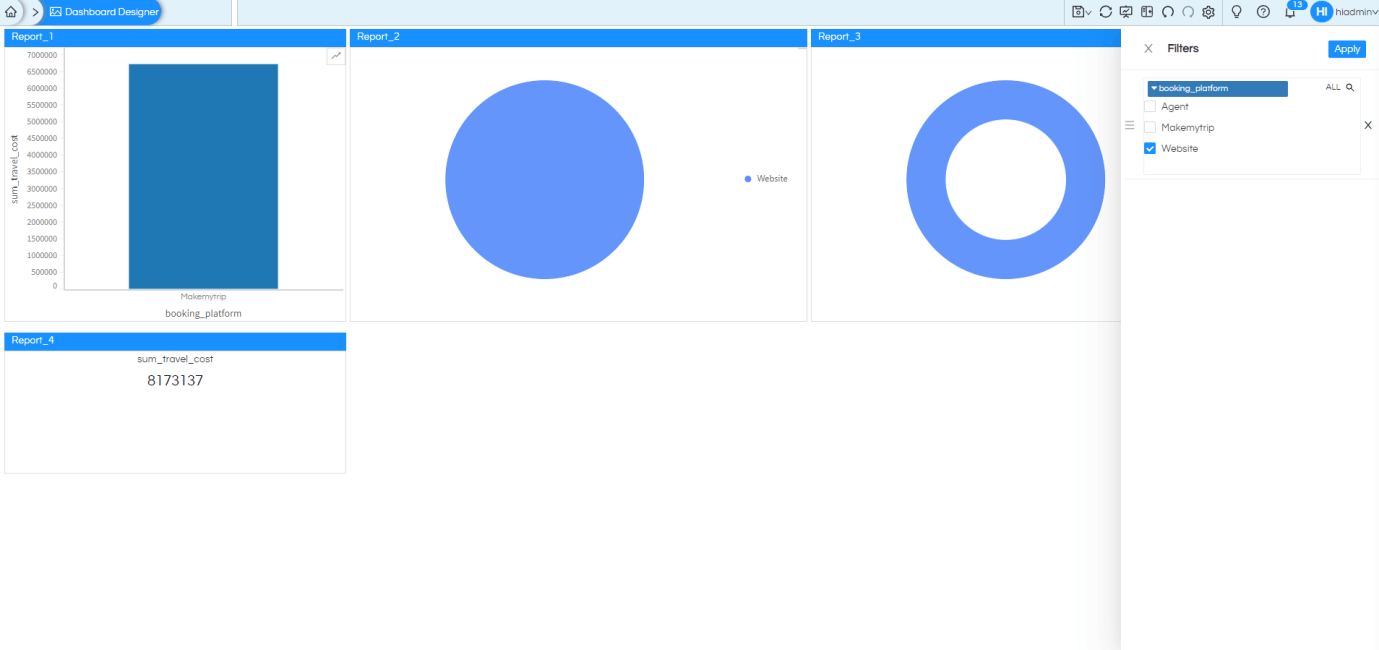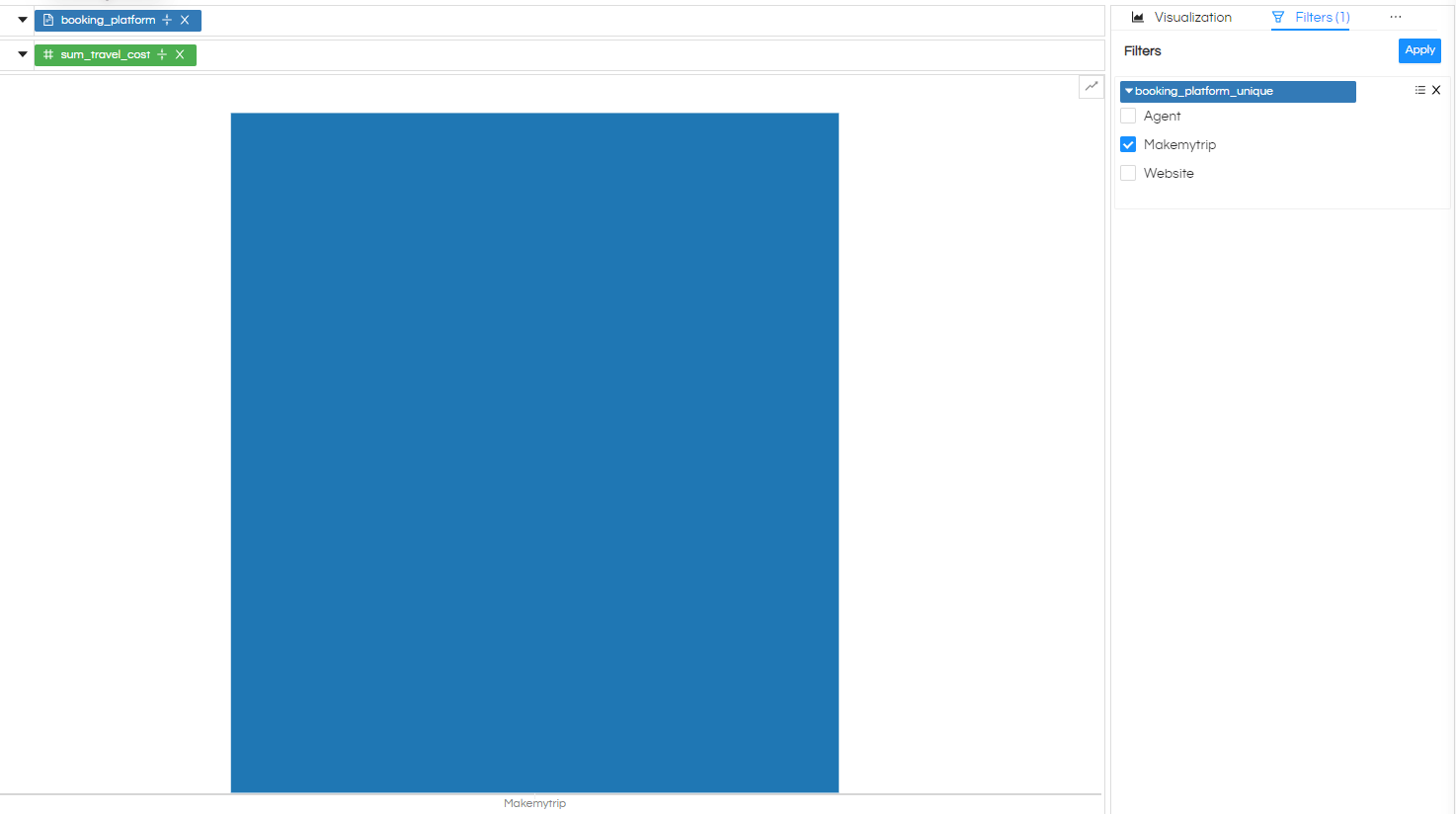This blog is relevant to Helical Insight version 5.0 and upwards.
In Helical Insight version 5.0 onwards filters are identified by their filter names.
- If your dashboard is having 5 reports and all of the reports have a filter with filterlabel “Country”. Then changing the value of the filter Country at dashboard level will change the value for all the reports since all of them share the same filter with same filter label.
- But if you want that it should affect only first 3 reports, in that case it is important that the bottom 2 reports filter name at the report level should not be “Country” but something else.
- You might have also seen that individually a report is showing correct value, but when used in dashboard with other reports it is not showing the correct value. That also happens because this report might be sharing the same filterlabel with some other report present in the dashboard. And because of which this report filter gets value from the other report filter.
Example:-Here there are 4 report, all four reports are filtered based on booking_platform but the 3 reports (pie, donut, card ) show the values of all 3 types but for the bar chart it shows only one.
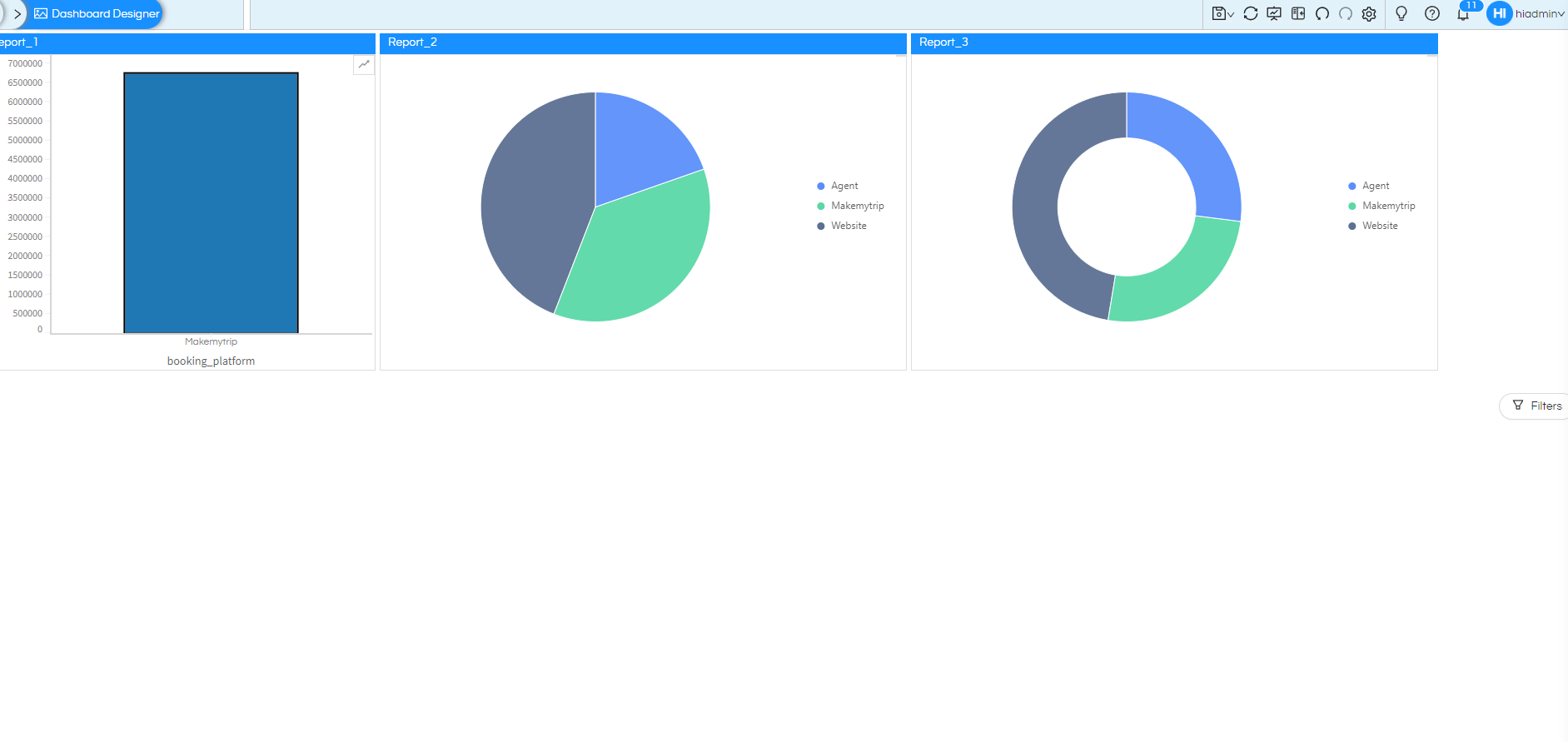
- Now If you choose any value from the filter only (ex : website) the pie , donut and card values are changed accordingly to the filter (showing only the values of website) but bar chart will still show only MakeMyTrip.
- This is happening because for the report bar chart even if it is filtered based on the booking_platform like the other 3, the filter name is booking_platform_unique, but the filter that is triggered in the dashboard is booking_platform so it is not affecting it.
- This way you can decide what reports should listen to the filter and what not to get the output you want.