We already have a separate blog that explains how export/import is done of some folders/resources from one server to another server. But in some cases, you may want to export the entire repository from one server to another server, in those cases exporting single folder/files is not efficient and time consuming.
So to make this process more easy and efficient we have introduced a new option Export from version 5.2 onwards (5.2.0.1473 GA). This functionality will allow you to export the entire repository at a time and then import it into another server.
In the home page click on Management and you can see a new option called Export.
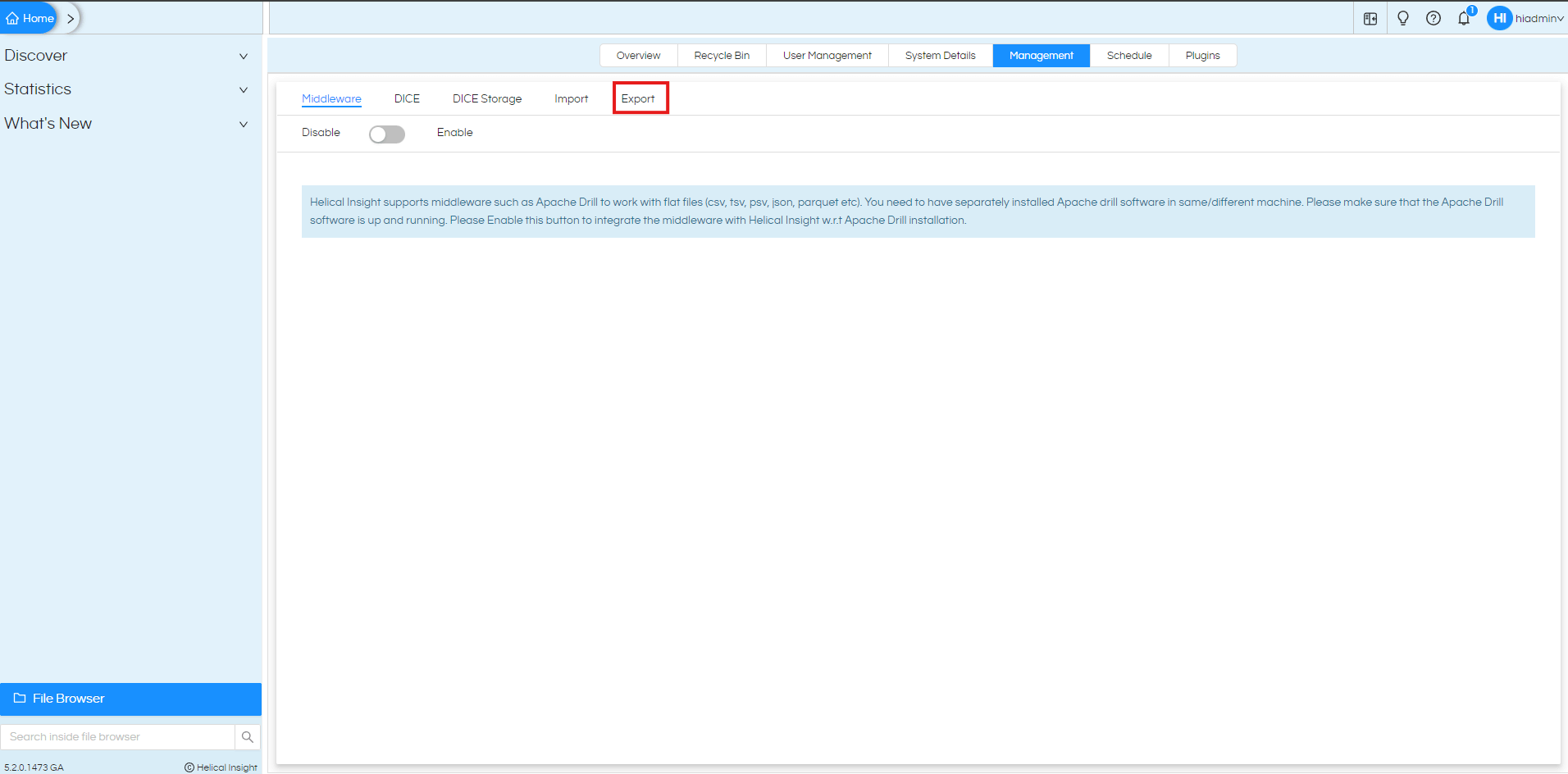
Click on It and you will see below UI.
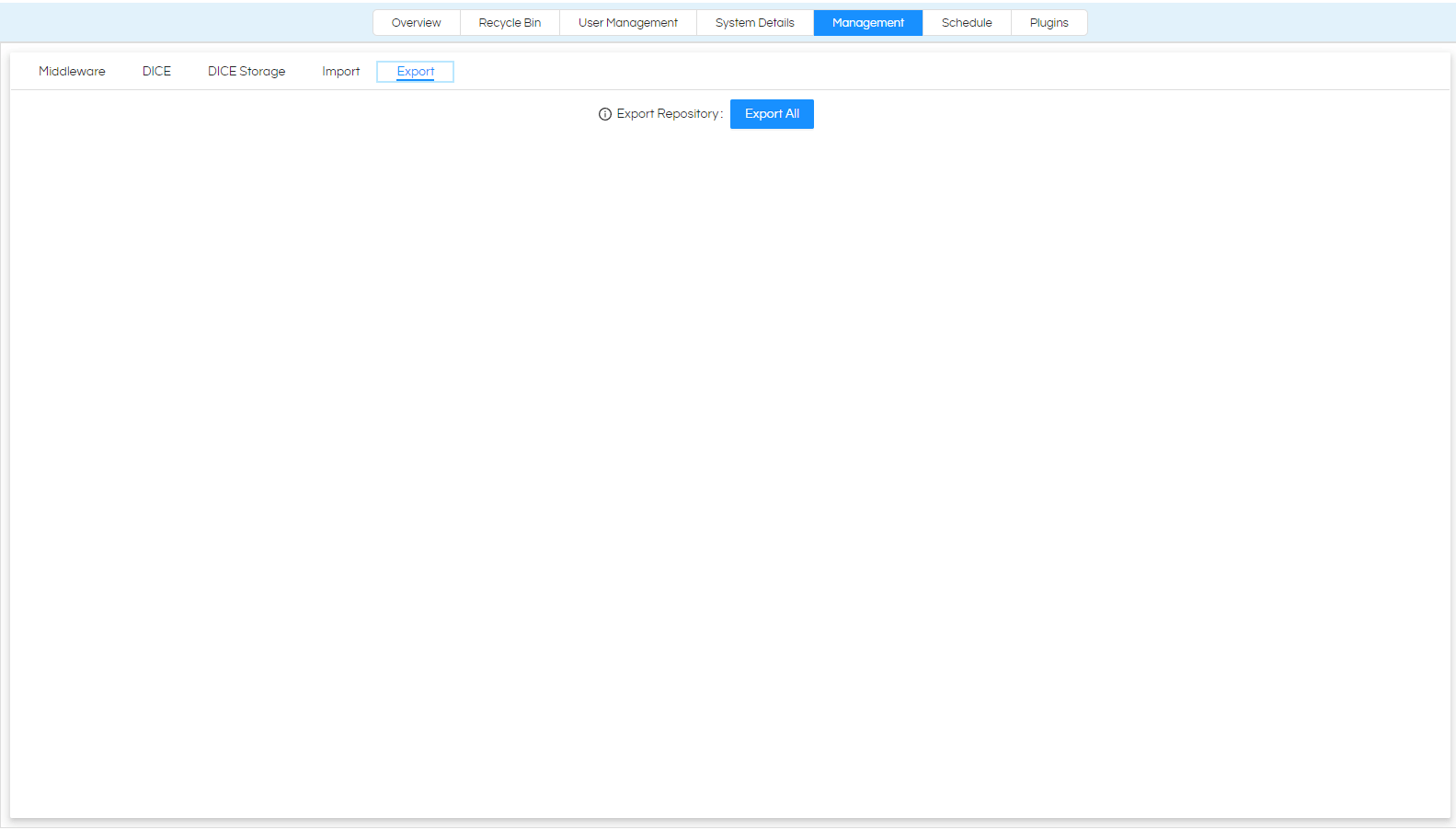
Click on Export All button and you will be asked some options which can be used based on the requirement. Click on Select all.
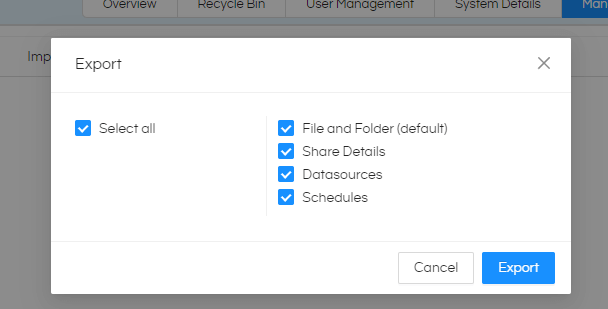
That’s it your entire repository will be downloaded in the form of a zip folder.
Now this can be imported into a different server using Import option present at the Management tab. A user with required admin will only have the option of seeing these options.
