In this article, we delve into the world of open source alternatives to Tableau, a leading data visualization and business intelligence tool known for its robust features and user-friendly interface. While Tableau’s capabilities are impressive, its cost can be a significant barrier for small businesses, startups, and individual users who need powerful data analysis tools without the hefty price tag.
Open source alternatives provide a compelling solution, offering a range of functionalities that rival Tableau’s, often with greater flexibility and customization options. These tools are developed by vibrant communities of developers and data enthusiasts who continuously enhance their features and capabilities. By leveraging open source software, users gain access to a wealth of resources and support, fostering a collaborative environment for problem-solving and innovation.
Unlock the power of open-source BI with Helical Insight — the ultimate alternative to Tableau! Experience flexibility, cost savings, and advanced analytics tailored to your needs. Start your journey today!
By exploring these open source alternatives, organizations can make data-driven decisions without breaking the bank, ensuring accessibility, adaptability, and community-driven growth in their data analytics journey.
Key Factors to Consider When Choosing a Tableau Alternative
- Cost and Licensing: Evaluate the pricing structure and licensing model of the alternative tool. Consider initial setup costs, ongoing subscription fees, and additional costs for scaling or extra features.
- Ease of Use: Assess the user interface and overall user experience. Ensure the tool is intuitive and easy for both beginners and advanced users to navigate and utilize effectively.
- Data Connectivity: Check the variety and number of data sources the tool can connect to. Ensure compatibility with your existing data sources and systems to facilitate seamless data integration.
- Performance and Scalability: Evaluate the tool’s performance when handling large datasets. Consider its ability to scale efficiently as your data grows, ensuring continued responsiveness and speed.
- Visualization Capabilities: Review the variety and quality of visualizations offered. Ensure it supports advanced visualization types and customization options to meet your specific analytical needs.
- Data Preparation and Integration: Assess the tool’s capabilities for data cleaning, transformation, and integration. Ensure it supports data blending and the ability to combine data from multiple sources effortlessly.
- Support and Community: Check the availability of customer support and the quality of service provided. Consider the size and activity level of the user community for additional resources and problem-solving.
- Customization and Extensibility: Assess the tool’s ability to be customized to fit your specific needs. Look for API support and the ability to integrate with other tools or platforms to extend its functionality.
- Mobile Accessibility: Check if the tool provides a mobile-friendly interface or dedicated mobile apps. Ensure it allows for seamless interaction with reports and dashboards on the go.
- Advanced Analytics and Features: Look for support for advanced analytics like predictive modeling, machine learning, and AI. Consider features such as natural language processing and advanced calculations.
- Training and Learning Curve: Evaluate the availability of training resources, documentation, and tutorials. Consider the learning curve for new users to become proficient with the tool.
- Vendor Reputation and Stability: Research the vendor’s reputation in the industry and their financial stability. Consider the vendor’s history of updates, improvements, and customer satisfaction.
- Trial and Proof of Concept: Take advantage of free trials or proof of concept offers. Use this period to test the tool with real data and assess its suitability for your needs.
- User Feedback and Reviews: Read user reviews and feedback to understand the experiences of other users. Consider common praise and complaints to gauge the tool’s strengths and weaknesses.
Unlock the power of open-source BI with Helical Insight — the ultimate alternative to Tableau! Experience flexibility, cost savings, and advanced analytics tailored to your needs. Start your journey today!
Top 5 Open Source Alternatives to Tableau
1. Helical Insight

Helical Insight is emerging as a leading open source alternative to Tableau, offering a robust and versatile platform for data analytics and business intelligence. With its cutting-edge features, customizable architecture, and user-friendly interface, Helical Insight caters to organizations of all sizes, enabling them to harness the power of their data effectively. Unlike many proprietary solutions, Helical Insight provides unparalleled flexibility, allowing users to tailor their analytics environment to their unique needs and preferences. This open-source solution not only reduces costs but also empowers businesses with complete control over their data and insights, making it a top choice for companies seeking a comprehensive and adaptable analytics tool.
Key Features
- self service interface for creating reports, dashboards, info-graphs and map based analytics
- Plenty of visualization options with drill down, drill through and inter panel communication options
- NLP (GenAI) based data analysis under development
- support for document kind of printer friendly canned reports also
- exporting
- email scheduling / report bursting
- white labeling
- embedding
- support of various methods of Single Sign On
- Completely browser based application
- On premise installation
- Cloud and mobile support
- Support of various kind of DB, flat files, columnar DB and more
- Caching and pagination
- Support for containers like docker, kubernetes
- Extensive API support
- Extremely developer friendly BI framework
- Flat pricing with various pricing options like perpetual, subscription etc
Please reach out on support@helicalinsight.com for a demo, pricing and POC.
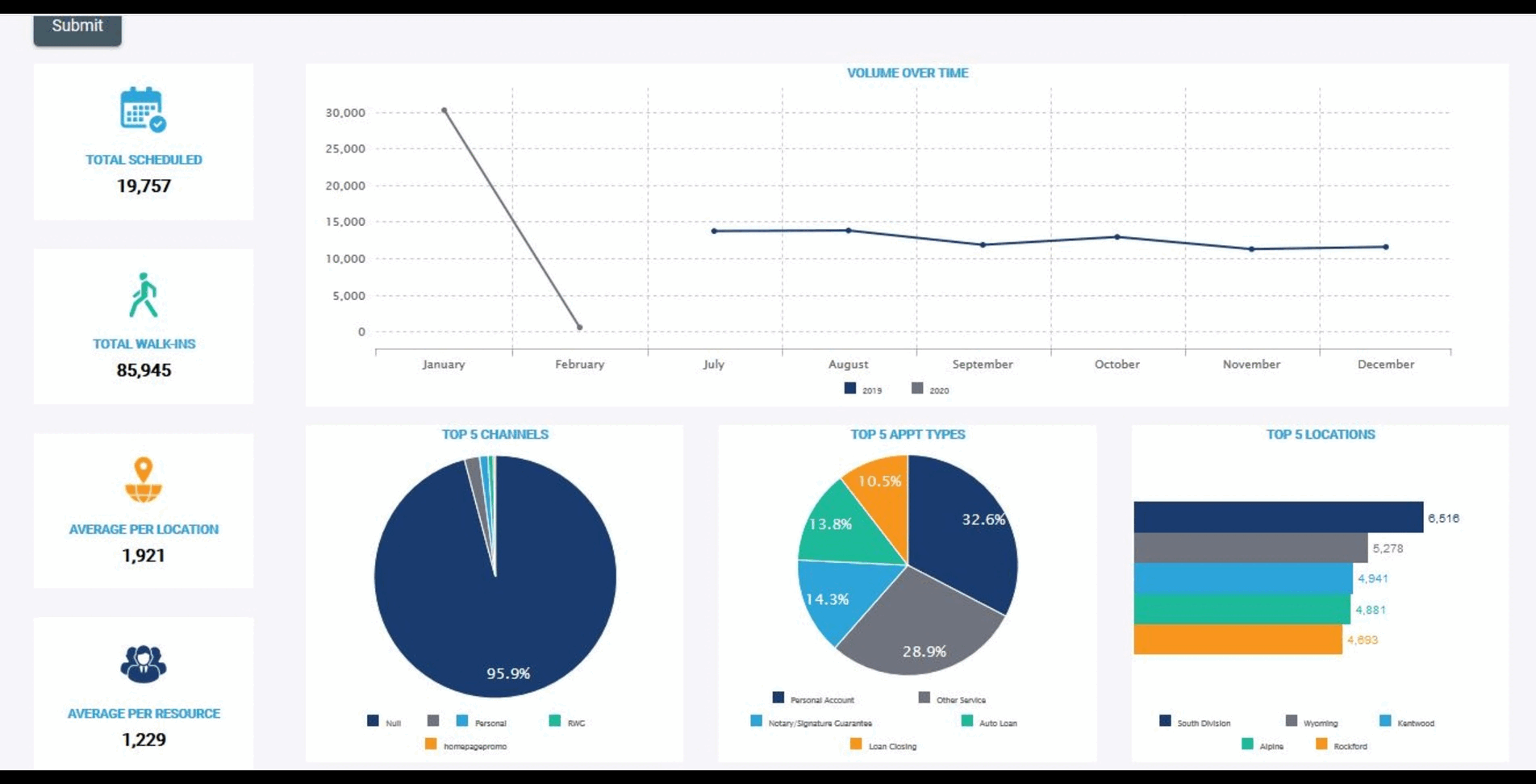
2. Power BI
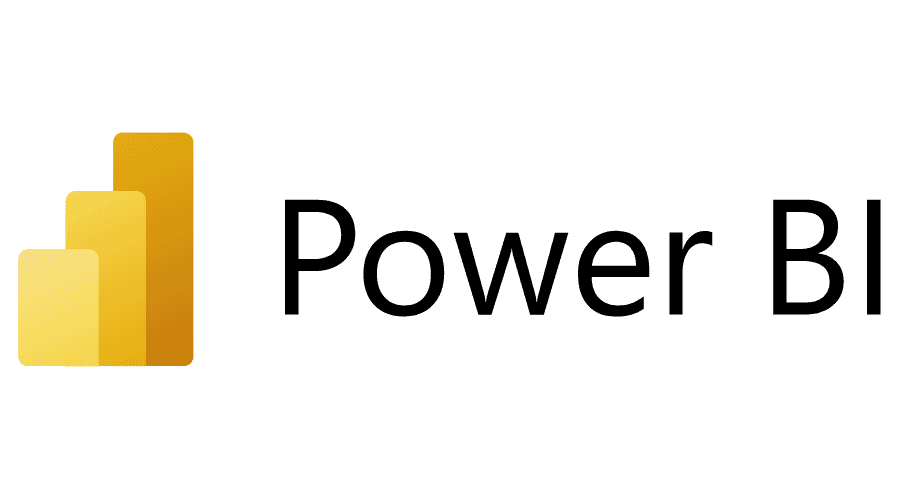
Developed by Microsoft, Power BI is a robust business analytics service that delivers insights to enable fast, informed decisions. It connects to a wide range of data sources, simplifies data preparation, and drives ad hoc analysis. Reports generated can be published and shared across various devices.
Key Features:
- Interactive Dashboards and Reports: Create visually appealing and interactive dashboards that can be easily shared across the organization.
- Data Connectivity: Connect to hundreds of on-premises and cloud data sources, including Excel, SQL Server, and many more.
- Natural Language Query: Use natural language to ask questions about your data and receive answers in the form of charts and graphs.
- AI-Powered Insights: Leverage machine learning and AI capabilities to gain deeper insights and make predictions.
- Seamless Integration with Microsoft Tools: Integration with other Microsoft products like Azure, Office 365, and Teams for enhanced productivity and collaboration.
3. Qlik Sense

Qlik Sense is a modern data analytics platform that empowers everyone in an organization to make data-driven decisions. Known for its associative data indexing engine, Qlik Sense allows users to explore data intuitively and uncover hidden insights.
Key Features:
- Associative Data Model: Explore and analyze data from multiple sources without predefined relationships, allowing for more comprehensive insights.
- Self-Service Data Discovery: Empower users to create their own visualizations and reports without needing technical expertise.
- Smart Search: Perform natural language searches across all your data to find insights quickly.
- Advanced Analytics Integration: Integrate with R and Python for advanced statistical and predictive analysis.
- Scalability and Governance: Ensure data security, scalability, and compliance with enterprise-level governance features.
Unlock the power of open-source BI with Helical Insight — the ultimate alternative to Tableau! Experience flexibility, cost savings, and advanced analytics tailored to your needs. Start your journey today!
4. Looker

Looker, part of Google Cloud, is a modern data platform that offers powerful data exploration and analytics capabilities. Looker’s unique modeling layer allows for centralized data definitions, ensuring consistency and accuracy in reporting and analysis.
Key Features:
- Centralized Data Modeling: Define business metrics and data relationships in a centralized model, ensuring consistency across the organization.
- Customizable Dashboards: Create interactive, real-time dashboards tailored to specific business needs.
- Data Integration: Integrate seamlessly with various databases, cloud services, and data warehouses.
- Embedded Analytics: Embed analytics into applications and workflows to provide data insights where they are needed most.
- Collaboration and Sharing: Facilitate collaboration with features like scheduled reports, data alerts, and integrated commenting.
5. Sisense

Sisense is an end-to-end BI solution that simplifies the process of preparing, analyzing, and visualizing complex data. With its in-chip technology and robust analytics capabilities, Sisense helps organizations make better data-driven decisions.
Key Features:
- In-Chip Technology: Utilize in-chip technology for faster data processing and query performance, even with large datasets.
- Data Preparation and Mashups: Easily prepare and blend data from multiple sources to create a unified view of your business.
- AI and Machine Learning: Incorporate AI and machine learning to enhance data analysis and predictive modeling.
- Interactive Dashboards: Develop interactive and customizable dashboards with rich visualizations.
- Scalable Architecture: Scale seamlessly from small teams to large enterprises with a flexible and scalable architecture.
Unlock the power of open-source BI with Helical Insight — the ultimate alternative to Tableau! Experience flexibility, cost savings, and advanced analytics tailored to your needs. Start your journey today!
