Embedded analytics is revolutionizing the way businesses leverage data, seamlessly integrating insights into applications to drive value. Choosing the right embedded BI tool is critical for enhancing user experience, improving decision-making, and staying competitive. To simplify your selection process, we’ve curated a list of the top 5 embedded bi tools tailored to meet diverse business needs and empower growth.
What Are Embedded BI Tools?
Embedded BI tools integrate business intelligence capabilities directly into your existing applications, enabling users to access reports dashboards and advanced analytics directly from your product/webapp/mobile application without switching platforms. These tools allow businesses to provide analytics, dashboards, and reports seamlessly within their workflows, enhancing user experience and decision-making. Unlike standalone BI platforms, embedded BI solutions focus on convenience and usability by blending data visualization into everyday tools. They empower businesses to deliver tailored insights to customers, partners, or employees, driving better engagement and efficiency. With growing demand for actionable insights, embedded BI tools are becoming a cornerstone of modern business strategies.
Seamlessly integrate powerful analytics with Helical Insight — experience the ultimate Embedded BI tool!
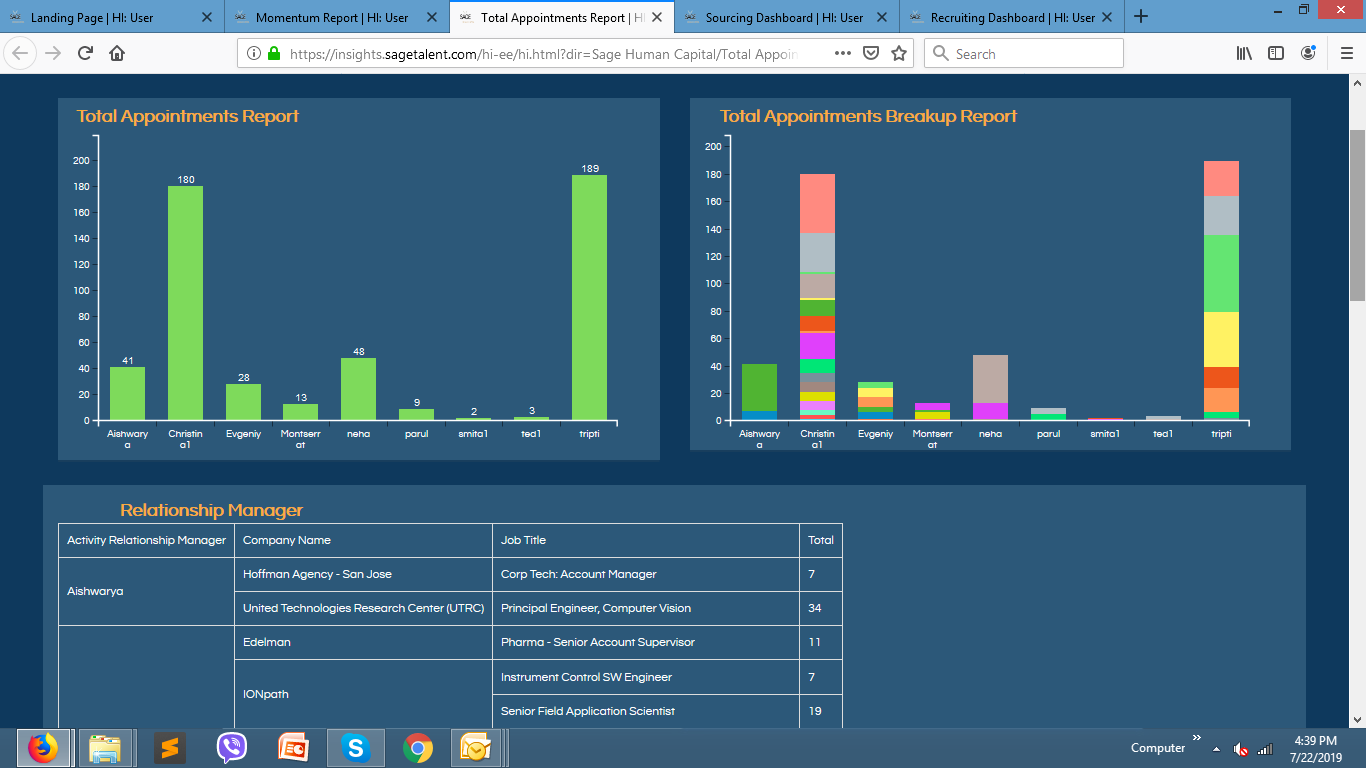
Top 5 Embedded BI Tools
Embedded BI tools are transforming the way businesses integrate analytics into their workflows, making data insights accessible directly within applications. Below, we’ve curated the top 5 Embedded BI tools that deliver seamless integration, robust features, and enhanced decision-making capabilities.
1. Helical Insight

Helical Insight is a feature rich open source embedded BI tool designed to provide seamless capabilities within any web application or business platform. It’s flexibility allows businesses to integrate interactive dashboards, reports, and visualizations directly into their existing applications.
Key Features:
- NLP-based Analytics: Perform complex queries with ease using natural language.
- Customizable Dashboards: Embed customizable dashboards within any app.
- Canned report: Support of paginated document kind of canned reports.
- Multi-source Data Integration: Supports integration with various data sources including databases, cloud, and APIs.
- White Labeling: Offers complete white-labeling options for rebranding the tool within your application.
- Developer friendly: Built like a framework, Helical Insight allows extensive option to extned the capabilities of the product.
Why Choose Helical Insight as your preferred embedded BI tool?
- FLAT PRICING: Hence you can expose the reports dashboards to a much larger audience, end customers, users and viewers without burning a hole in your pocker.
- MULTIPLE METHODS: Helical Insight supports multiple different methods of embedding and SSO. Embedding methods includes iframe, webservices, object tag, embed tag. SSO methods includes oauth, CAS, LDAP, ADFS, keycloak, custom token based SSO etc.
- BROWSER BASED TOOL: Unlike other products, Helical Insight is a completely browser based tool. The report designer and dashboard designer is also something which you can embed within your product.
Register here to download and try.
Seamlessly integrate powerful analytics with Helical Insight — experience the ultimate Embedded BI tool!
2. Power BI
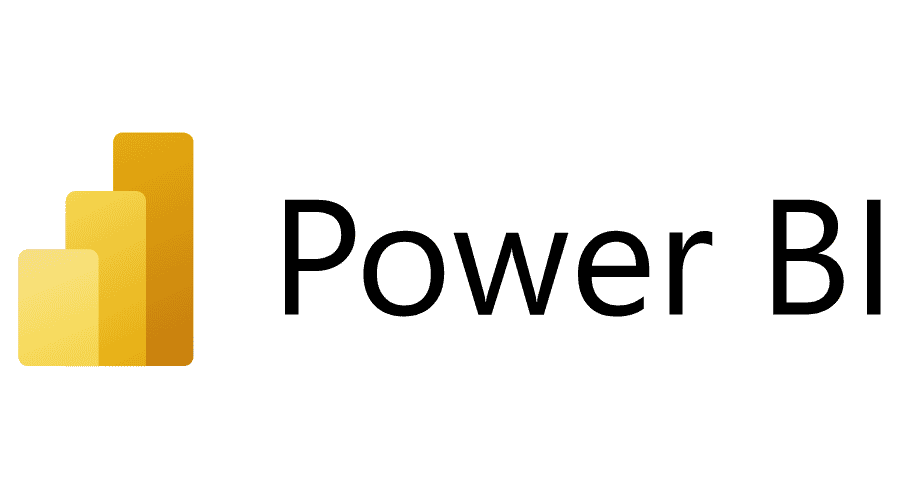
Power BI Embedded, developed by Microsoft, is one of the most popular embedded BI solutions. It allows businesses to integrate Power BI’s analytics and visualization into their web applications, portals, and other platforms. With its extensive features and Microsoft ecosystem integration, Power BI Embedded offers powerful analytics to users without the need for a separate Power BI account.
Key Features:
- Comprehensive Data Integration: Power BI integrates easily with a variety of data sources, including Microsoft SQL Server, Azure, and more.
- Custom Dashboards and Reports: Users can create personalized dashboards and reports that can be embedded within their applications.
- Security and User Access Management: Provides detailed security features, including row-level security, to ensure safe data sharing.
- Scalable and Flexible: Power BI Embedded is highly scalable and can handle both small and large volumes of data.
Cons:
- A user wise pricing restricts you, hence if you allow more and more people to view the embedded reports dashboard and analytics the cost just keeps on increasing
- It has a desktop based tool to create the reports and dashboards, hence you can not embed the report designer or dashboard designer module. End users will always be in view mode only.
- No support of paginated canned report
- A very complex and unpredictable pricing model
- Steeper learning curve with the need to learn DAX also
3. Tableau

Tableau is a leading BI tool known for its powerful data visualization capabilities. Tableau Embedded Analytics allows organizations to embed interactive Tableau dashboards and reports into their web applications, customer-facing portals, or other digital platforms. This integration provides users with rich, real-time data insights, enhancing the overall experience without leaving the embedded environment.
Key Features:
- Data Visualization Excellence: Known for its stunning and interactive visualizations that make data analysis intuitive.
- Cross-platform Integration: Integrates with a wide range of data sources, including cloud storage, SQL, and more.
- Security and Access Control: Offers enterprise-grade security and role-based access controls.
- Customizable User Experience: Customize embedded Tableau views to match your branding and functionality needs.
Cons:
- A user wise pricing restricts you, hence if you allow more and more people to view the embedded reports dashboard and analytics the cost just keeps on increasing
- It has a desktop based tool to create the reports and dashboards, hence you can not embed the report designer or dashboard designer module. End users will always be in view mode only.
- No support of paginated canned report
- Tableau is a very costly tool
Seamlessly integrate powerful analytics with Helical Insight — experience the ultimate Embedded BI tool!
4. Sisense for Cloud Data Teams

Sisense offers an innovative embedded analytics solution with its Sisense for Cloud Data Teams platform. It allows organizations to embed powerful analytics features into their own apps and products, providing rich, actionable insights to users. Sisense’s embedded analytics are designed for scalability and flexibility, making it suitable for a wide range of industries and use cases.
Key Features:
- Elastic Data Architecture: Handles large-scale data processing, ensuring fast insights even with complex datasets.
- Customizable Dashboards: Provides highly customizable dashboards and visualizations that can be embedded into any application.
- AI-powered Analytics: Integrates advanced AI features to offer predictive and prescriptive analytics.
- Seamless Data Integration: Supports integration with various data sources, including cloud storage, databases, and APIs.
Cons:
- High cost
- Steep learning curve with the need to learn Elasticcube proprietary language
- Not a very smooth responsive experience on devices of other sizes (like mobile, ipad etc)
- Need of more tech resources while you plan to do embedding
5. Looker

Looker, now part of Google Cloud, provides a robust platform for data analytics and embedded analytics. It allows businesses to integrate real-time, customizable analytics into their applications, delivering powerful data insights directly to users. With its modeling layer and deep integration with Google Cloud, Looker is a great choice for businesses looking for an embedded BI tool that is tightly integrated with the cloud ecosystem.
Key Features:
- LookML Modeling Language: Offers a flexible modeling layer that enables users to define business logic for consistent and accurate reporting.
- Real-Time Data: Enables real-time data updates for on-demand insights.
- Customizable Embedded Reports: Users can embed highly interactive reports and dashboards within any application.
- Deep Google Cloud Integration: Seamlessly integrates with Google BigQuery, Google Sheets, and other Google Cloud services.
Cons:
- Need to learn LookML. Steep learning curve
- A user wise pricing restricts you, hence if you allow more and more people to view the embedded reports dashboard and analytics the cost just keeps on increasing
- It has a desktop based tool to create the reports and dashboards, hence you can not embed the report designer or dashboard designer module. End users will always be in view mode only.
- No support of paginated canned report
