When you install Helical Insight it comes already loaded with many database drivers. Now in certain cases you may not be able
While connecting to different databases, you need to add its JDBC4 driver in the Helical Insight Driver Folder.
To add the JDBC4 Driver, please follow blow mentioned steps.
Step 1: Download the JDBC4 driver of the database, you want to connect and add downloaded JDBC4 driver jar in the Driver folder of the Helical Insight.
Location of Driver Folder:C:\Users\Helical\hi\hi-repository\System\Drivers
Example:
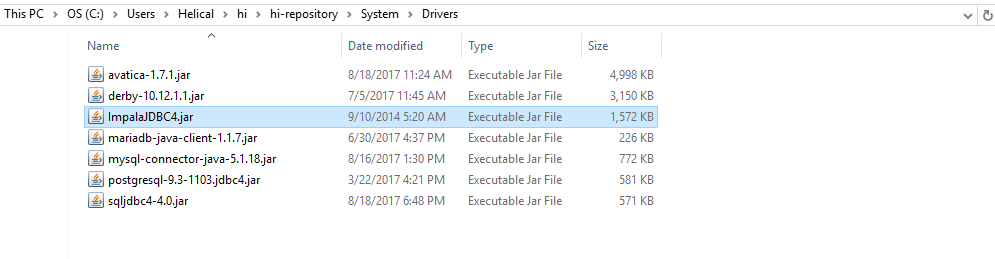
NOTE :Location of the driver may be different based on the installation directory.
For the JDBC4 Jars which have the dependency over other jar, to load those jar follow below mentioned steps.
Location of Plugin Folder:C:\Users\Helical\hi\hi-repository\System\Plugins
Example:
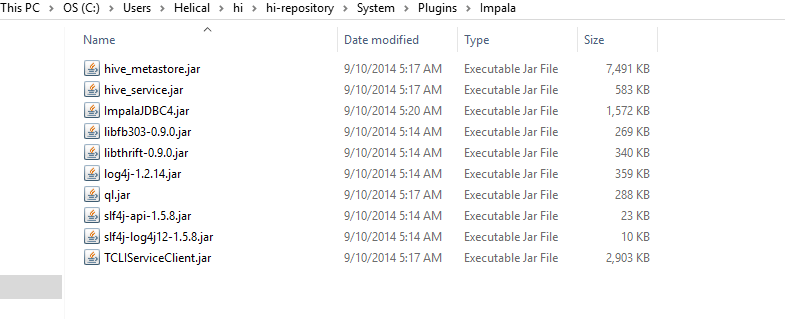
Now go to the Helical Insight “Create Datasource” page and refresh it, now you can see the added driver in the driver drop-down list.
