Helical Insight dashboard designer also allows you to inject your own code at entire dashboard level or individual report level. On right click it has got HTML CSS JS options as well. Again, as mentioned earlier, on whichever component you right click, the code will get applied to that specific component. Below we have covered examples of inserting code in a report component.
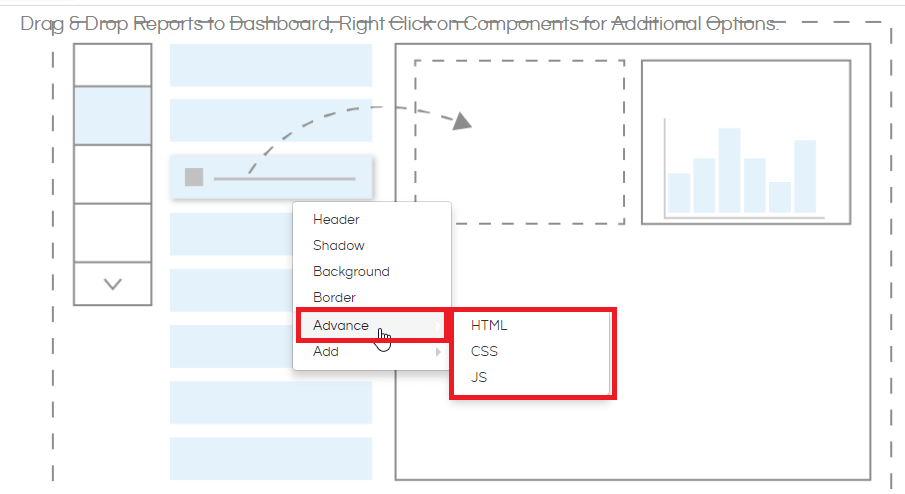
For example, in below image you can see we have inserted a text in bold via HTML code into the report.
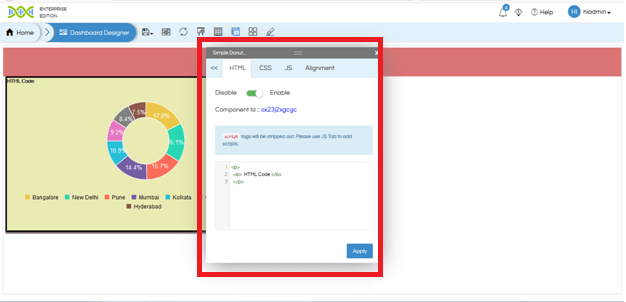
In the below image you can see that we have inserted a CSS code and given a background color to the component. The component id (on which we have right clicked) is also mentioned in the popup box.
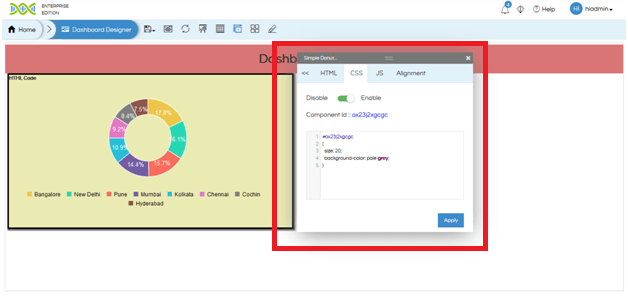
In the below image you can see that we have inserted a JS code. We have defined an on click function via JS code.
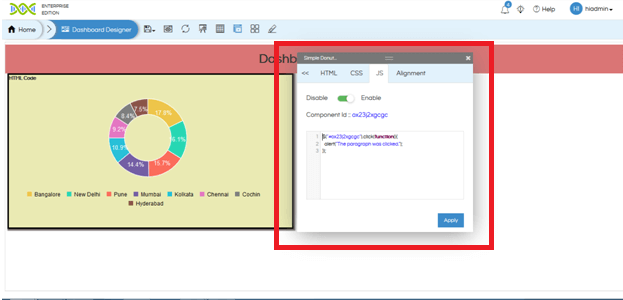
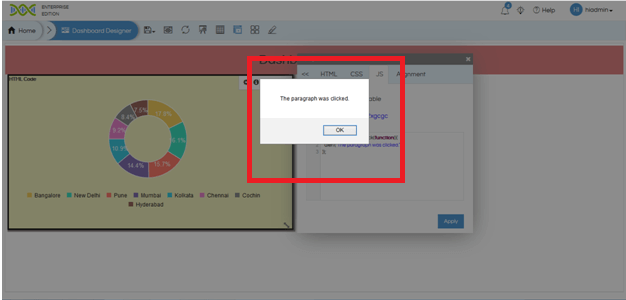
For more information you can email on support@helicalinsight.com
