Following are the steps to add a Header to a Dashboard:
Header option allows to give the entire dashboard or individual components a header. Right click on the dashboard designer page, when clicked and header option is enabled it allows you write content for the header and format it like size, color, alignment etc. The header component also allows you to add a “clickable link” to the header as well as define the “background color”.
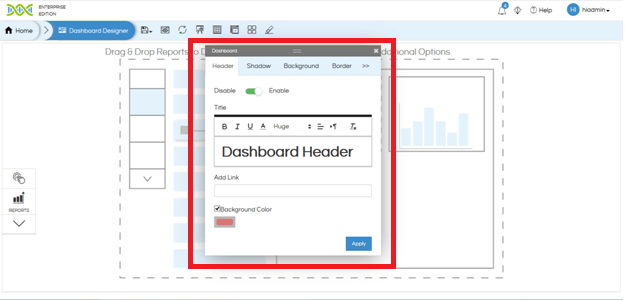
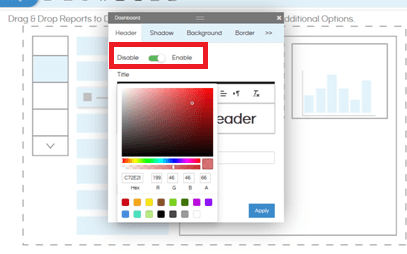
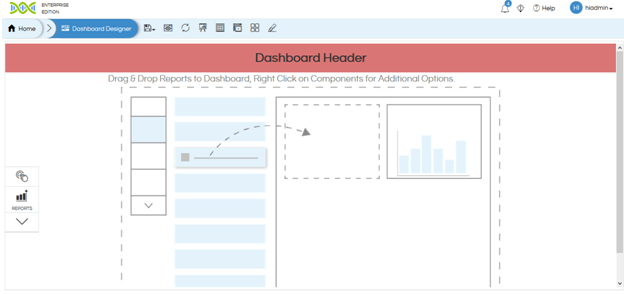
For more information you can email on support@helicalinsight.com
