Following are the steps to add Text Box in helical insight in the dashboard designer:
When we right-click on the dashboard designer page there is also an option of adding a text box.
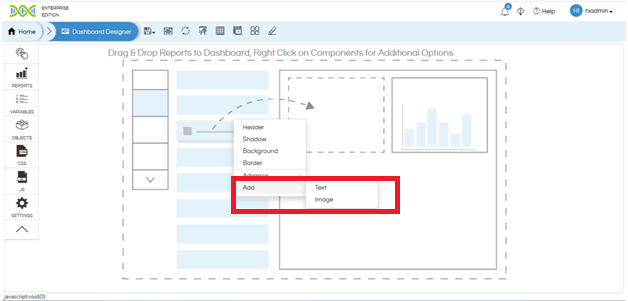
If we select “Add Text” it gives a modal window allowing us to enter the required text. It is also having various kind of UI driven formatting options like font color, alignment, font size, bold, italic, underline etc. It also has got the option “Add Link” wherein you can enter any web link which makes the text clickable.
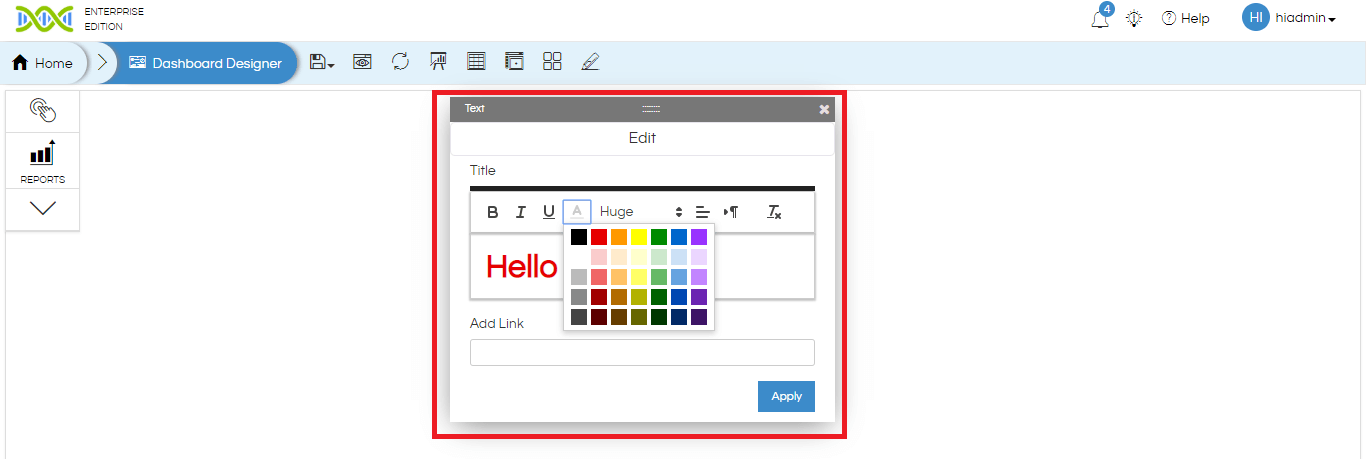
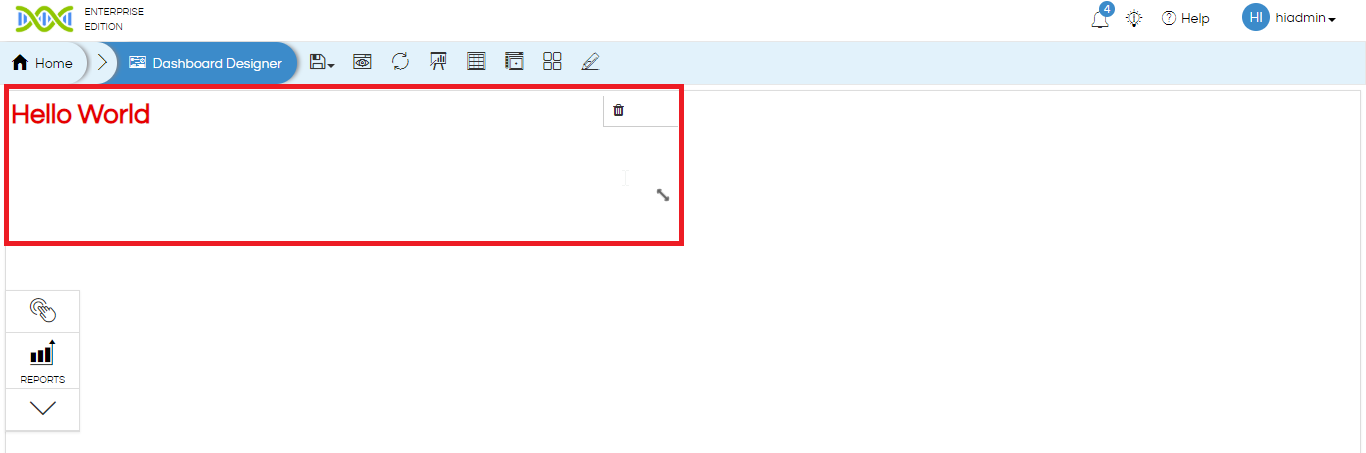
Now if you want to edit the text box content you can right click on the text box which gives
“Edit” option allowing you to edit the content. Hovering over the text box will allow you to delete, resize, clicking and dragging allow’s repositioning of the box.
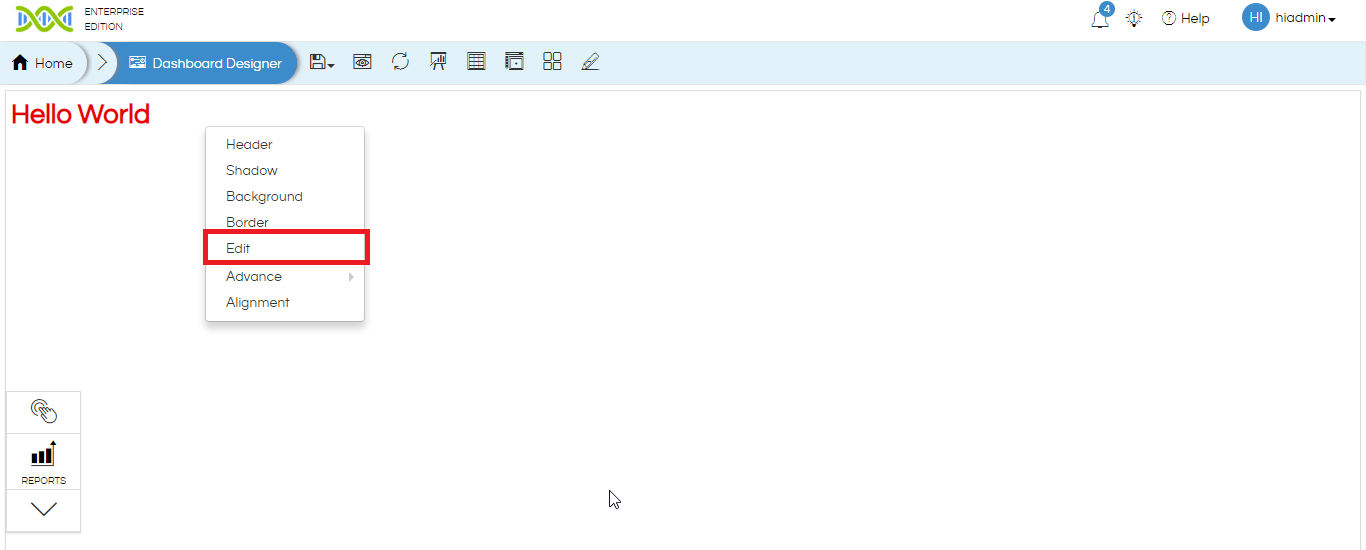
For more information you can email on support@helicalinsight.com

