In this article, you will learn how to apply borders for a Tabular Report. Login to the Helical Insight with the required credentials.
Create a Tabular report using any of the metadata, Here we will be using Travel data and generating the report. As shown below
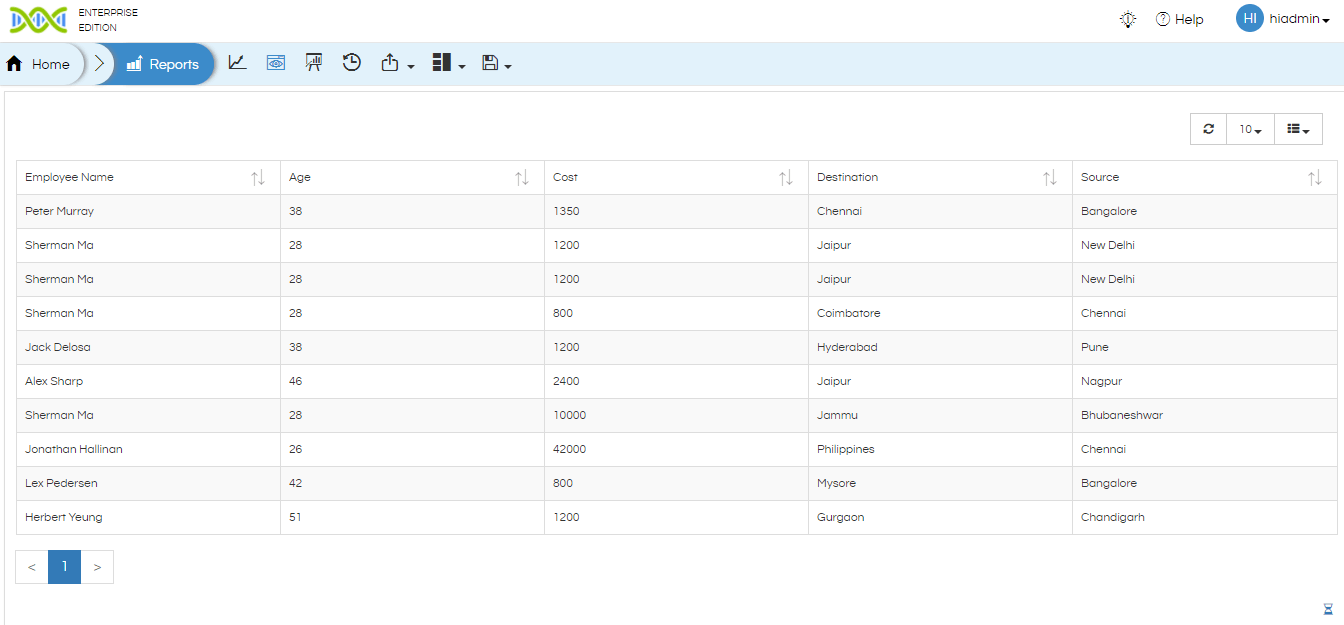
You can customize the table border of tabular report, by adding either javascript or css style
For CSS Style go to Custom tab click on Styles enter the code then click on Apply to execute the entered code.
CSS Code:
.table > tbody > tr > td, .table > thead > tr > th {
border: none; // specify if border required or not
border-bottom: 5px solid #DDD; // specify width and color
}
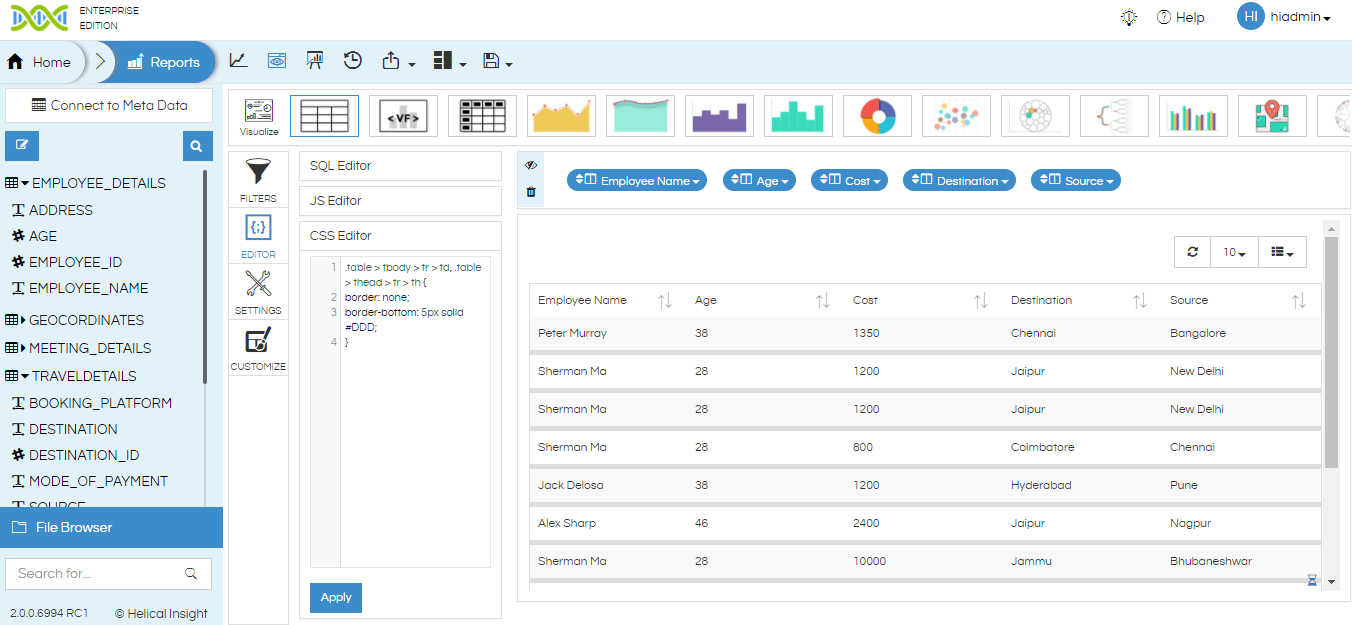
Other CSS and Javascripts can be added in addition for more customizations like table border color.
For more info, contact us at support@helicalinsight.com
