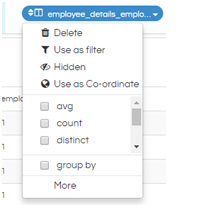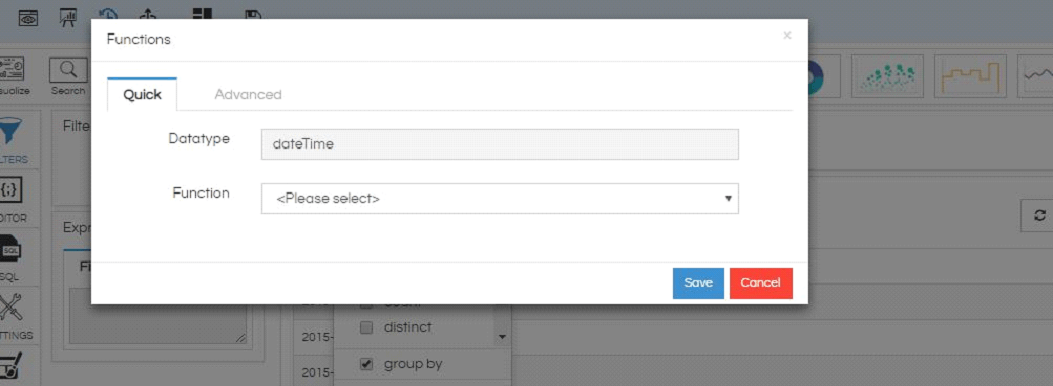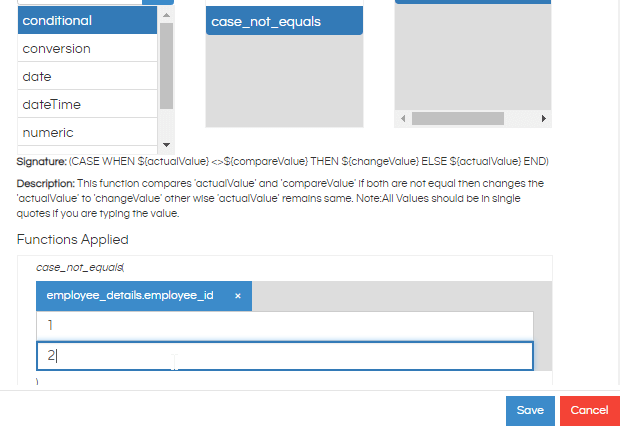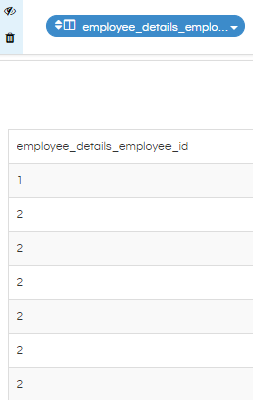In this blog, we will learn how to compare ‘actualValue’ and ‘compareValue’ if both are not equal then changes the ‘actualValue’ to ‘changeValue’ otherwise ‘actualValue’ remains same in Helical Insight.
- IF you want to use case_not_equals function. Click on column
- Click on more, user will get two options i.e., Quick and Advanced
- Click on “Advanced” tab, in this you will see a function called “case_not_equals”in “Conditional” datatype. Double click on that function and then drag the column in the selected case_not_equals function box at the bottom. Click on Save button.
- Click on “Generate” report. You will see the desired output as below.
Note: These functions are specific to the database and may / may not appear based on the kind of database that you are connecting to. Please refer to below blog to add more database functions for your specific use case.