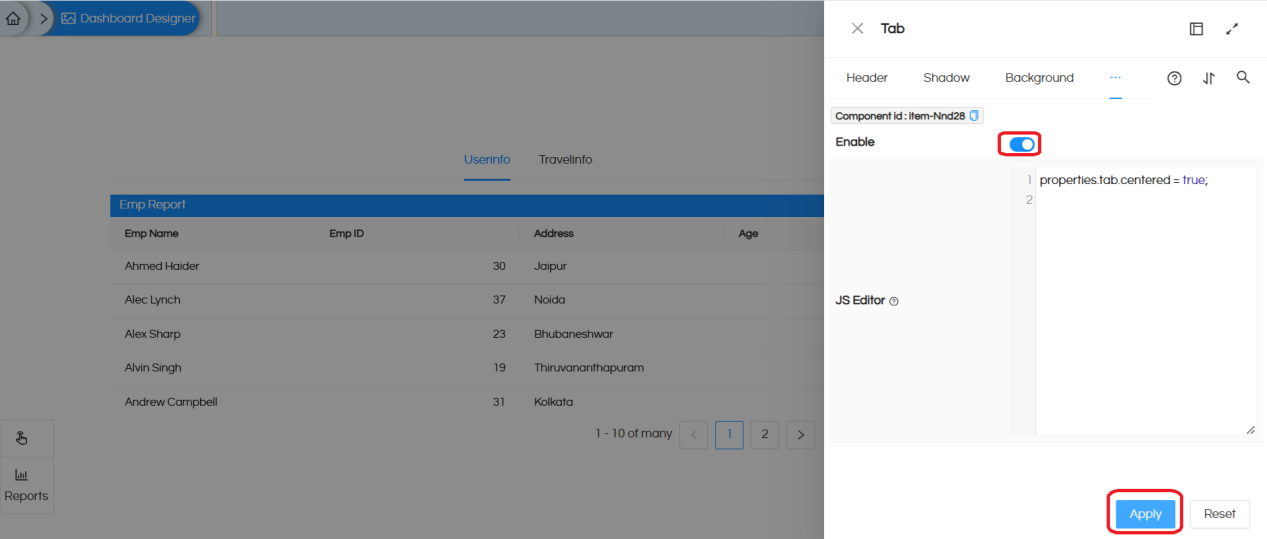Starting from Open Source BI Helical Insight 5.2.2 Enterprise version onwards, we have introduced new functionalities to dynamically change the properties of Text, Image, and Tab components using java script. This makes the usage of those very dynamic and can be changed based on any conditions as per users requirement.
Changing Text component properties :
1. Refer to the link below to learn how to add a text component
https://www.helicalinsight.com/adding-text-dashboard/
2. Right-click on the text component and select Advanced > JS
Click on the help icon for more details
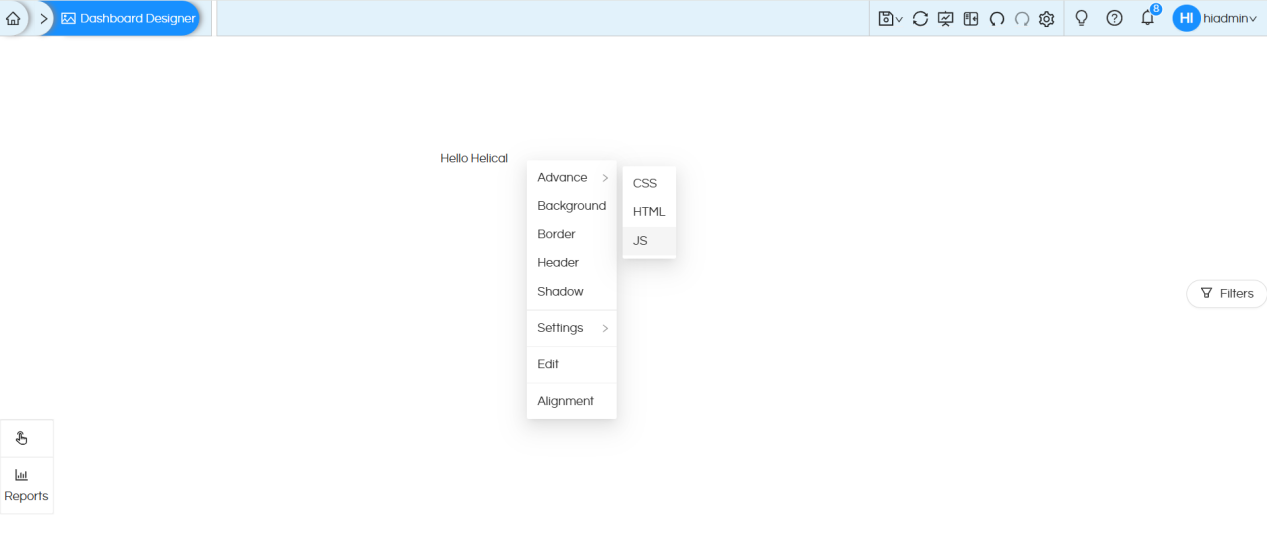
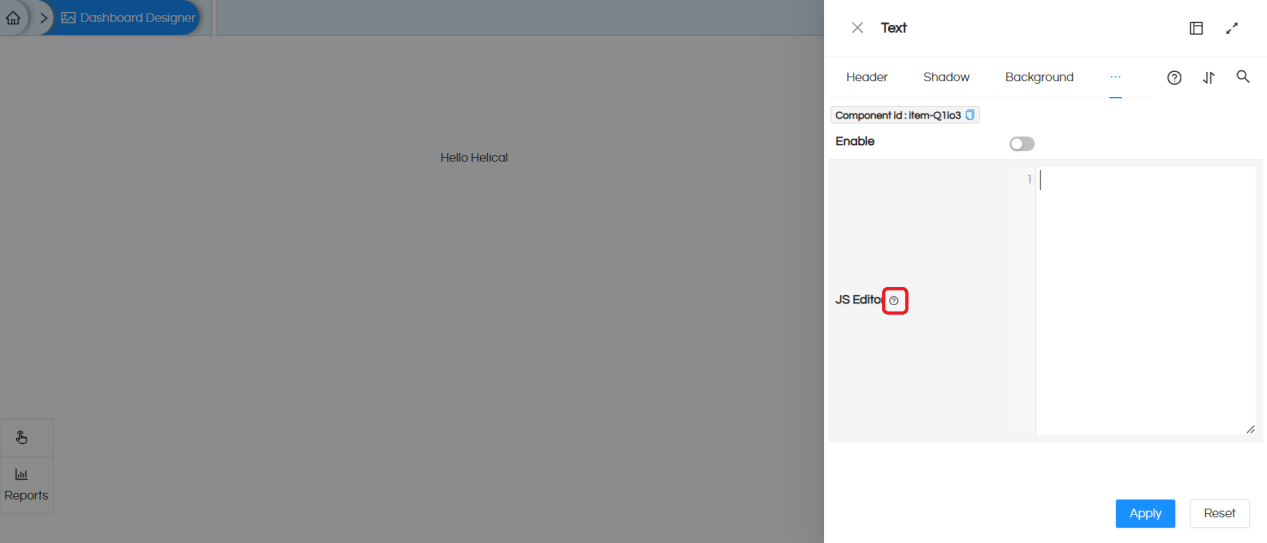
Here are the properties you can use which can also be dynamically changed via Javascript:
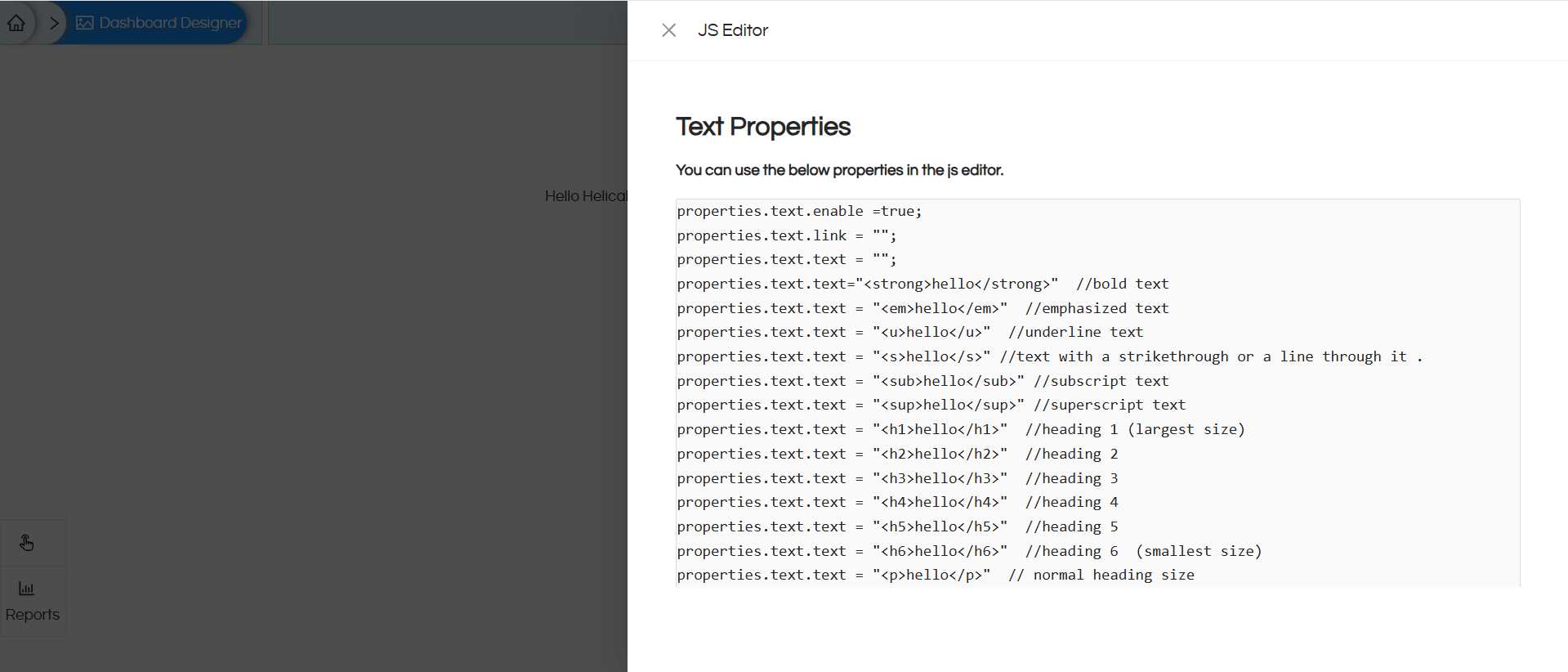
3. Enable and inject the code below into the JS editor, then click Apply
properties.text.text="<strong>Hello Helical Insight</strong>"
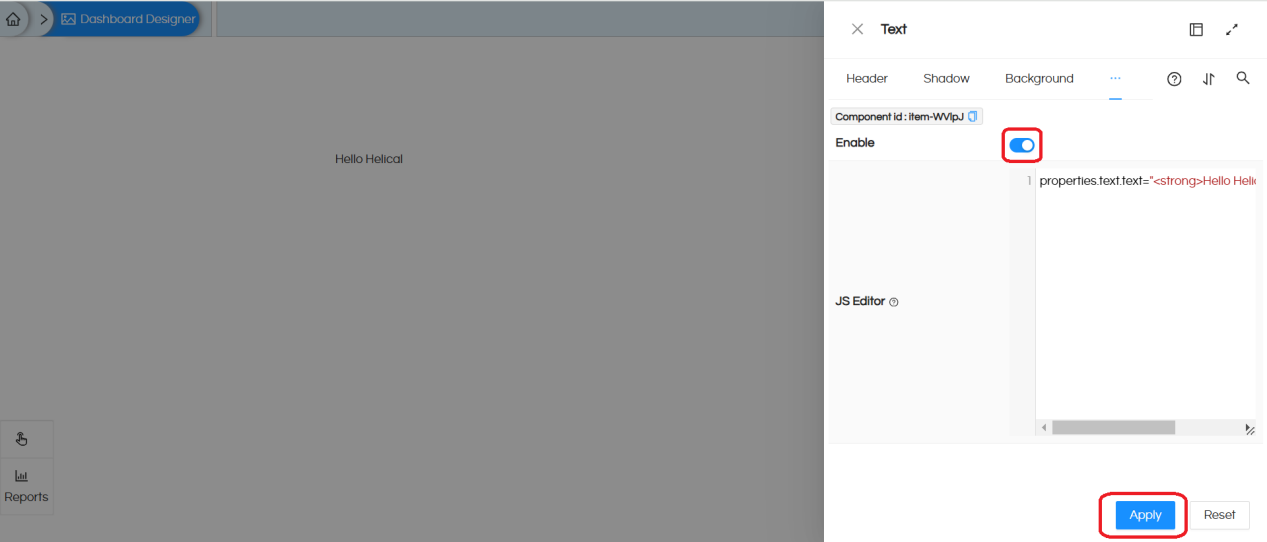
It overrides the existing text, and the new text appears in bold
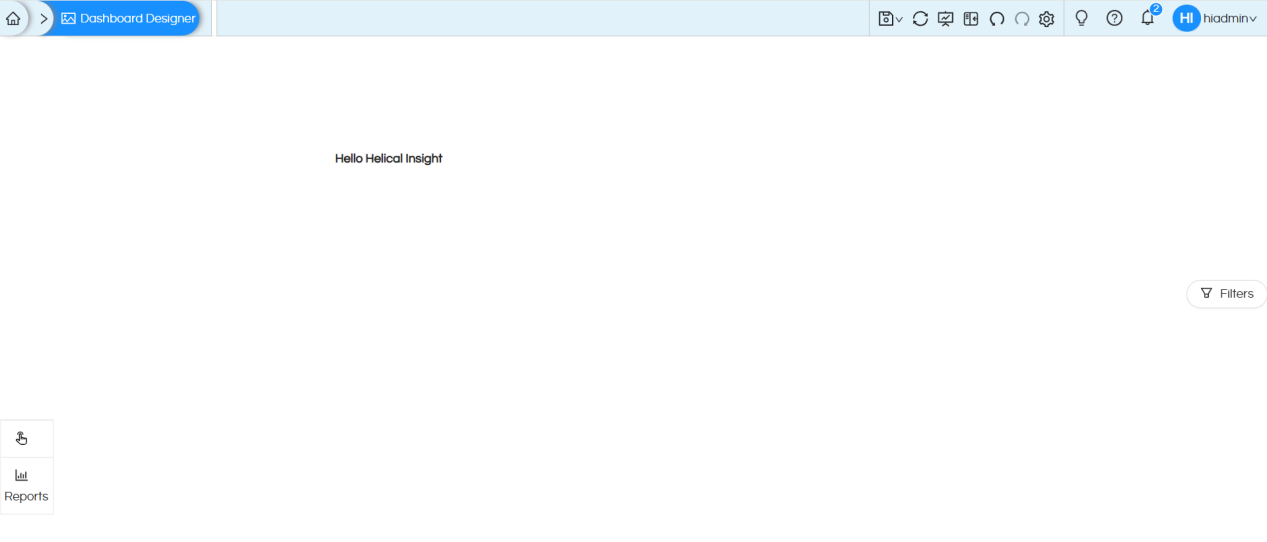
Changing Image component properties
1. Refer to the link below to learn how to add an image component
https://www.helicalinsight.com/adding-image-dashboard/
2. Right-click on the image component and select Advanced > JS
Click on the help icon for more details
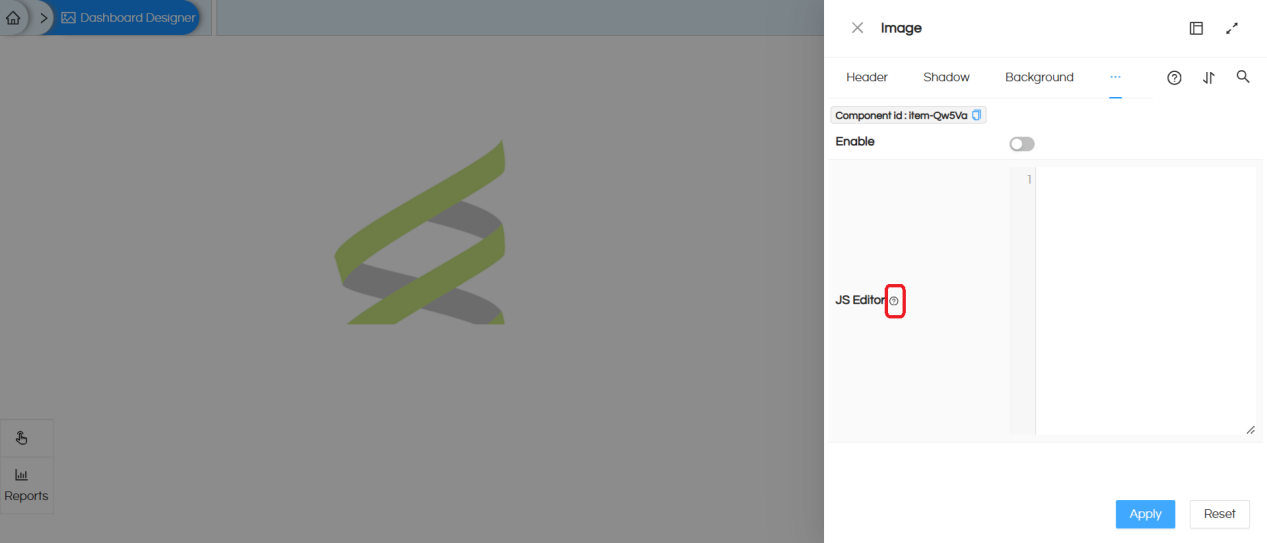
Here are the properties you can use which can also be dynamically changed via Javascript:
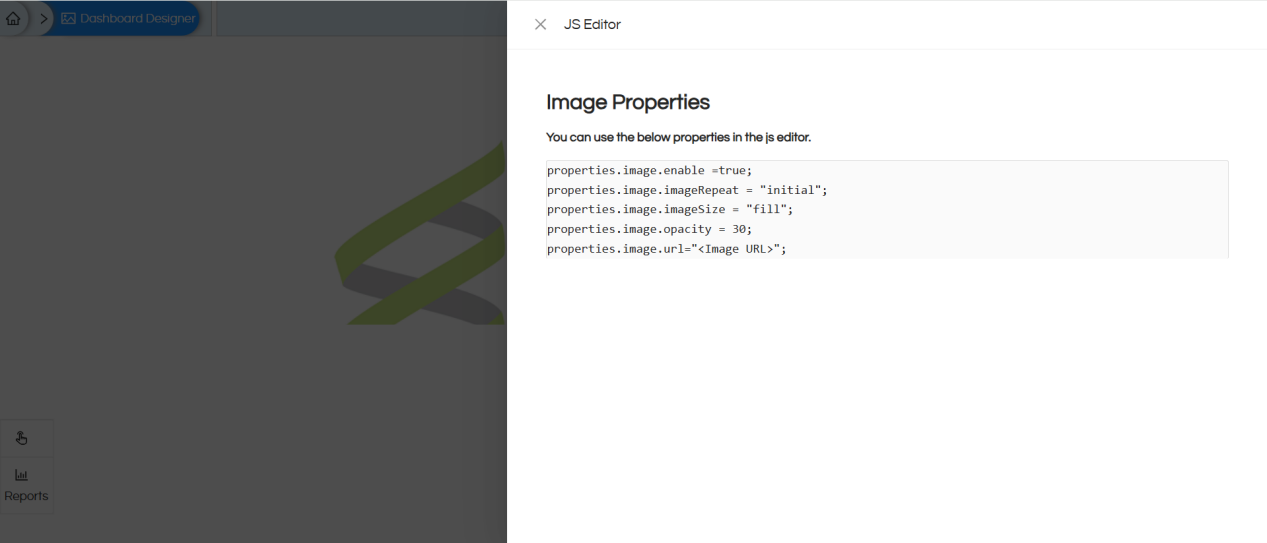
3. Enable and inject the code below into the JS editor, then click Apply
properties.image.enable =true; properties.image.imageRepeat = "initial"; properties.image.imageSize = "fill"; properties.image.opacity = 100;
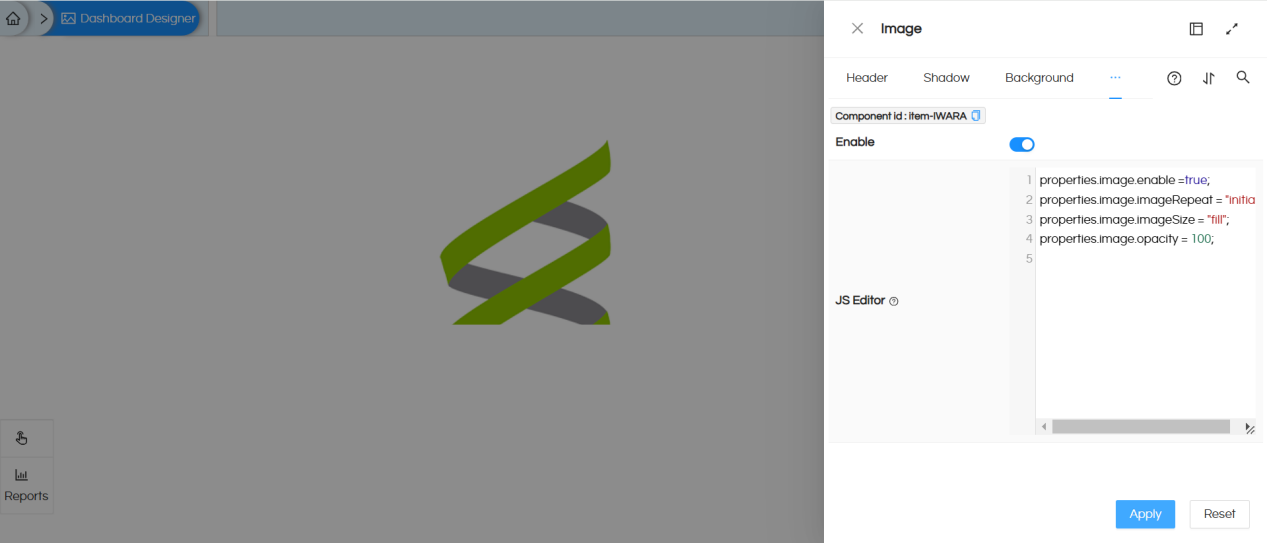
Changing Tab component properties
1. Refer to the link below to learn how to add a tab component
2. Right-click on the text component and select Advanced > JS
Click on the help icon for more details.
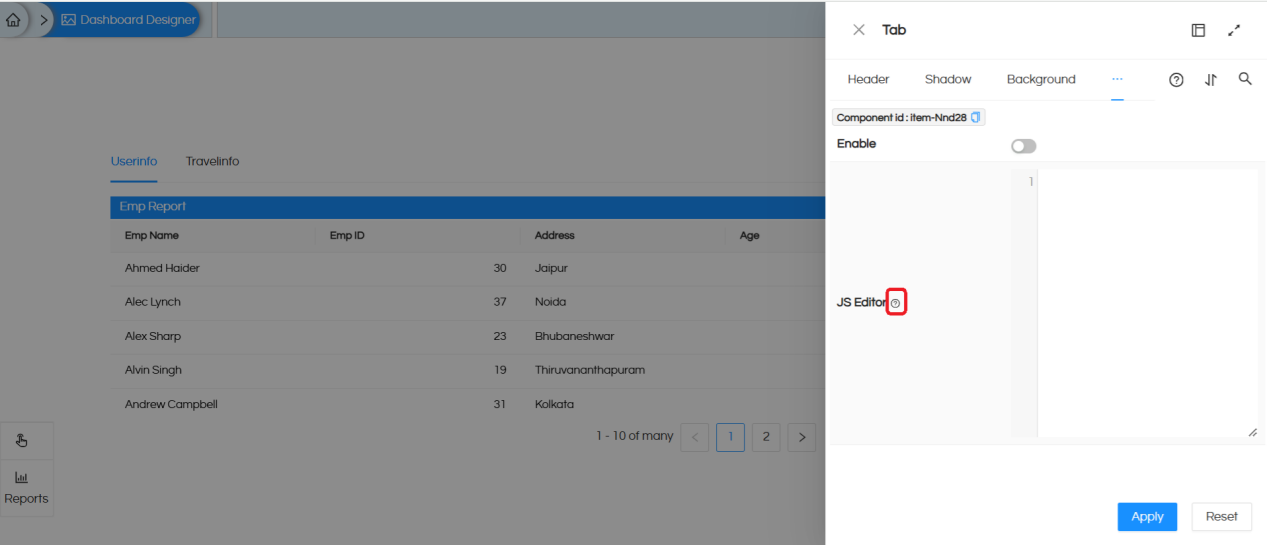
Here are the properties you can use which can also be dynamically changed via Javascript :
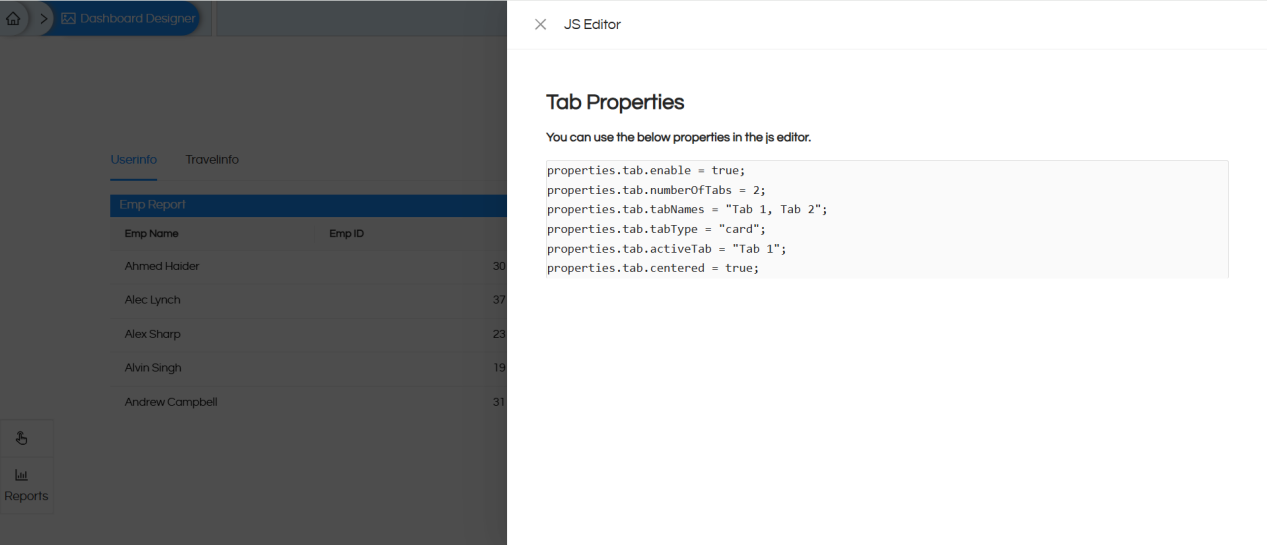
3. Enable and inject the code below into the JS editor, then click Apply
properties.tab.centered = true
This has shifted the tab headers to the center