This feature is newly introduced from version 5.2 (5.2.0.1473 GA) in Open Source Business Intelligence product Helical Insight.
This functionality of cut/paste and copy/paste can be useful to migrate from one folder to another folder within the same file browser of Helical Insight.
Usage :
From the home page, click on File Browser.
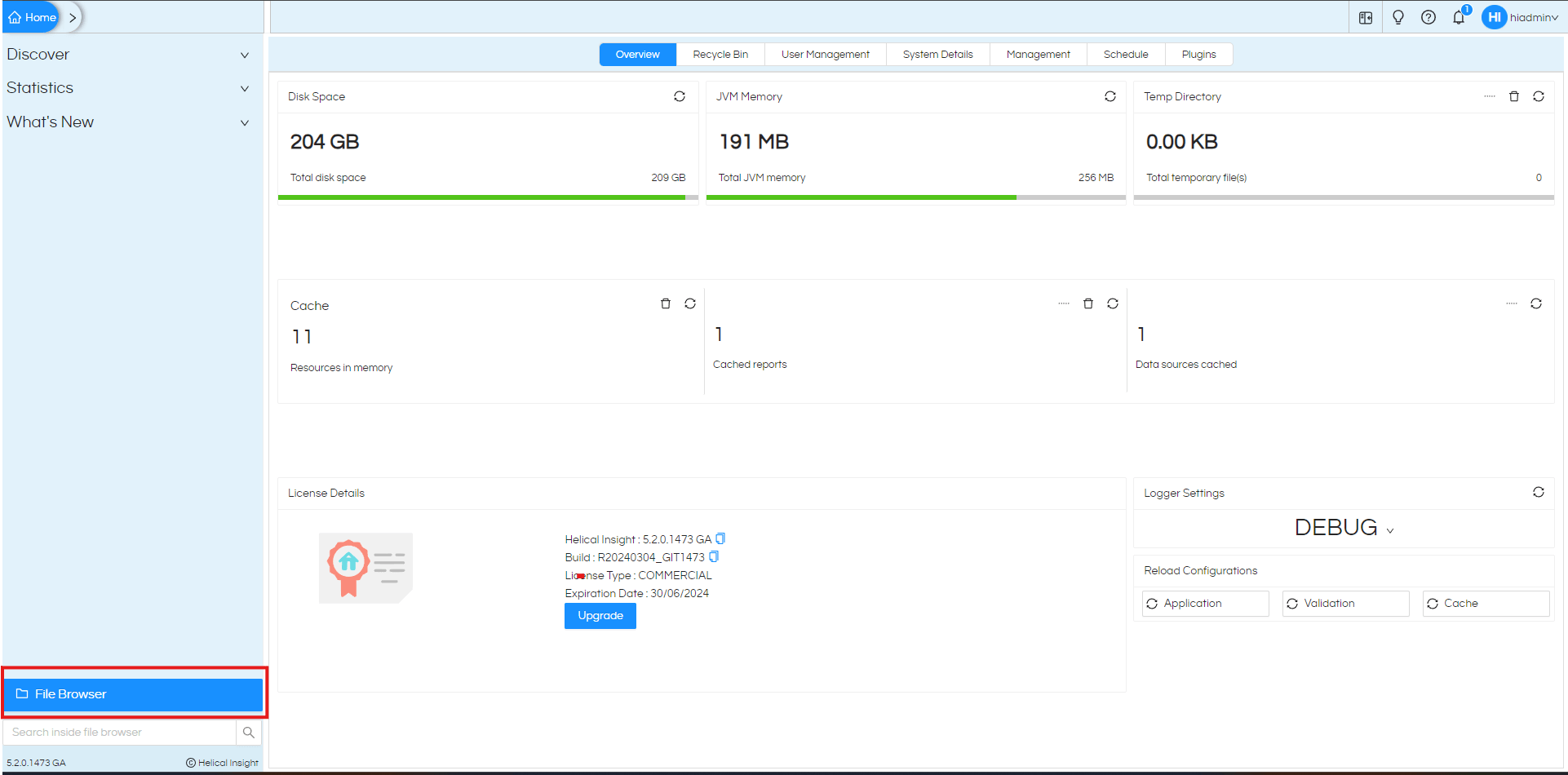
Now right-click on the folder/file that you want to cut / copy.
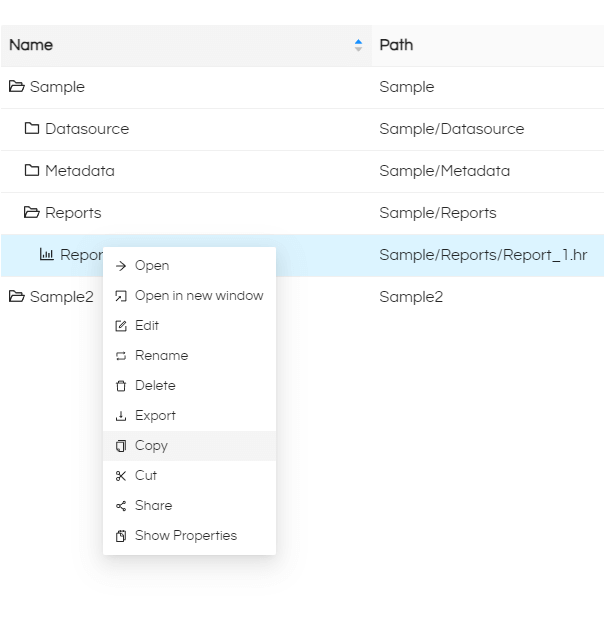
You will find two options one is Cut and Copy. Select based on your requirement.
- Cut: It will remove the file from its original location.
- Copy: It will create a duplicate of the original file.
Now again right-click on a folder where you want to move these files/reports/folders.
You will find an option Paste.
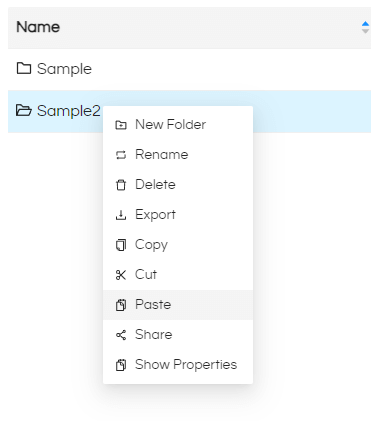
Click on it and you will be given two options :
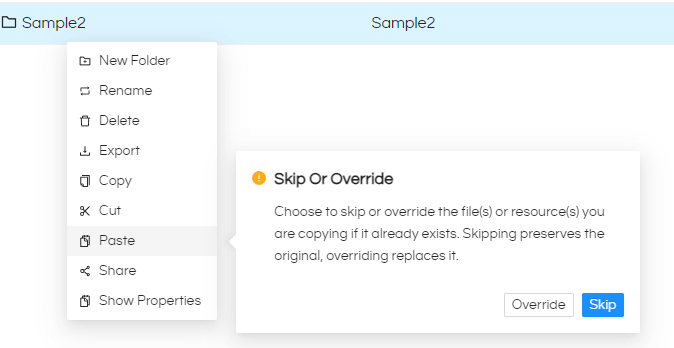
- Override: If this file is already present in the destination then it will override with this new one.
- Skip: If this file is already present in the destination then it will skip this process of pasting.
