Helical Insight automatically identifies all the already existing joins, type of joins and columns used in current connection. Over and above that a user has the option to create new joins between any column of any table.
Based on the kind of Primary Keys and Foreign keys present at the database it will show you list of joins. In case if there is any joining condition which is present on any column which is not part of the metadata it will appear as highlighted red (as shown below). Those can be deleted. You can also use “Delete Invalid Joins” functionality present near the “Add” button.
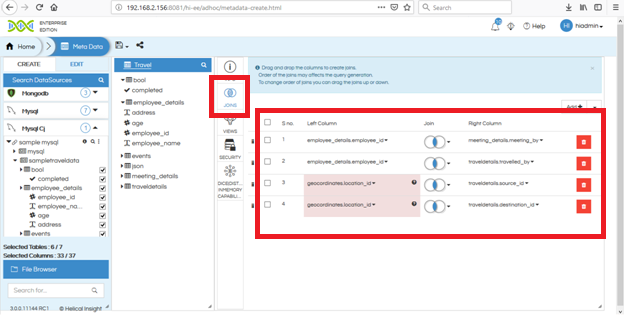
You can delete the already existing joins by pressing on delete button. You could also change the join type as well.
Also you can add more joins by clicking on “Add” Button, for specifying the columns you can either drag the columns from the metadata selection panel into the selection box or merely type the name of a column and then select from the drop-down. The sequence of joins can also be changed by dragging them (present next to the selection checkbox).
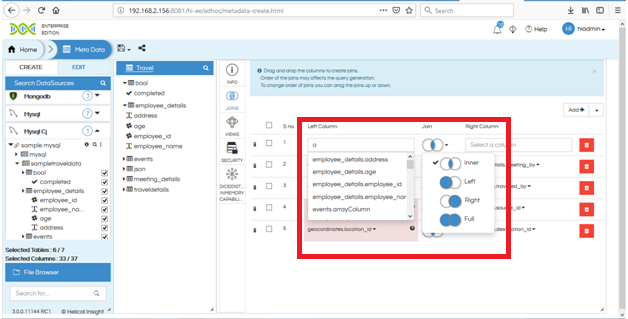
Clicking on any table or column on left side, wherever that is being used gets highlighted in green color.
For more info, contact us at demo@helicalinsight.com
