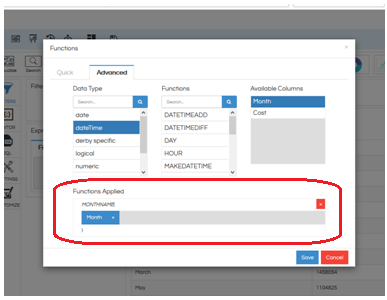Once you have created a report using applied database function there might be a need to delete the applied DB function or change those values. In this blog, we will learn how we can go about doing the same.
Below is the snapshot of the report which is created by applying Database function on one of the columns. From the date column, we have extracted the month name and doing an analysis of the month-wise cost of travel.
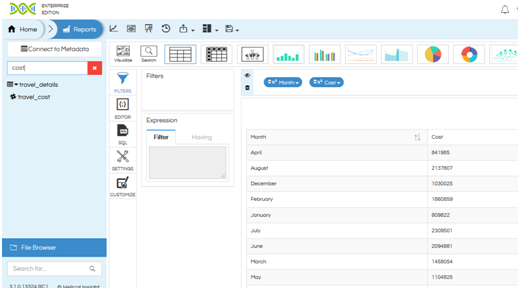
Now let us say we want to remove or make modifications in this, again click on that column and go to “More”.

Click on “More” and the below screen will appear which will show the details of the function which has been applied on the current screen. You can make certain kind of changes directly here as well.
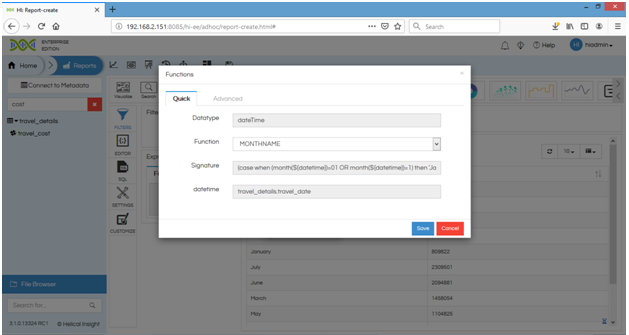
Otherwise you can now go to “Advanced” and by hovering over the “Functions Applied” diva red cross will appear. Clicking on it will remove the function which has been applied. You can then apply any other function etc. Once done click on “Save”.