If a user is interested in knowing about the properties, he can right click on any folder/file and a Properties option appears. The same information can also be seen by clicking on the Show All Properties at the bottom right.
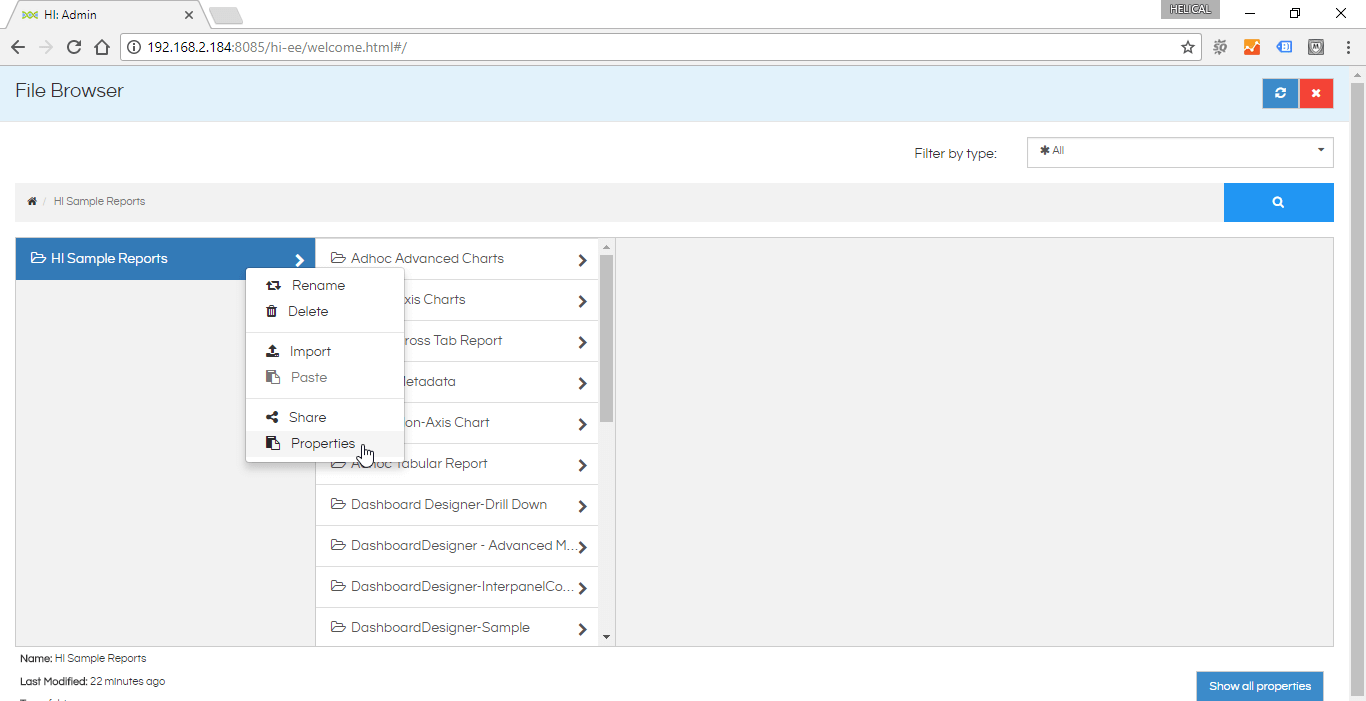
Clicking on the same we can see the properties of the folder which includes different properties and respective values like:
- Last Modified: When was the folder last modified
- Name: Name of the folder
- Path: What is the physical location of the folder inside server where it is stored
- Type: Whether it is folder or file
- Permission Level: Basically shows the what is the permission level the user is having to that
file/folder
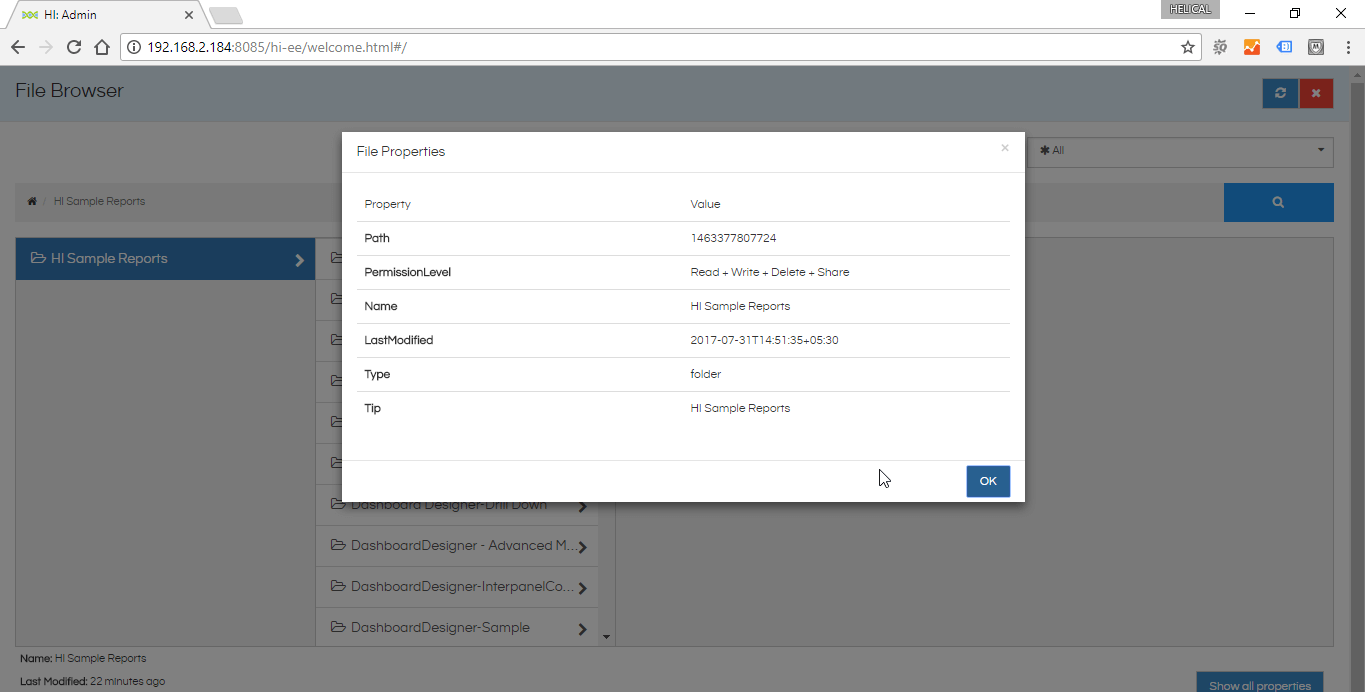
Certain properties of the folder, when clicked, are also visible at the bottom left as shown below.
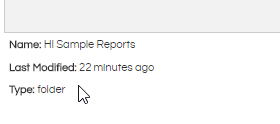
For more info, contact us at demo@helicalinsight.com
