In this Article we will learn about how to create geographical charts using Helical Insight Adhoc. Connect to the database or open the metadata which is to be used. A map needs 4 fields, one latitude and one longitude on which groupby is applied. Another field like locationname etc on which Groupby is applied and “Use as Cooridnate” is applied. And one more field which should be a measure on which any aggregate function should be applied like Sum, Count, Max, Min, Avg etc. Also once map is selected we need to specify which column is to be used for Latitude and Longitude. Detailed steps are covered in the blog below.
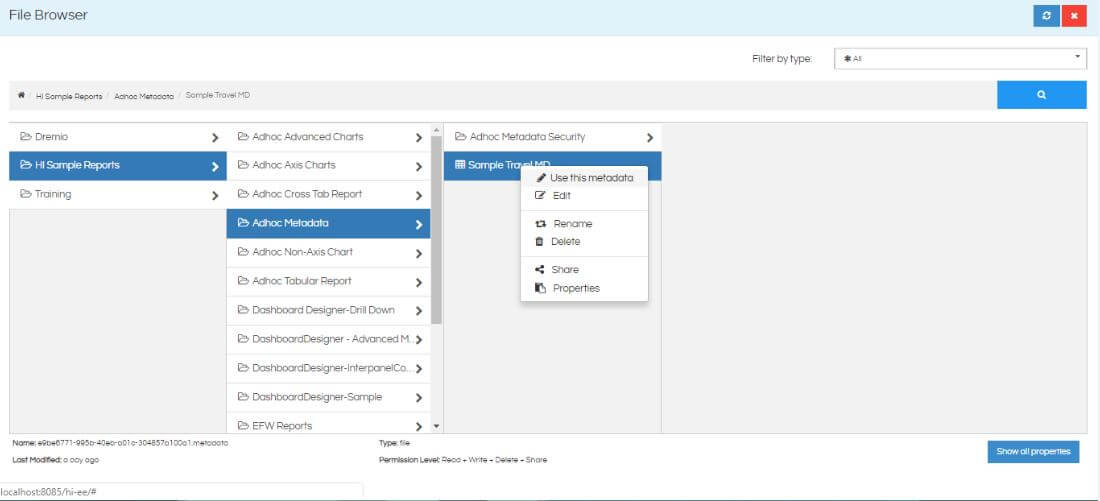
Drag the column containing the name of the Location and Travel Cost. In our case, we are using Travel Details Data and are going to analyze total cost of travels happened through particular source. Drag Location and do Group By, and drag Travel Cost and do Sum.
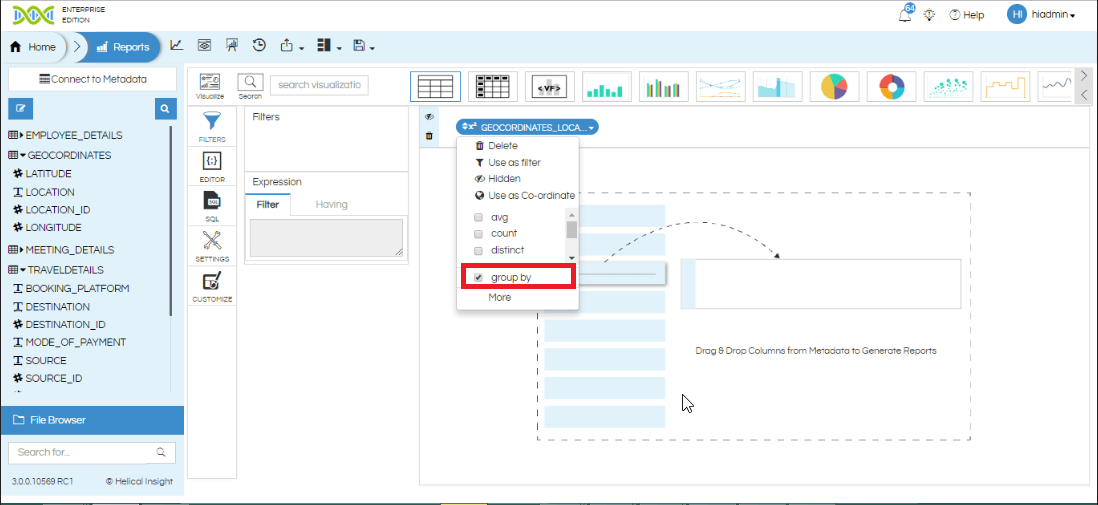
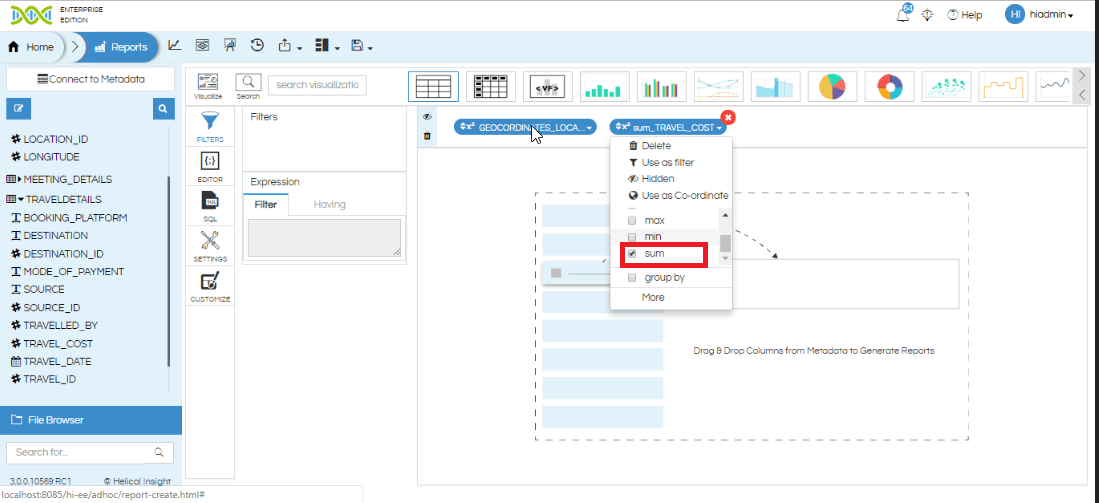
Since map would be plotted based on location, Select “Use as Co-Ordinate” on the location.
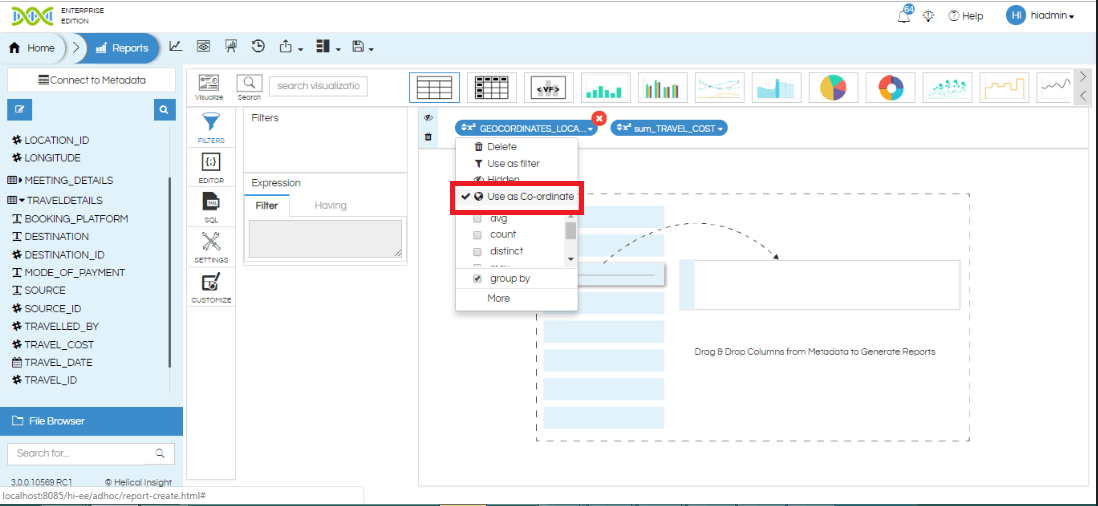
Drag Latitude and Longitude columns and do Group By. Navigate to charting option and select map.
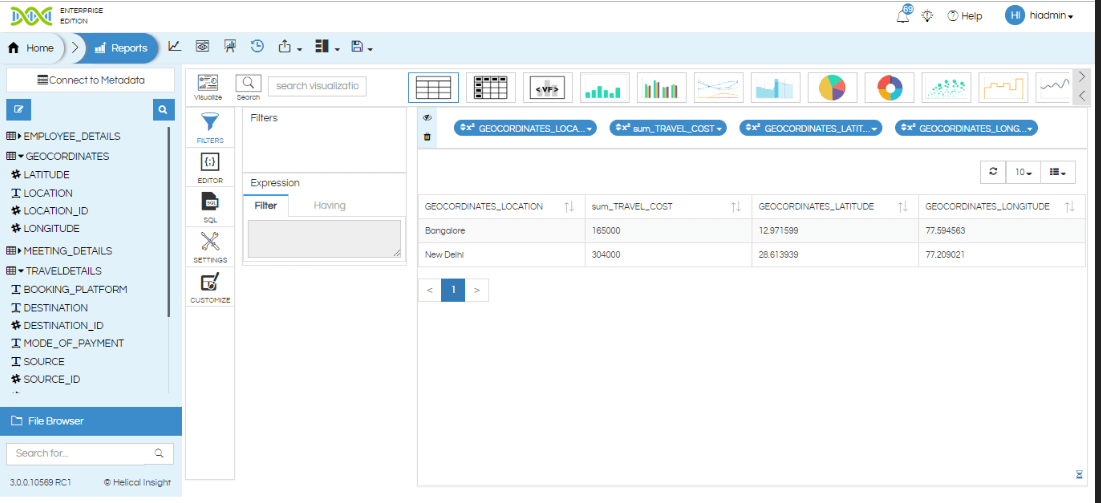
Once selected, use the search option and search for map visualization, click on map visualization, then you will find Map customization option on the left side click on that and select the latitude and longitude columns accordingly, then click on Tick button then click on generate report.
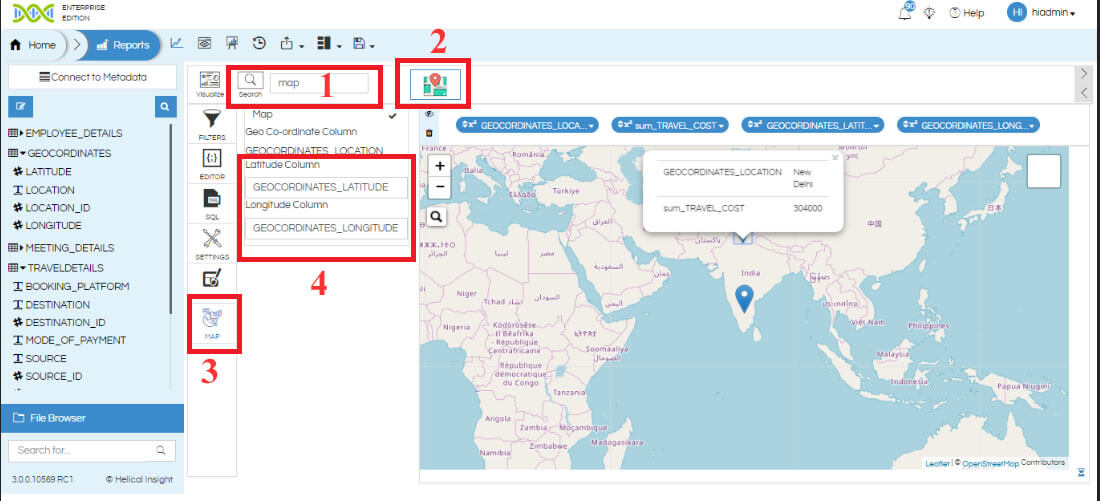
Here is the Output:
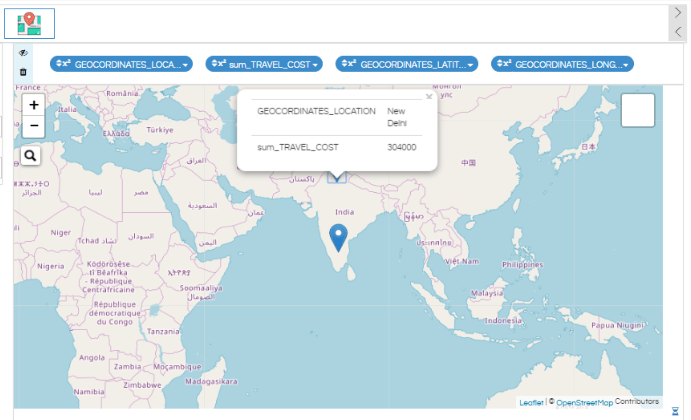
Note: In a same dashboard you can not have more than one maps. If you still wish to have more than one maps you can follow this
https://forum.helicalinsight.com/t/more-than-one-map-in-dashboard/1176
Refer to this blog to learn about various UI driven map customizations like heatmap, icons etc. (https://www.helicalinsight.com/map-customization-in-helical-insight/)
Other Helical Insight Map (HI-Map) Customizations are:
- Define map zoom level
- Change map icons based on values
- Disable default aggregation at zoom out
- Define custom colors on clusters
- Custom Tooltip
- Custom Region
- Custom Polygon
- Custom Marker
- Custom Popup
For More Info, Contact us at support@helicalinsight.com
