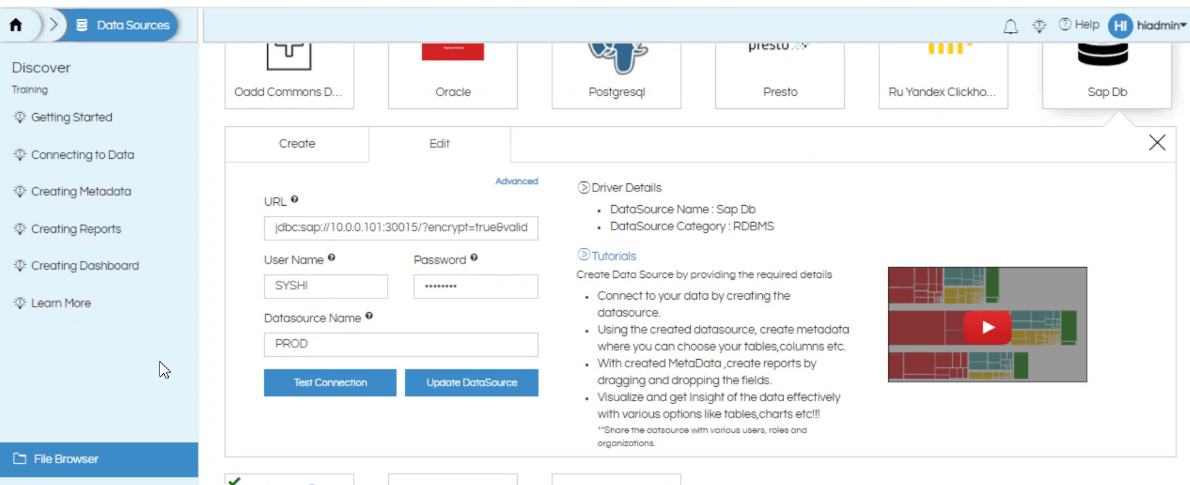From the version 5.2 onwards of Open Source BI Helical Insight, we are directly supporting SAP HANA out of the box. Hence the steps mentioned in this blog are not required. In the below image we have highlighted from where you can find out about the current version of your Helical Insight instance.
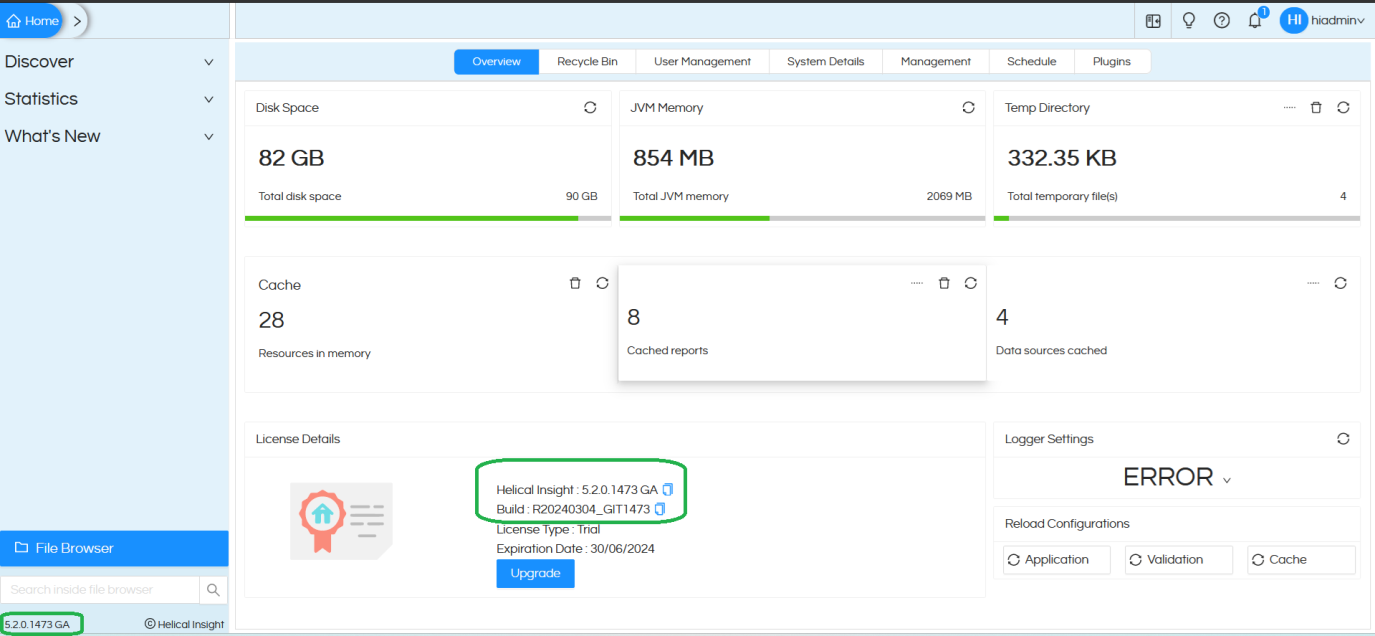
Connection string looks like this
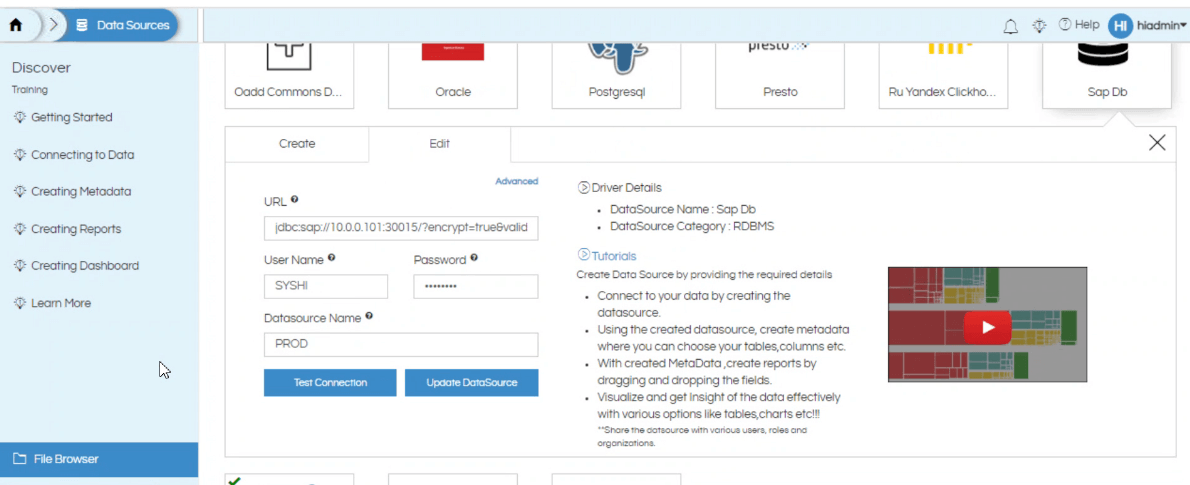
jdbc:sap://10.10.12.12:30015/?encrypt=true&validateCertificate=false&LOCALE=ar_SA&CHARSET=UTF-8
If you are using version older than version 5.2, then only you need to read this blog further for doing the required configurations in order to make Helical Insight compatible with SAP HANA DB.
In case if you are looking for support and usage of Helical Insight with SAP HANA you can follow the steps mentioned in the below document to learn how to do the same.
1. Download the Sap_hana.zip and extract
2. Copy sap.xml and sap.js file into below server path
....\hi\hi-repository\System\Admin\SqlFunctions"
3. Open sqlDialects.properties file and copy line :
# sap
com.sap.db.jdbc.Driver=org.hibernate.dialect.PostgreSQLDialect
add this line into your sqlDialects.properties located at
"....\hi\hi-repository\System\Admin"
4. Open sqlFunctionsXmlMapping.properties file and copy line :
#sap
com.sap.db.jdbc.Driver=sap
add this line into your sqlFunctionsXmlMapping.properties located at
"....\hi\hi-repository\System\Admin"
5. Copy ngdbc.jar file and into below server path
"....\hi\hi-repository\System\Drivers"
6. Restart Helical Insight application server.
Sample connection String for SAP HANA database :
jdbc:sap://