- Login to GoogleAnalytics by using your Google credentials,below is the link of that site,
https://analytics.google.com/ - You will see home page click on start measure.
- Next,You Have to enter Account Details like a name to Identify the project which you want to track,
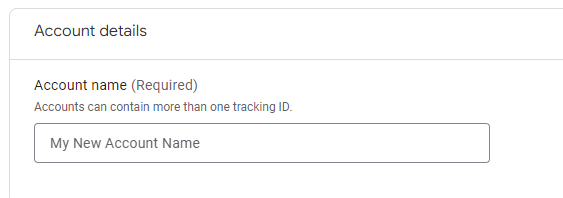
Enter the name and click on next button.
- Next, Enter Property Detail like name to identify under account details, project you want to track,we may have one account and can have many properties under it,
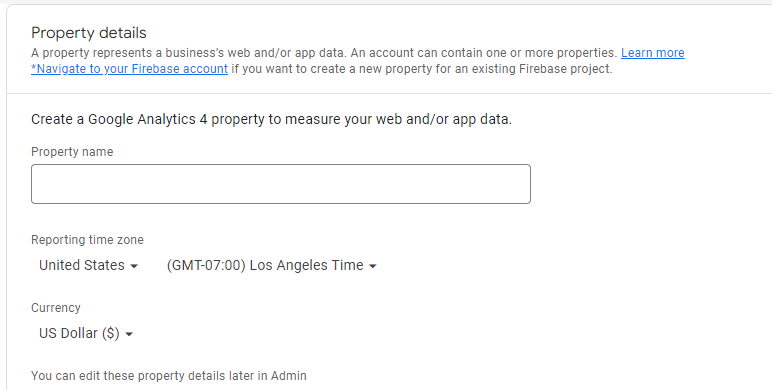
Enter Property name and select country and currency you want as per the requirement and click on Next button.
- It will ask for Business Information,it is your wish to fill or you can just ignore and click on create button.
- It will pop a window which is Google Analytics Terms of Service Agreement and select the checkbox like I accept and click on I Accept Button.
- It will open a pop and ask Email Communication Like Performance Suggestion and update,Feature Announcement,offers from Google and Feedback and Testing , you get mail when any update release on GA4,
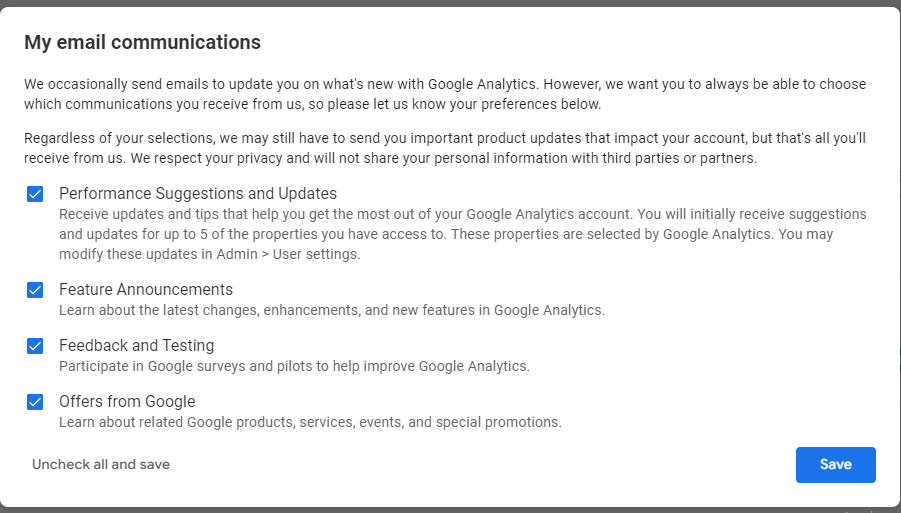
Select the option which you need and click on Save.
- Select which application link to track,
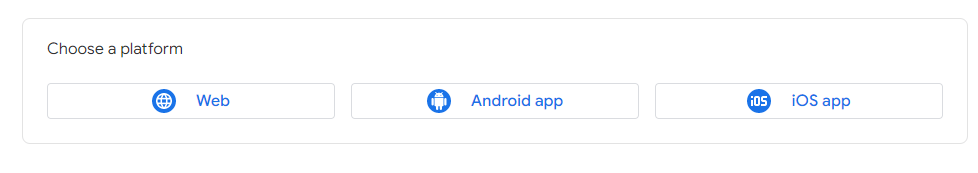
I want to track web application, so I have selected WEB.
- Enter which URL want to track,I have taken home page link to track user login and track the usage of reports by users,
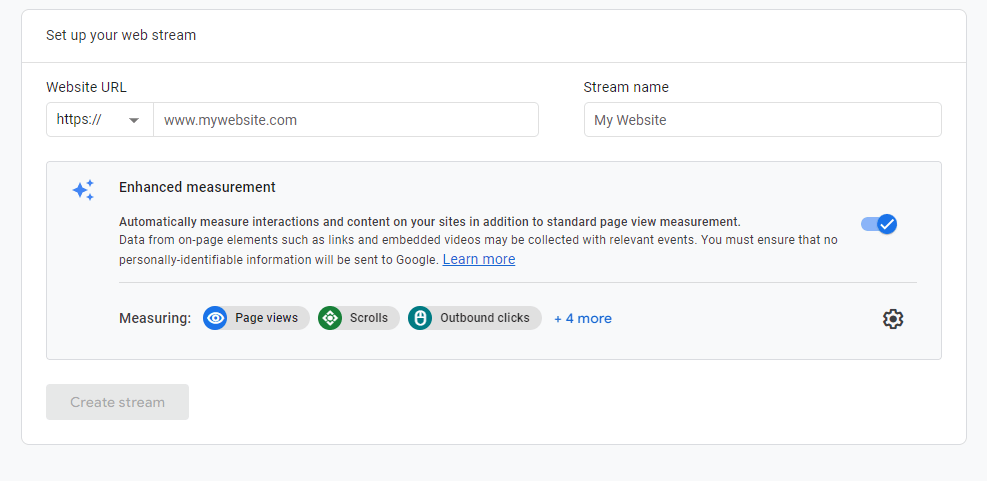
Provide the website link which you want to track.
Example: www.xyz.com
and given name to identify it i.e.stream name= XYZ
- It will provide a tag which we have to paste it in our website to track it,
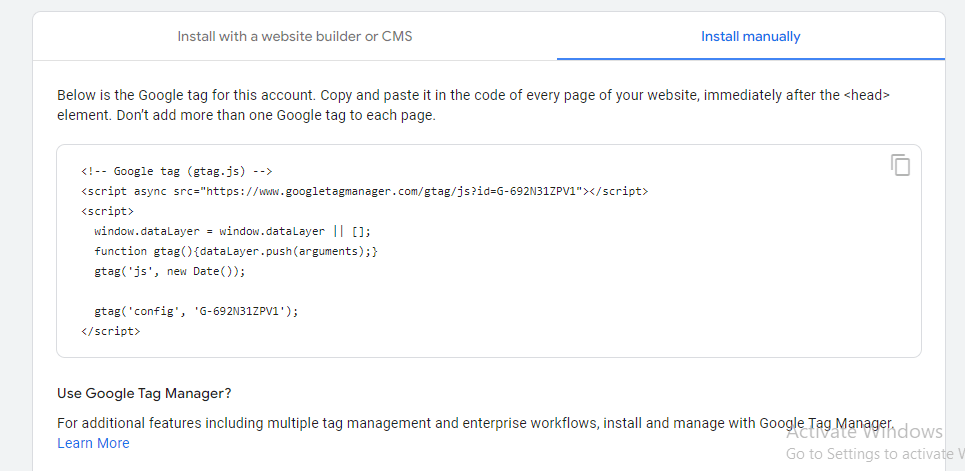
Copy the tag and paste in head tag in webpage.
Below is the path where we have to paste google tag,
Path : /usr/local/HelicalInsight4.1GA/hi/apache-tomcat-9/webapps/hi-ee/WEB-INF/jsp/serviceLoadView.jsp
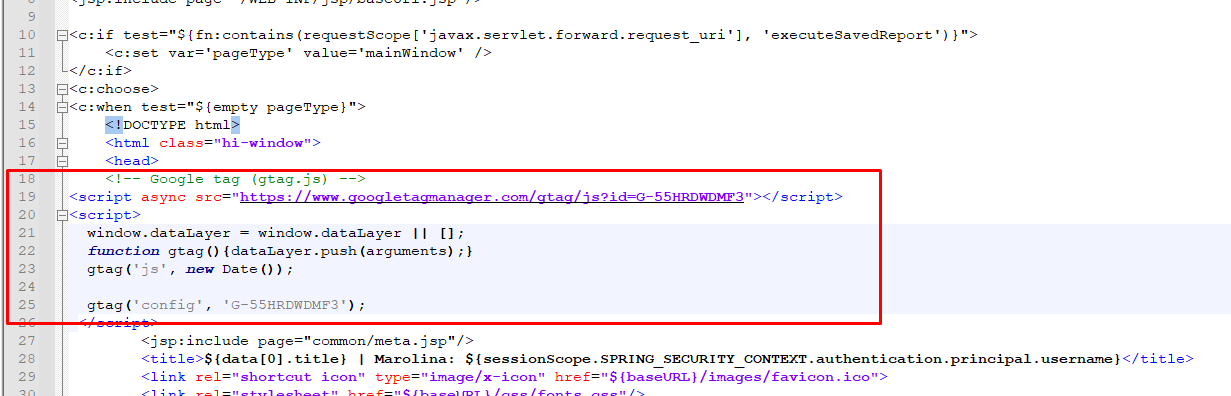
- With in one minute you will see your tracking of user page and it shows how many users are logged in and from which country like below,
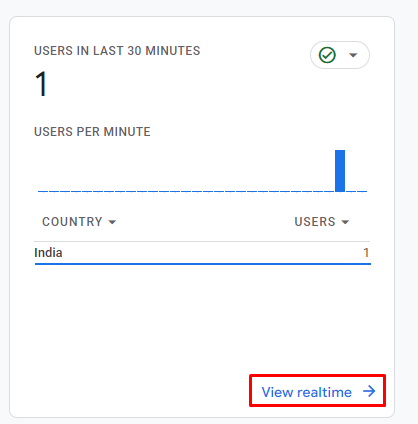
Click on Realtime so we can see which reports has been open and who as login like username.
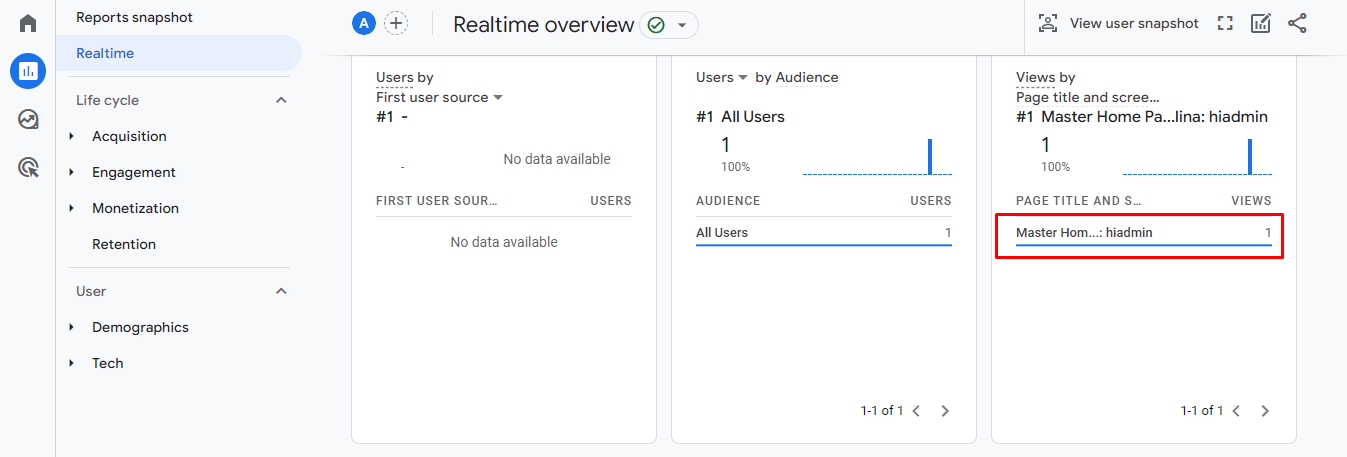
We can see which reports have been opened by which user and and how many times he has viewed a particular report with in last 30 minutes.
- After 48 hours we can analysis data in report tab,below is the screenshot of it,
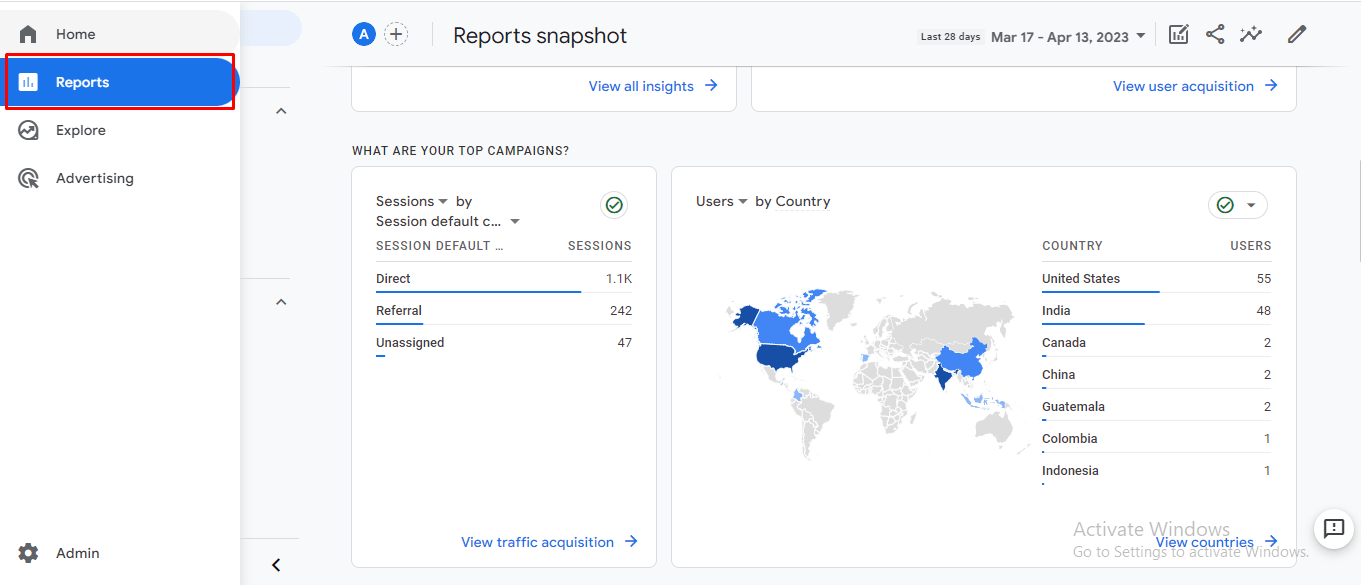
Here we can do our analysis on data.
Thank You
Uday Kiran Kamireddy
Helical Insight
