In this article, we will explain how to create a new folder.
If a user wants to create his own folder, he can right click and choose “New Folder” option. Then the user will have to name the folder and click on save.
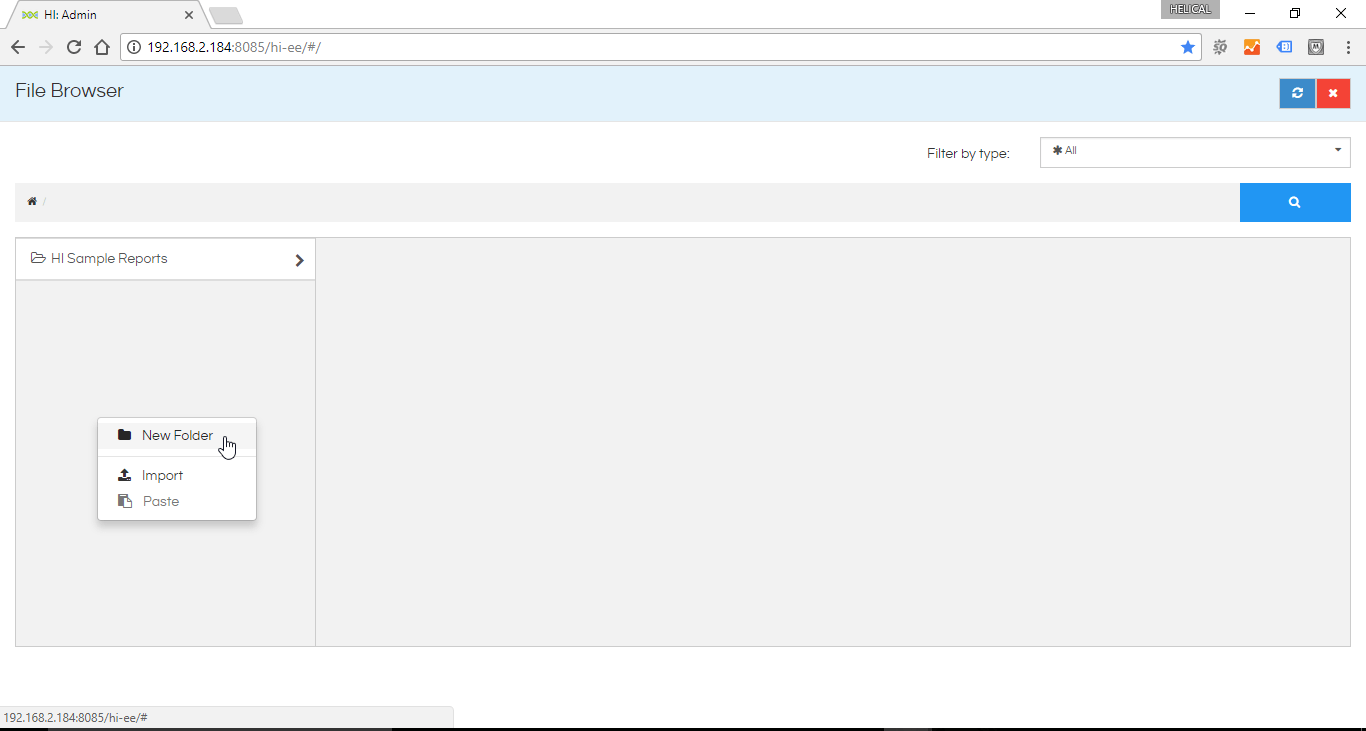
If no name is entered, validation will happen and appropriate error message will appear requesting the user to enter the name of the folder.
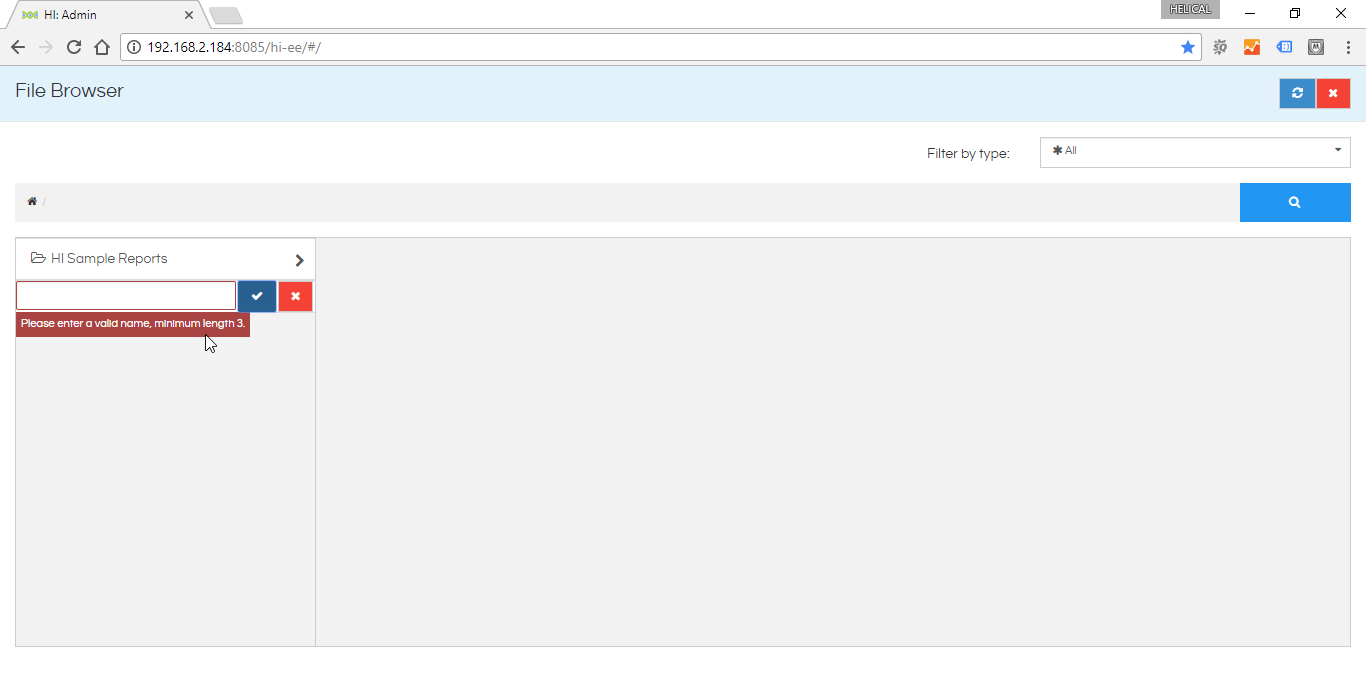
Also once the user enters the name and saves, a notification will appear at the bottom right side indicating whether the creation of the folder was successful or not.
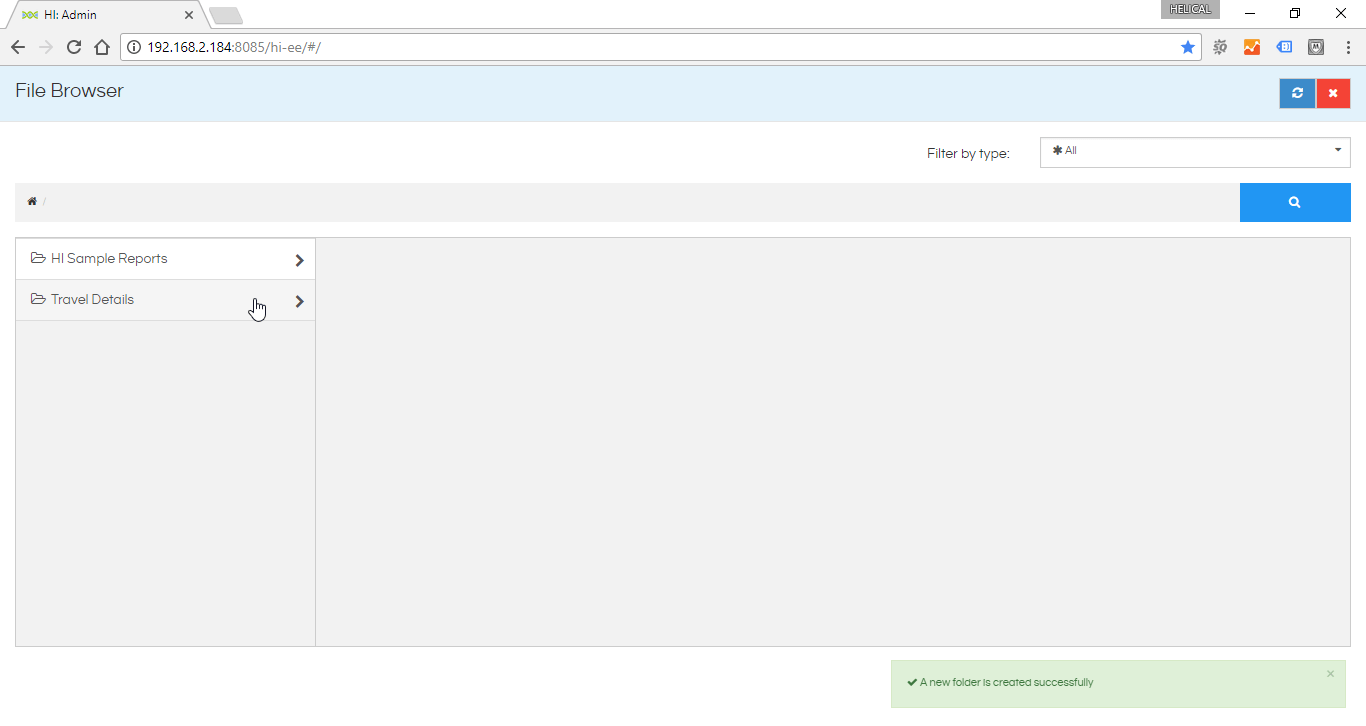
For more info, contact us at demo@helicalinsight.com
