If a user wants to rename the folder, he can right click on the folder and “Rename” option appears.
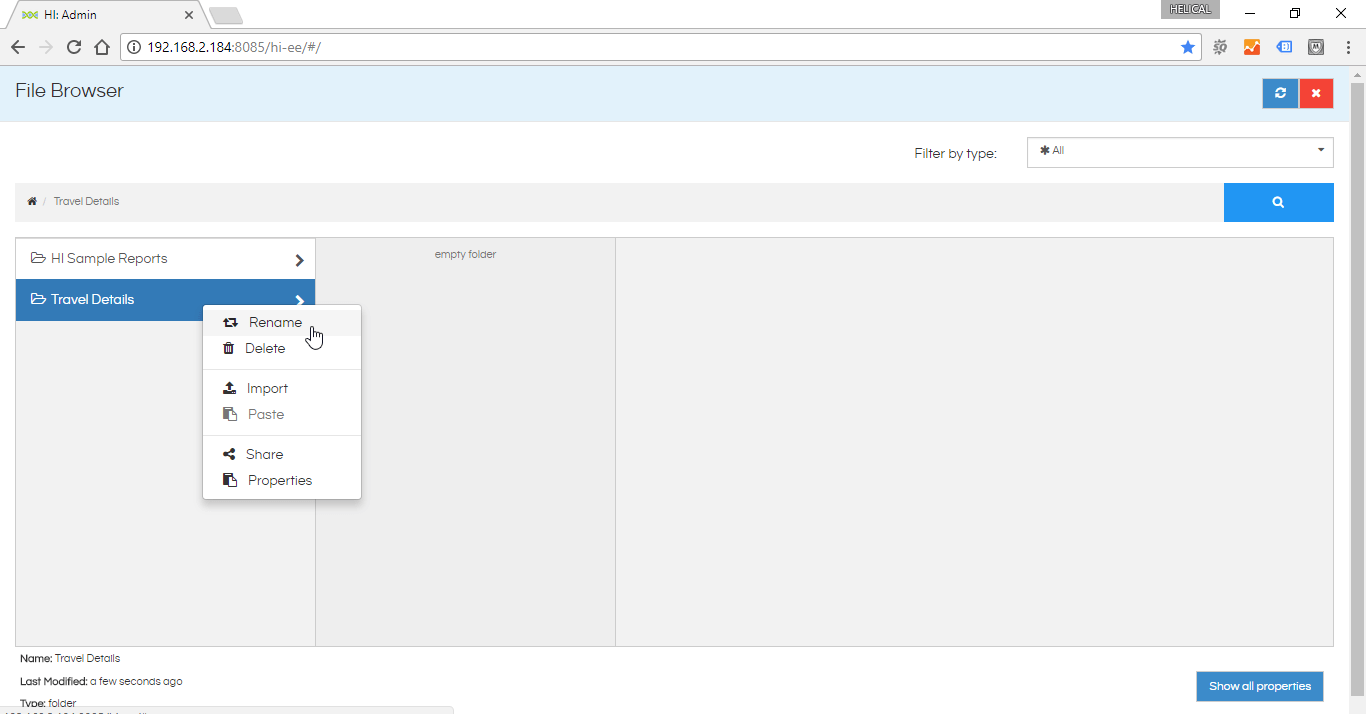
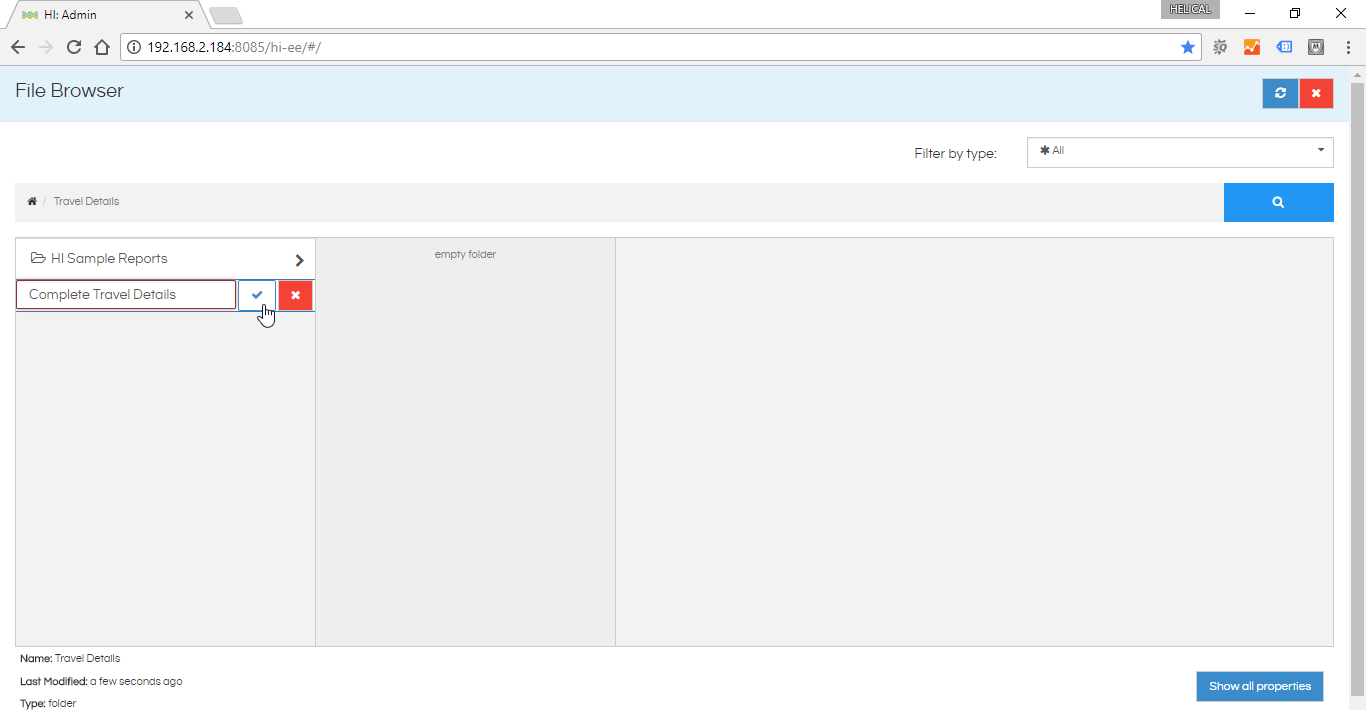
As shown in the snapshot above, a window appears for renaming. User can put the name and then save the folder with the new name. If the person does not type any name at all, validations happen and appropriate error message is shown.
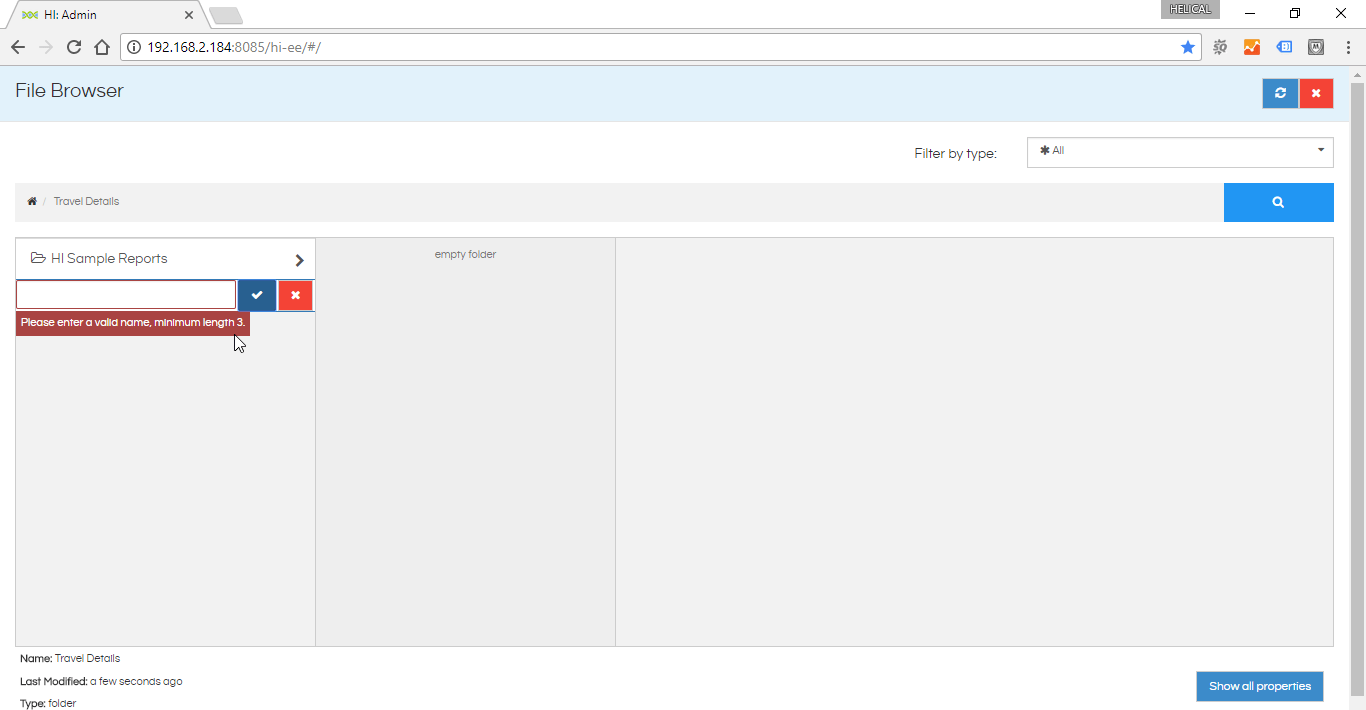
If the user does not have access to the folder, he will not get the option to rename on right click.
For more info, contact us at demo@helicalinsight.com
