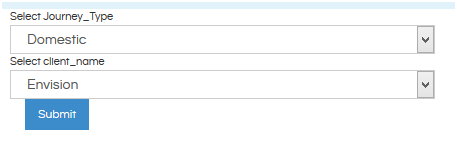Introduction: While working on Community reporting, there are different types of input parameter options which are available. The same we would be covering in details in this document.
Input parameters types which are present includes like select, select2, datepicker, daterangepicker , input, button, checkbox and slider.
See the below screenshot, we can find in the default parameter configuration:
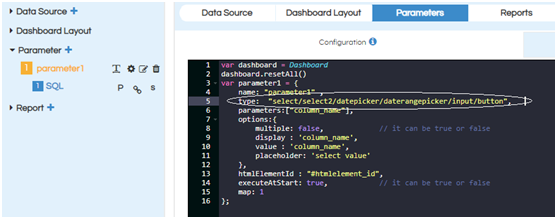
1. Select: This is a normal non searchable input parameter. This can be used for both single select and multiple select.
Below is an image of “Select” type.
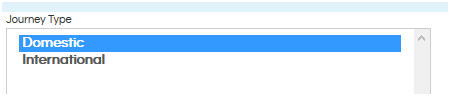
2. Select2: This is a searchable input parameter. This can be used for both single select and multiple select.
Below is an image of “Select2” type.
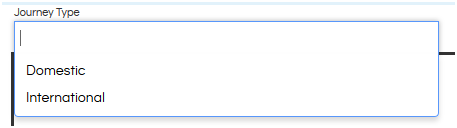
3. Checkbox:In this checkbox parameter we can select parameter values one by one, select all or deselect all.This checkbox option can be used only for multi-select parameters.
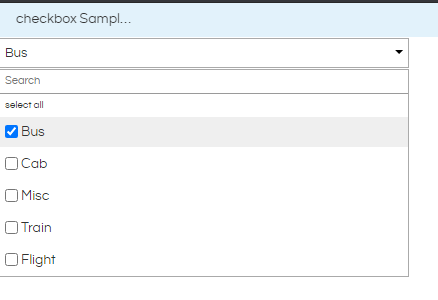
4. Datepicker: We can use this option to pick the date. It is also having time selector option. The time selector can be removed by using CSS in the dashboard layout.
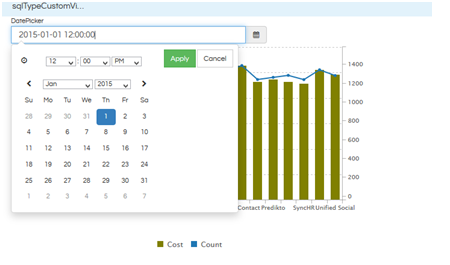
5. Daterangepicker: We can use this option to select date range i.e. ( start_date and end_date). It is also having time selector option. The time selector can be removed by using CSS in the dashboard layout.
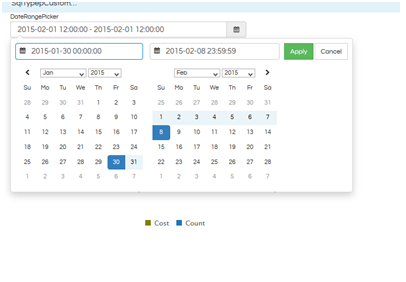
6. Input: We can use this option to provide value in the input box
7. Button: We can use this option to create submit button for report triggering.