From version 5.2.1 of Helical Insight Enterprise Edition, we have added the option of customizing the data labels. These includes rotating it as well as changing its color. In this blog we will learn how to do the same.
Starting from Helical Insight version 5.2.2, a new property (Position) has been also been introduced along with Xoffset and Yoffset, allowing to position data labels. This is specifically useful for bar charts. That options we have covered towards the end of the blog.
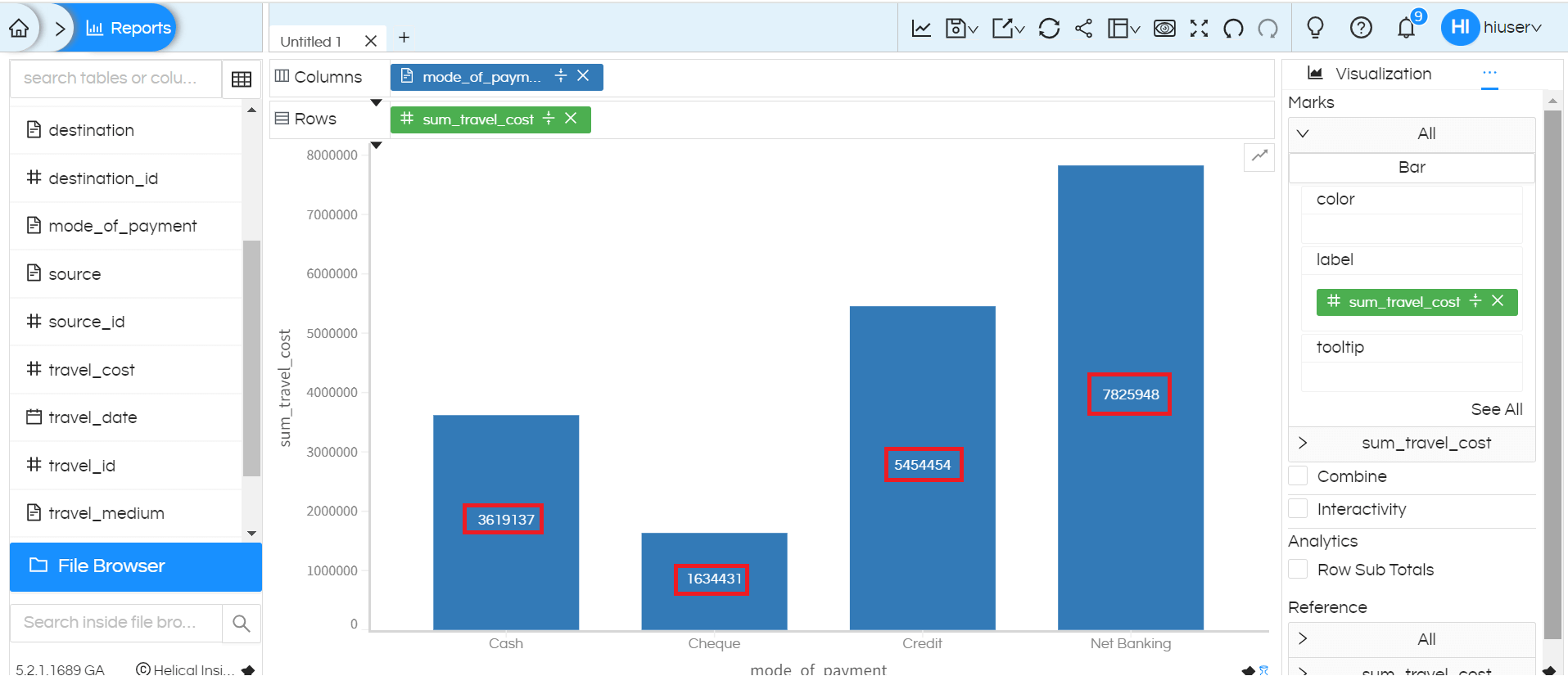
In order to change data label colors, open Properties section and choose “Labels”
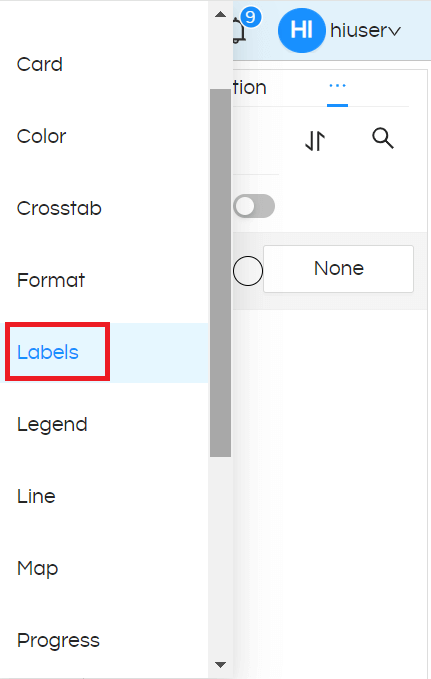
It provides a color picker option to select the color according to our requirements
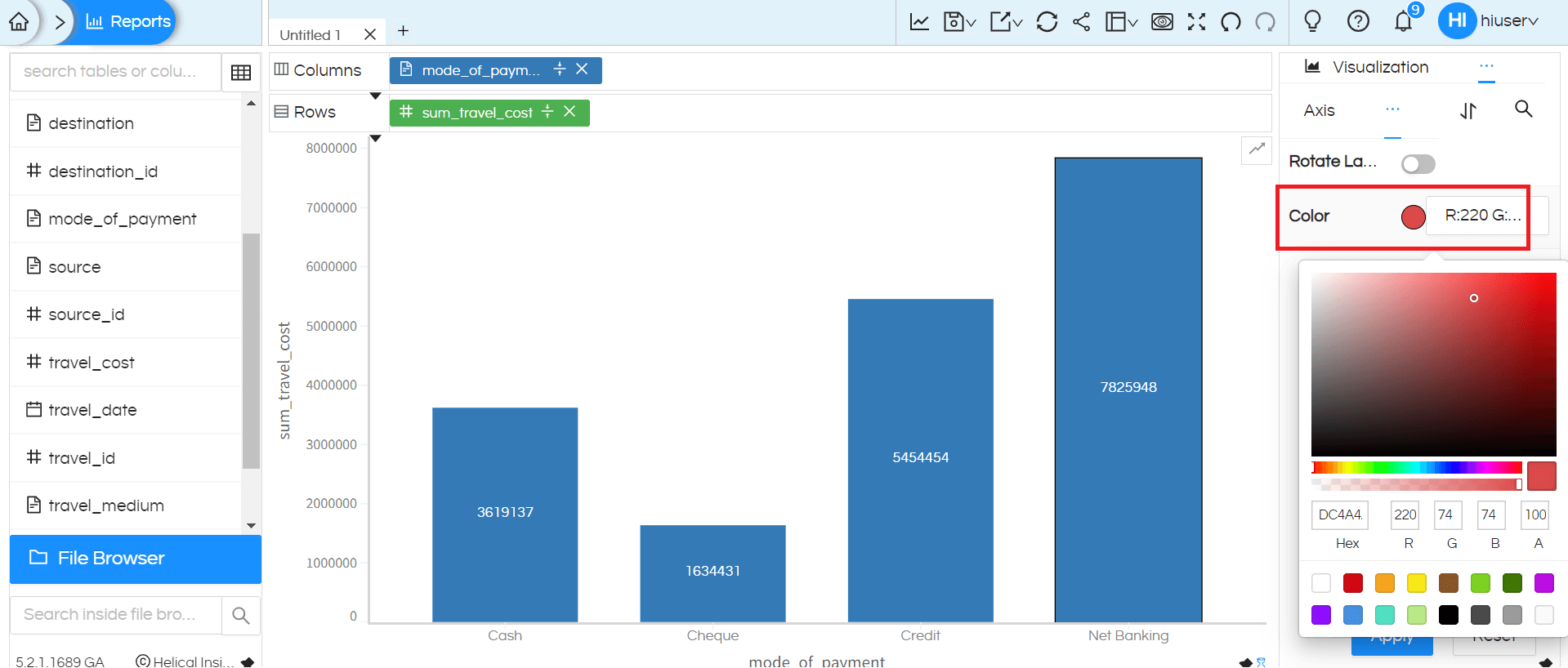
Click on Apply to see the changes
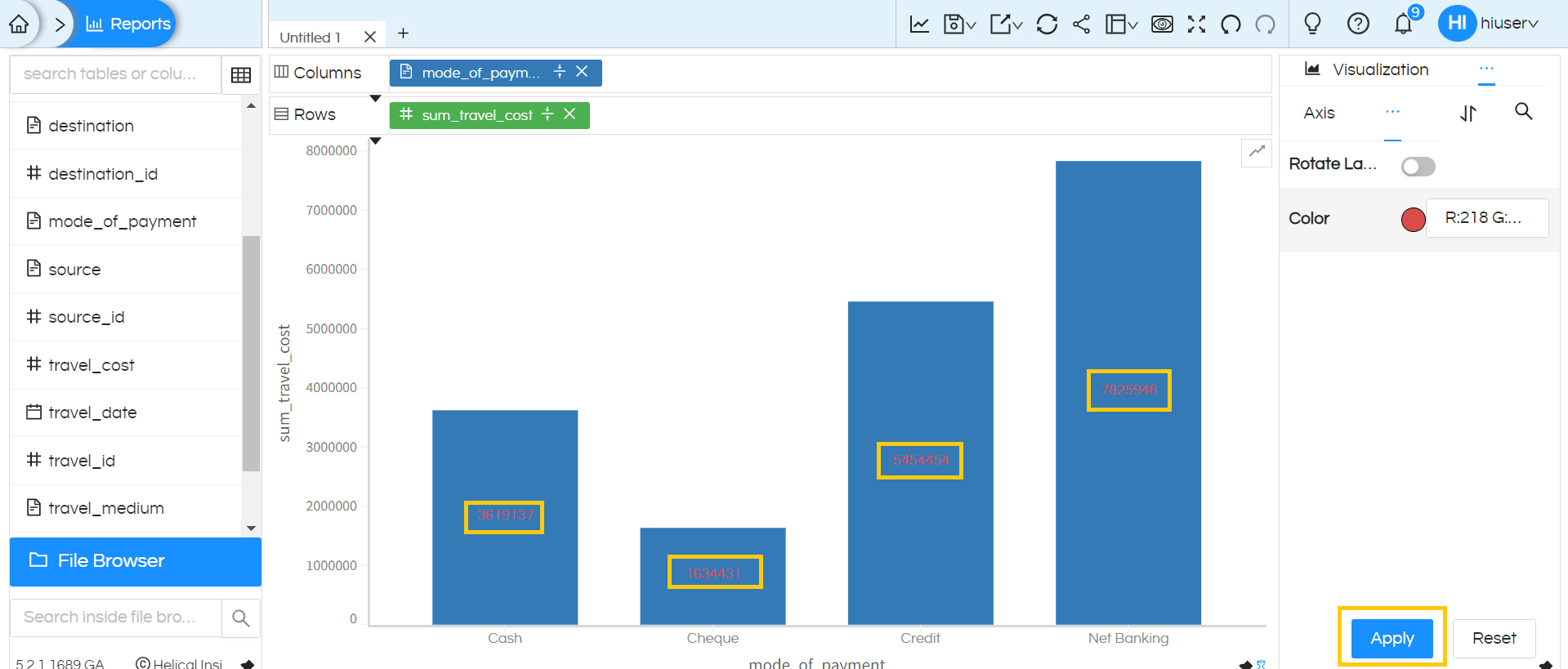
There is also option of Rotate Label. Clicking on that will rotate the label. This is especially useful in case if you are creating horizontal charts / vertical charts.
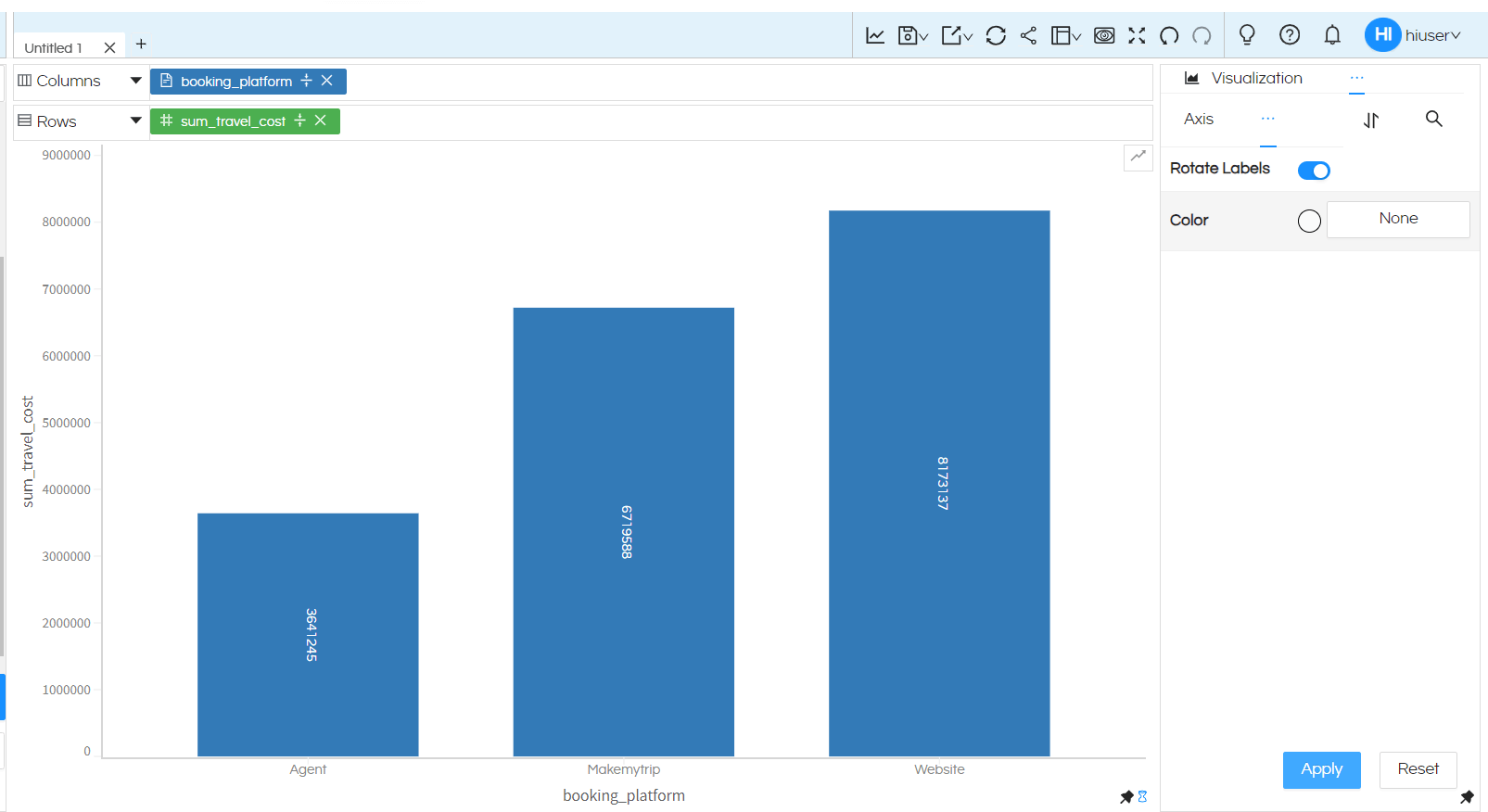
Note :
1.Change label color and rotate label will work on both Grid and Chart.
2.Change label color will work on all charts including Radial, Map, Axis charts etc. (Both gridchart and morechart)
3. Rotate label will work for bar chart only with Grid and Chart.
Position and Offset Features
To use this feature, first select the meatball icon in the top-right corner. A list of additional menu options will appear. Select ‘Properties‘ from this list. Select ‘Labels’
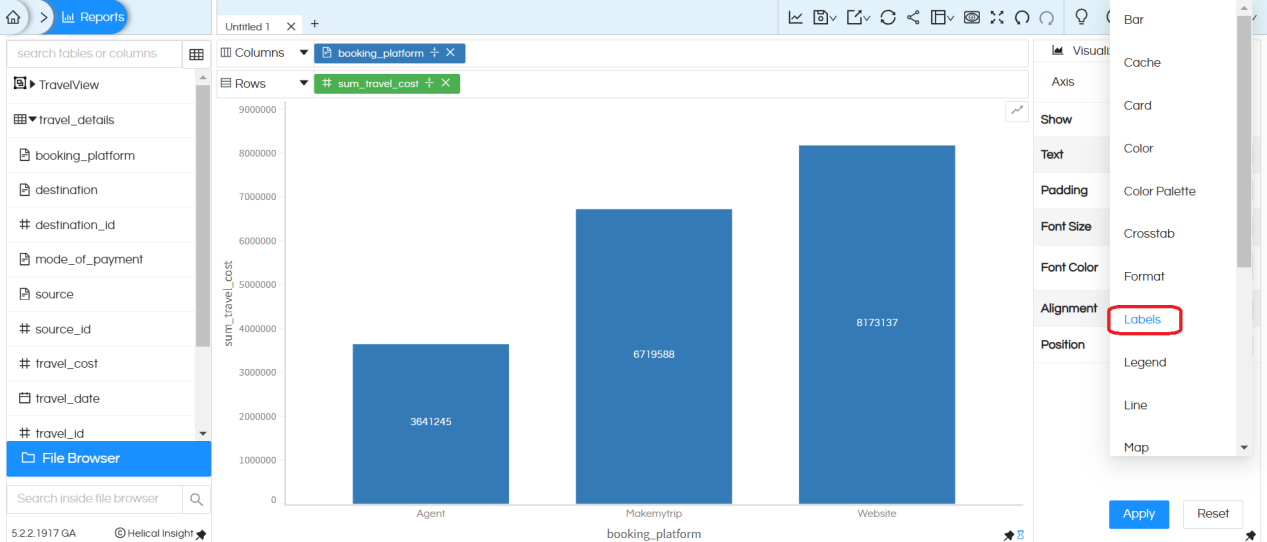
Choose the ‘Position’ property. By default, it is set to ‘Middle.’ Change it to ‘Top’ to display the labels outside the bar
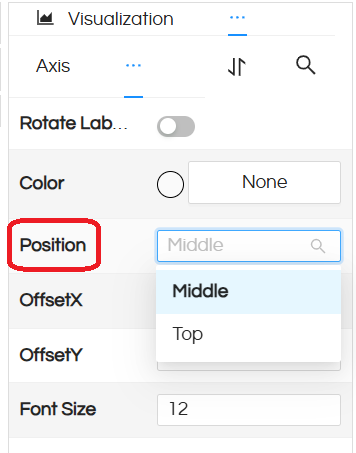
We can now see the labels appearing outside the bar.
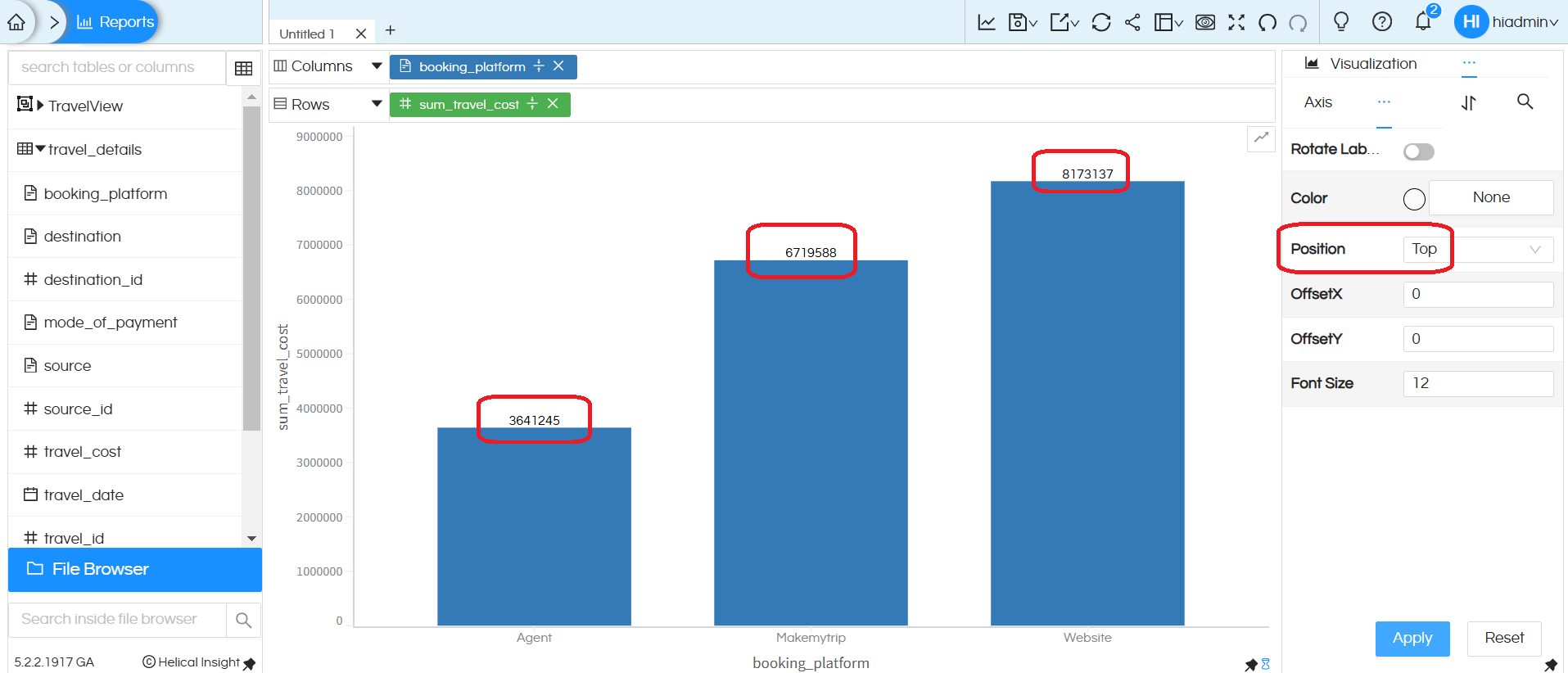
This is also applicable for the bar chart in the ‘Chart’ category
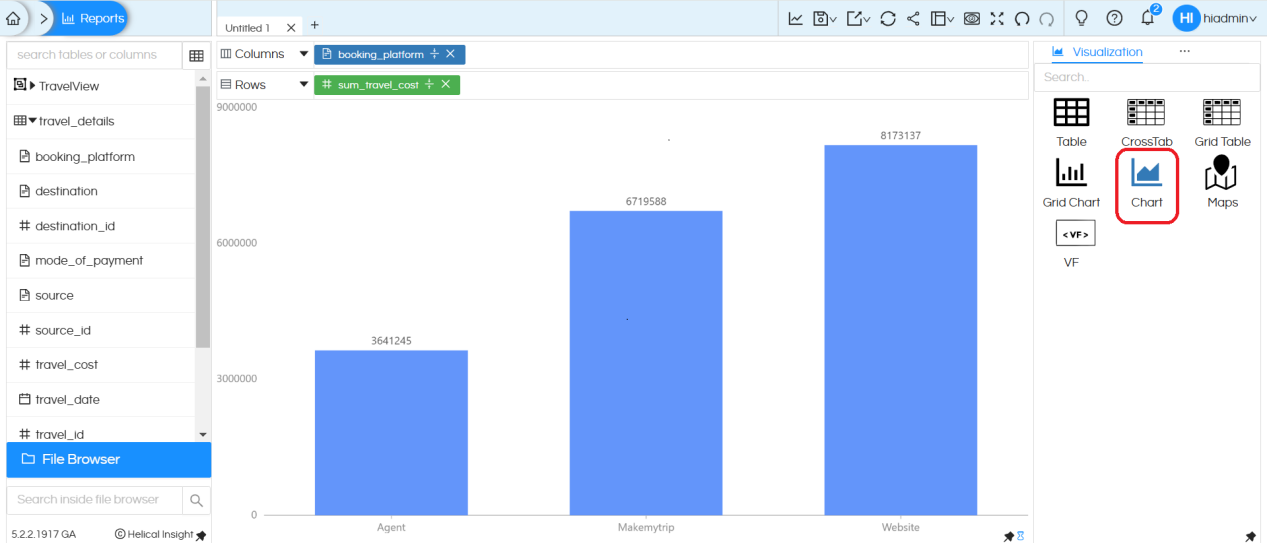
For ‘Chart,’ there are additional properties besides ‘Position‘ such as ‘OffsetX‘ and ‘OffsetY‘
The OffsetX for labels in a bar chart adjusts the horizontal position of the labels relative to their default position
Positive Value: Moves the label to the right.
Negative Value: Moves the label to the left.
The OffsetY for labels in a bar chart is a setting used to adjust the vertical position of the labels relative to their default position.
Positive Value: Moves the label downwards relative to its default position.
Negative Value: Moves the label upwards relative to its default position.
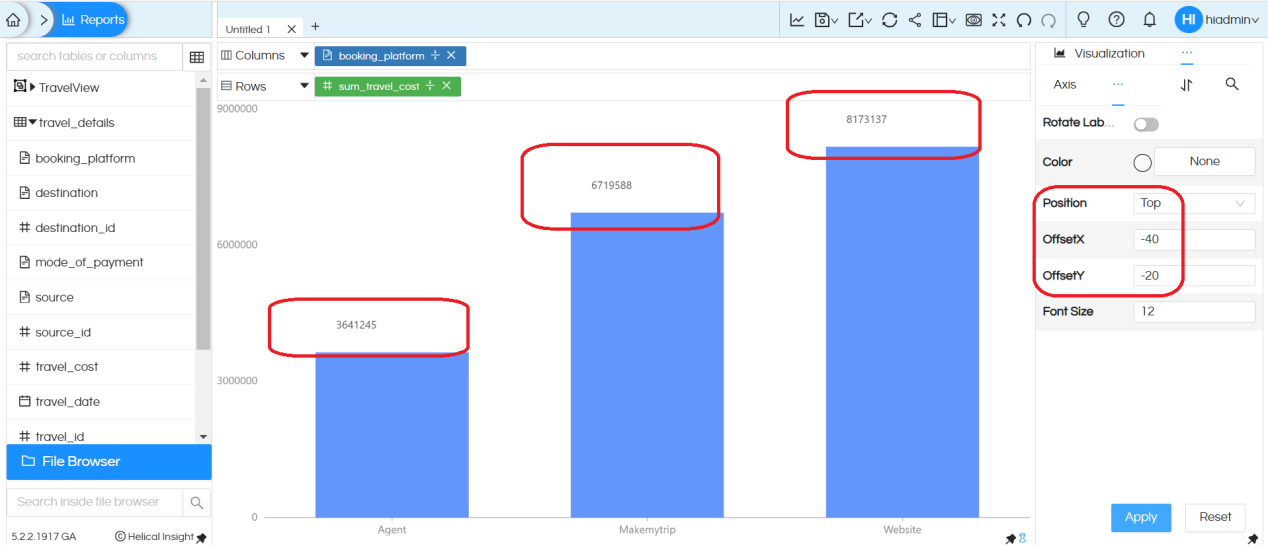
Version 5.2.3 Enhancement:
As shown below, we have created a Grid Chart with 2 measures
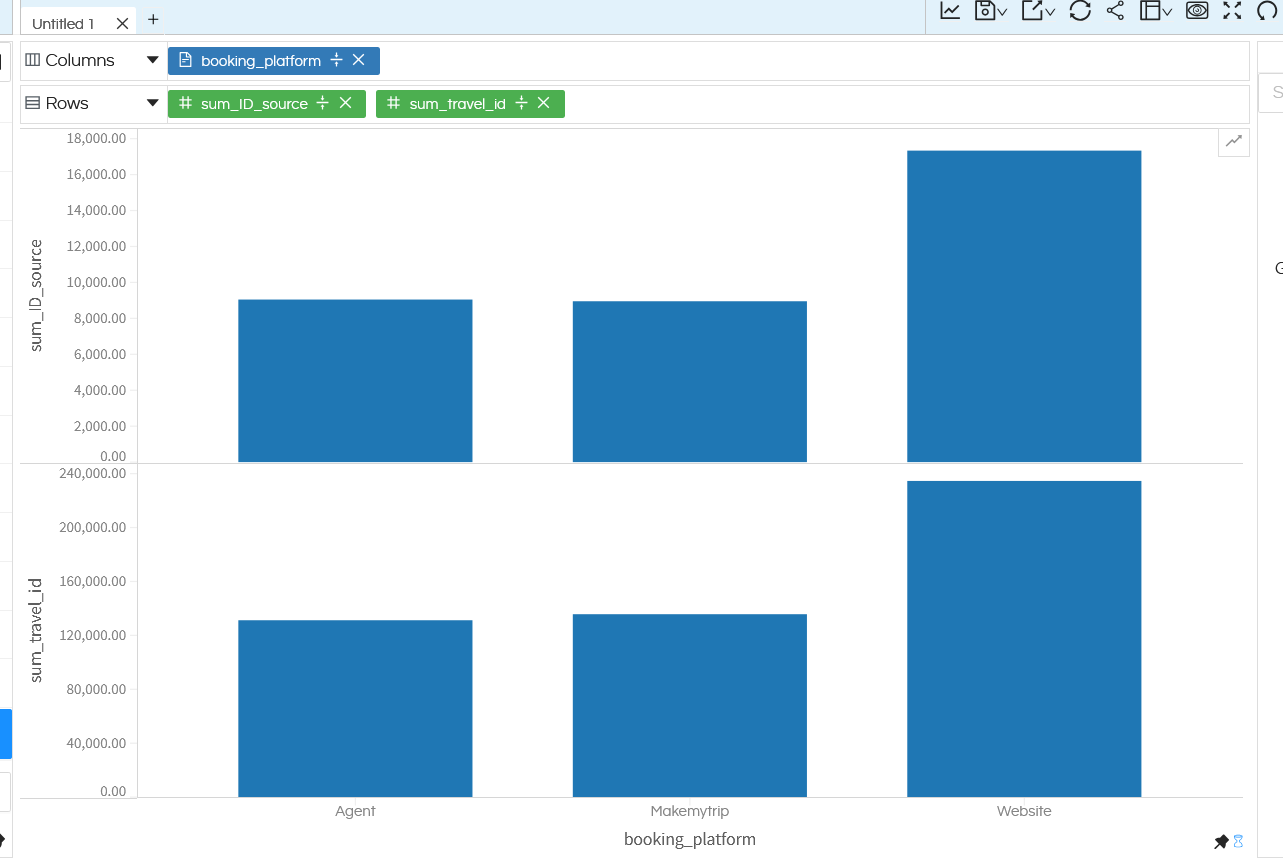
Now in the marks section, you will have the option of specifying the Labels for each of those measure separately as shown below. Hence both the charts can have their own data labels.
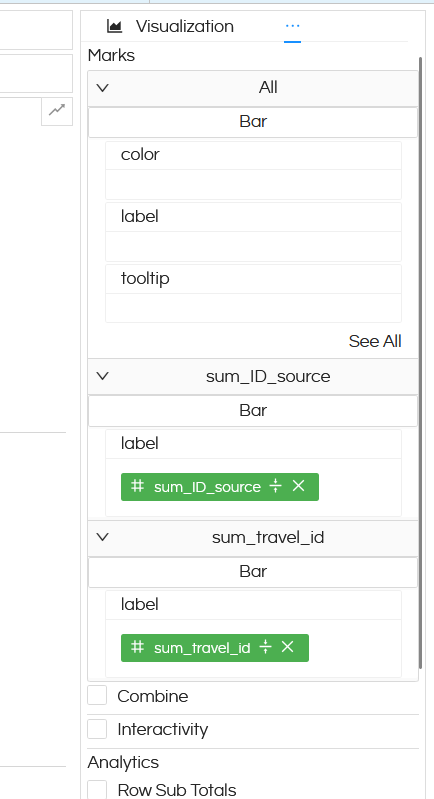
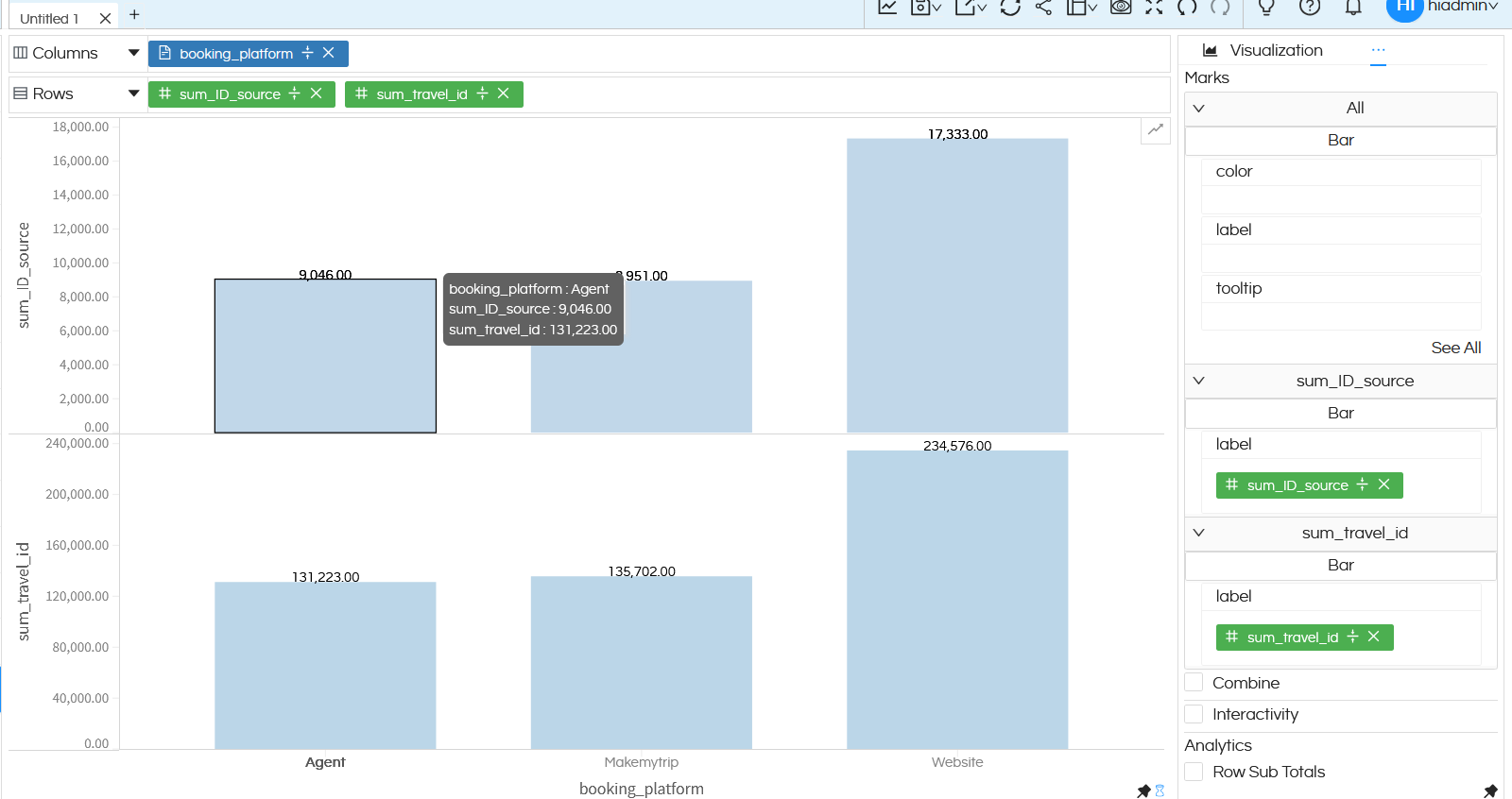
The same will work in case if you use the Combine option as well.
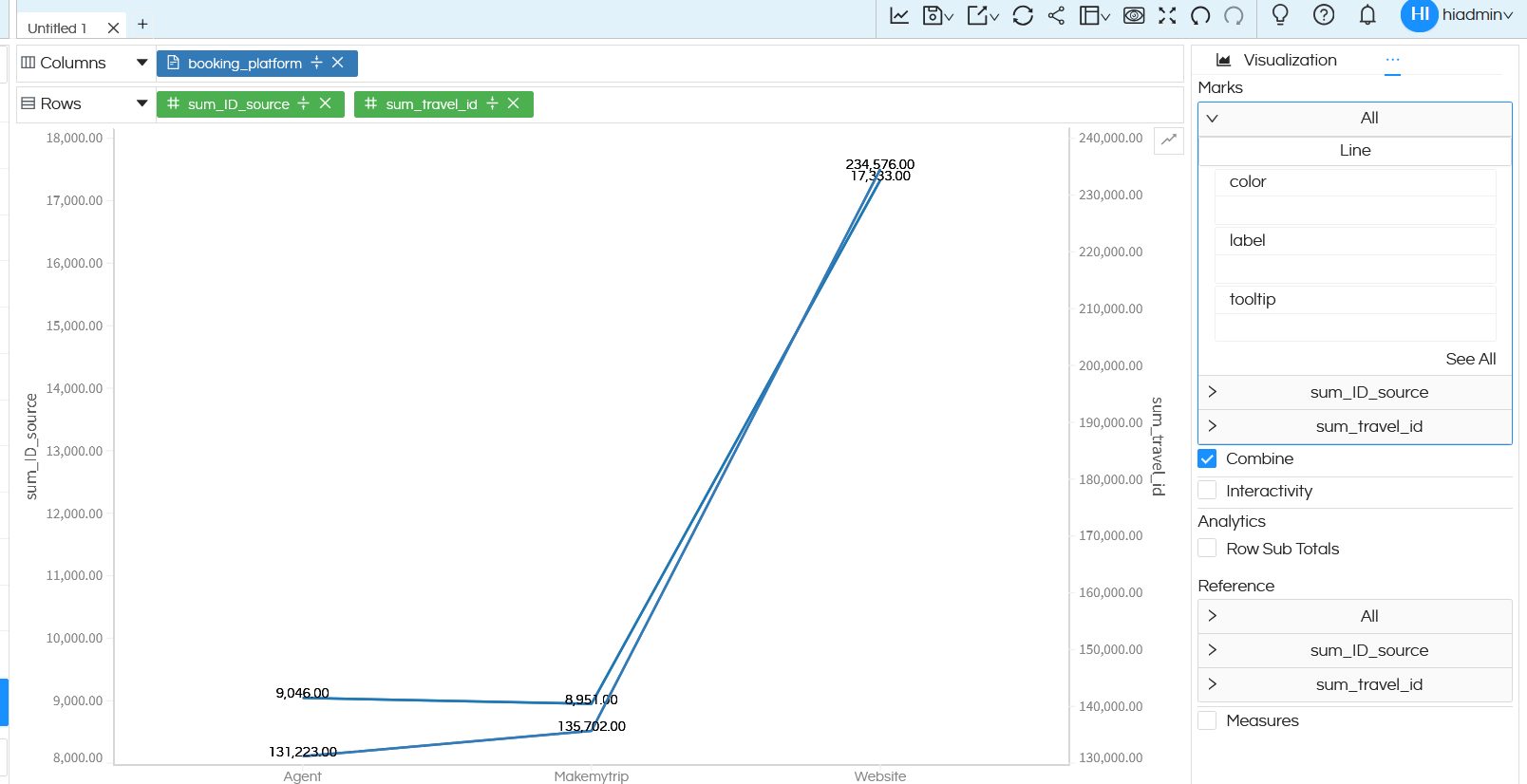
Please reach out on support@helicalinsight.com in case of any more questions.
