Introduction: With the newer version of Google Chrome (126.0.6478.127) a new functionality is introduced. Google Chrome has deprecated UNLOAD events. Because of this some of the existing functionalities of version 4.1 GA or below are hampered.
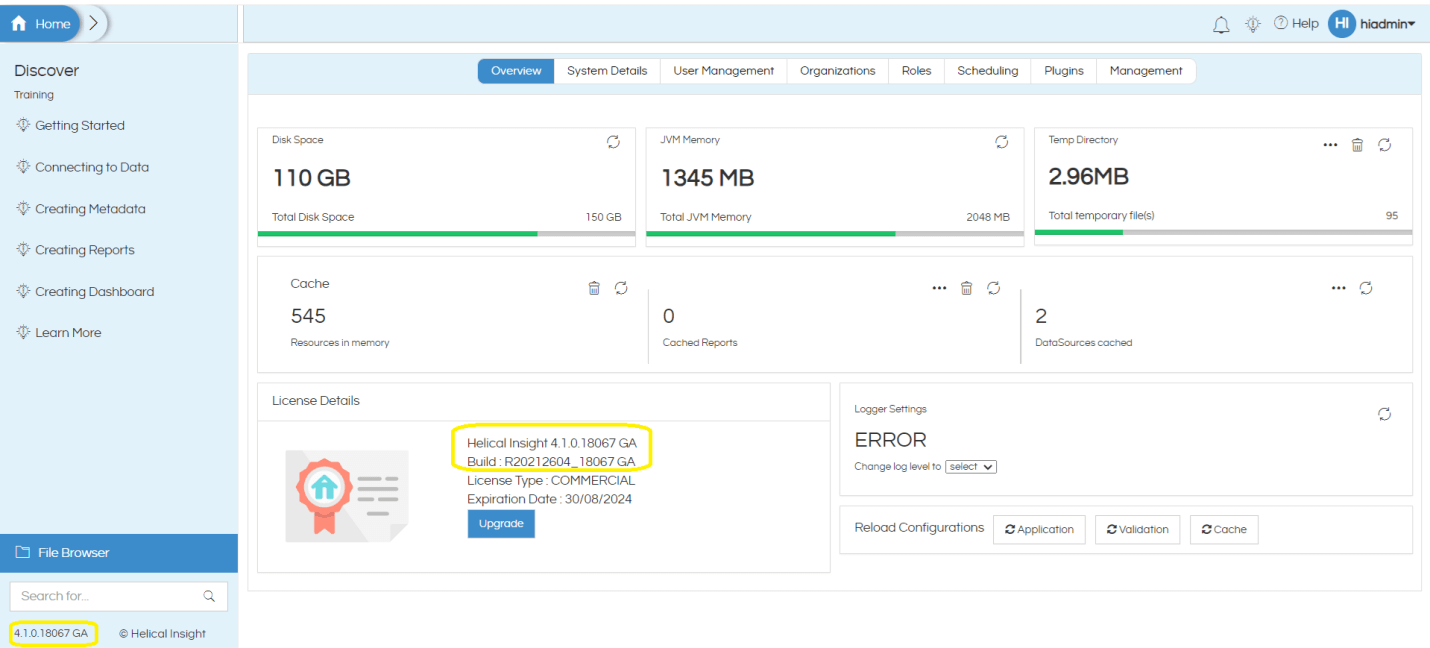
In order to check the version of your Helical Insight, you can login to Helical Insight application and from the home page you can understand your version, as highlighted in the above image
Example: If you are viewing a report in view mode, or editing a report, then clicking on “Generate” or “cache” button or “chart” renders blank canvas as it unloads previous things and load newer things. This continues to work on Firefox and some other browsers.
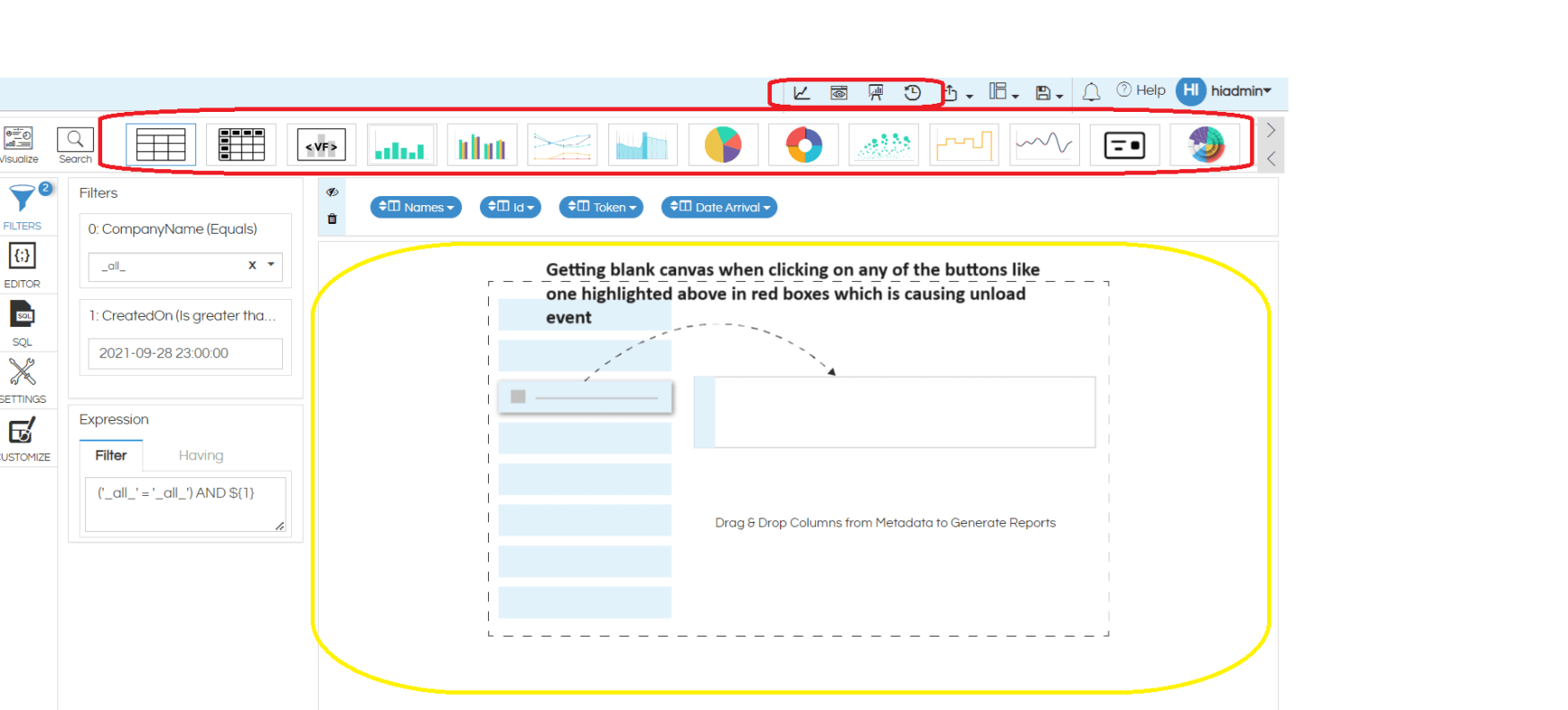
Solution:
STEP 1 : Download the zip folder with name “HIUpdatePatch”.
STEP 2 : When you extract you can see 3 files:
- report-create.js
- report-edit.js
- report-open.js
Copy these 3 files.
STEP 3 :
Now in your Helical Insight 4 Installed path go to below location :
...\hi\apache-tomcat-9\webapps\hi-ee\js\adhoc
The 3 files from step 2 (from the zip) you have to put here and override the already existing files from here.
Now after Completing above steps do Hard Refresh on Helical page in Chrome or check in private window.
