In Open Source BI product Helical Insight version 5.0 built 1083 onwards, we had added a new functionality called “Reference Line” option. This allows you to add a new reference line which can often be helpful in doing the comparison.
Navigate to Marks by clicking on the 3 dots(meatball icon) that appear beside Visualization. Within that you will observe the option called Reference Line, enable it if the selected visualization supports that. Visualizations like Table, Crosstab, Card, Wordcloudetc does not support reference line.
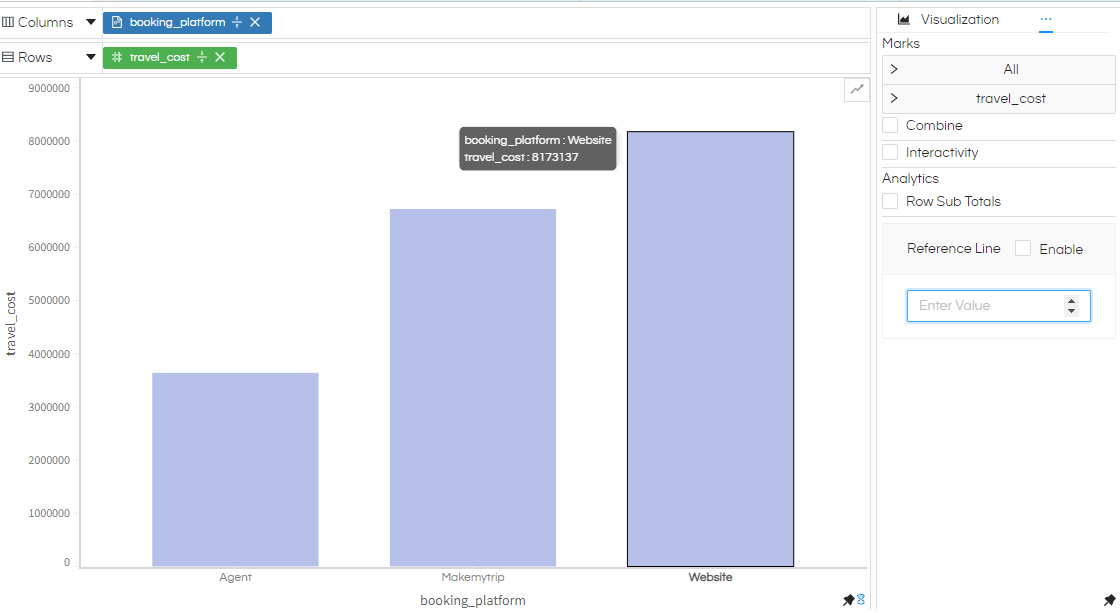
Tick the box and enter the value in below given field at which point you want to show the reference line.
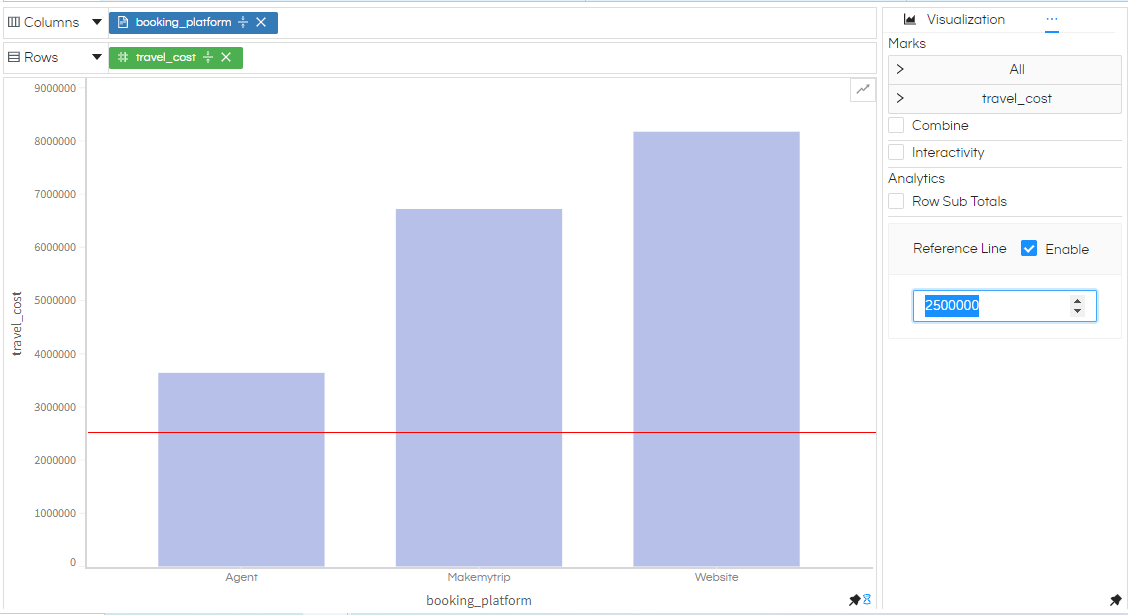
Here I typed 2500000 and at that point you can observe a red line appearing on the visualization.This can be used as a reference on the bar chart. By using CSS this reference line can be customized like its width, color, type, look and feel. In subsequent versions we would be adding support for customizing it via frontend itself.
NOTE: This functionality is still under development and in beta. There could be some issues which are being worked on.
