In this article you will learn about how to remove the Table partitions. Initially login to Helical Insight Application with the provided credentials. Then, create or open any tabular report, in case not available, you can use your data to create a tabular report.
Default View of a Table
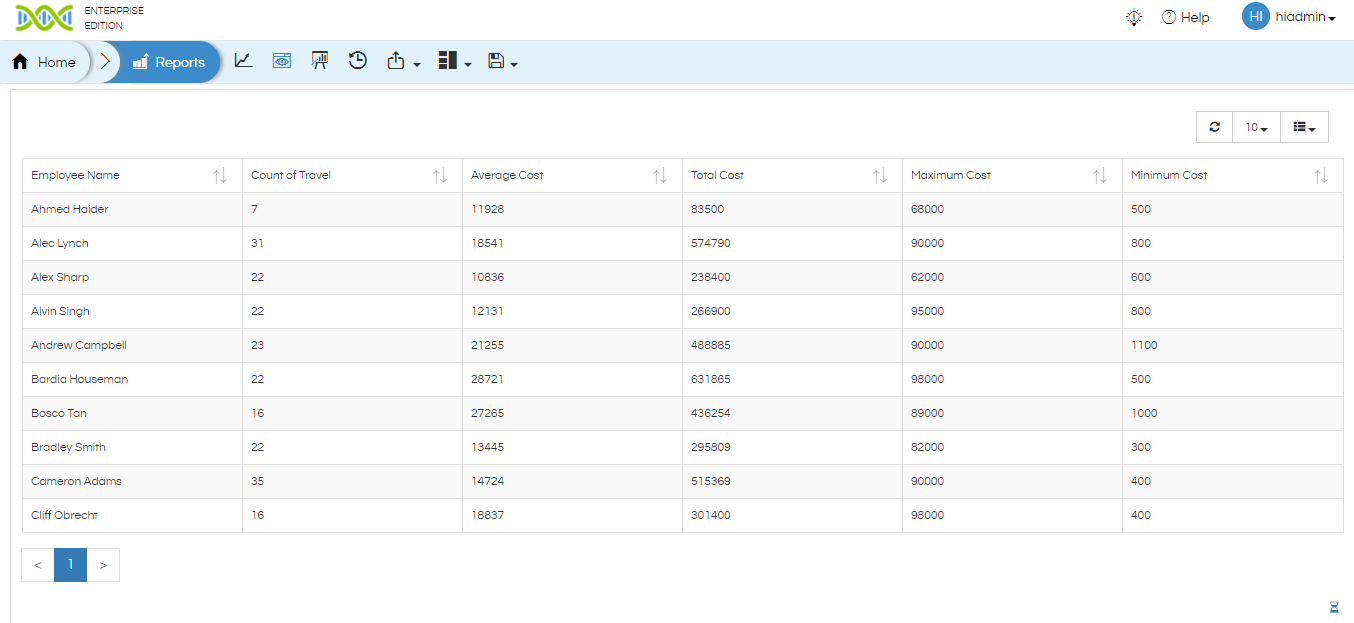
To remove border from a Table will require a javascript code.
Javascript Code :
hi_container.set("postExecution", function () {
$('table').removeClass('table-bordered'); // used to remove vertical lines
}); To execute a Javascript code, go to Custom Tab click on Script then click on Add to enter the code then click on Inject to execute the entered code.
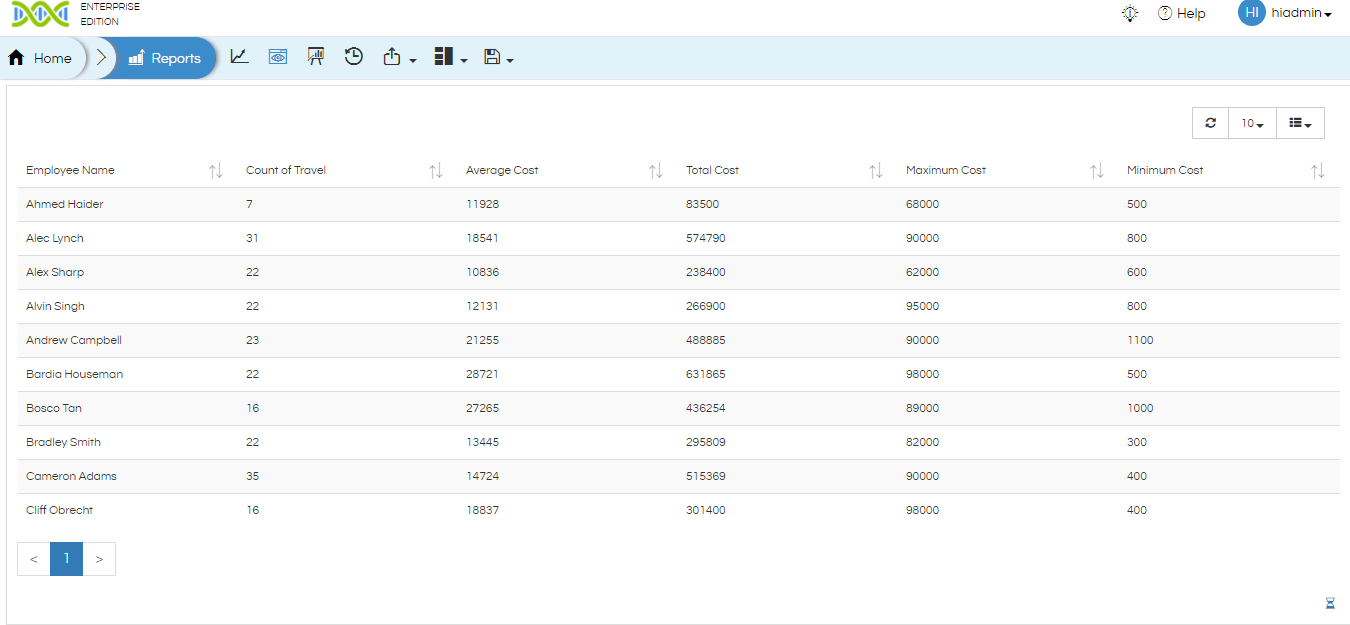
For styling like changing width, defining line color you can use CSS code.
CSS Code :
To execute CSS code, go to Custom Tab, click on Style then paste the code and click apply.
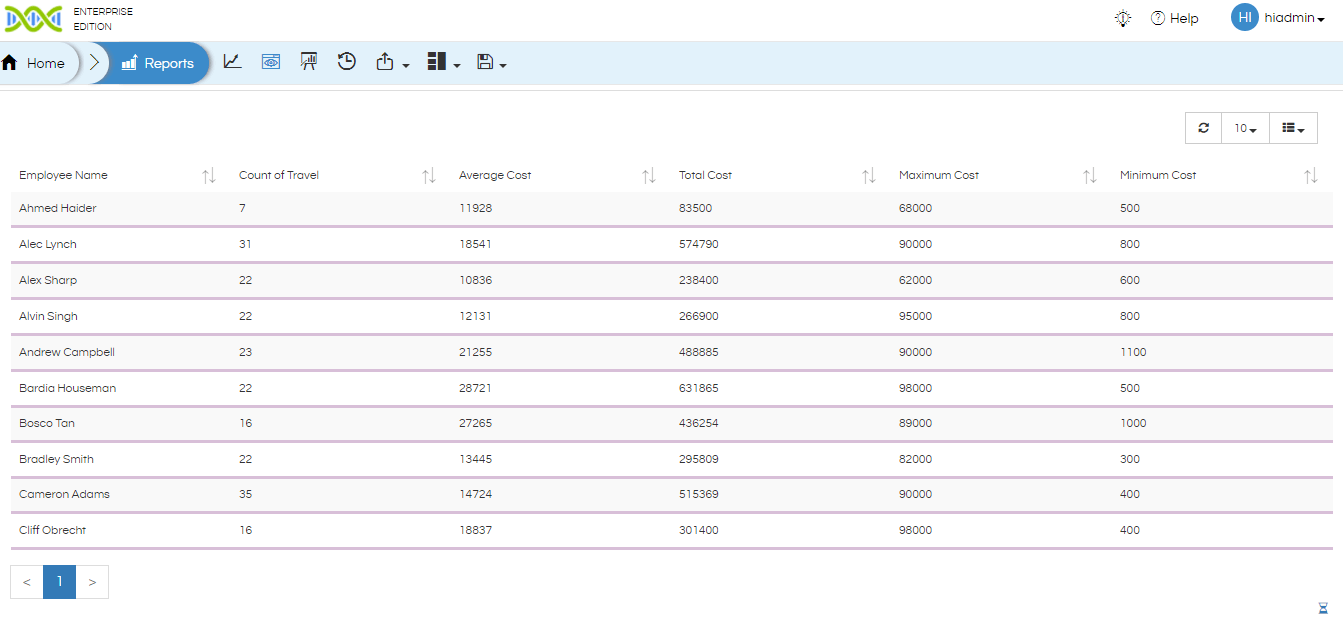
Similarly, you can add other CSS and Javascript for more customizations.
For more info, contact us at support@helicalinsight.com
