This article shows different ways in which we can replace Null values by blank. One in the query, second in Text field properties and third in the Typography box by using Javascript.
In the datasource page, we can use COALESCE function to replace NULL values with the required value.
Second way is to Check the box “Blank when null” which is seen on expanding Text field in the Property Pane on the right side. This will replace the Null values with a blank field.
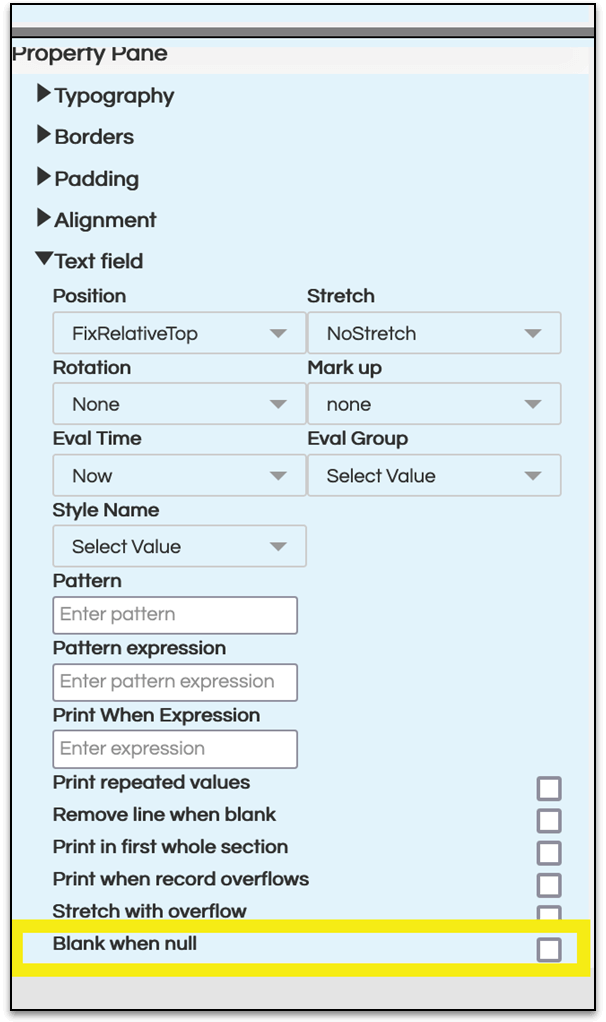
On the canvas we can also replace the Null values with Blank by using the correct Javascript in the Typography in Property Pane.
($F{Column_name}!=null?$F{Column_name}:””).
This is an if else statement.
This is a seen when the some values in the same textbook are always to be seen and some part of the text has null values
For example : In the following example,
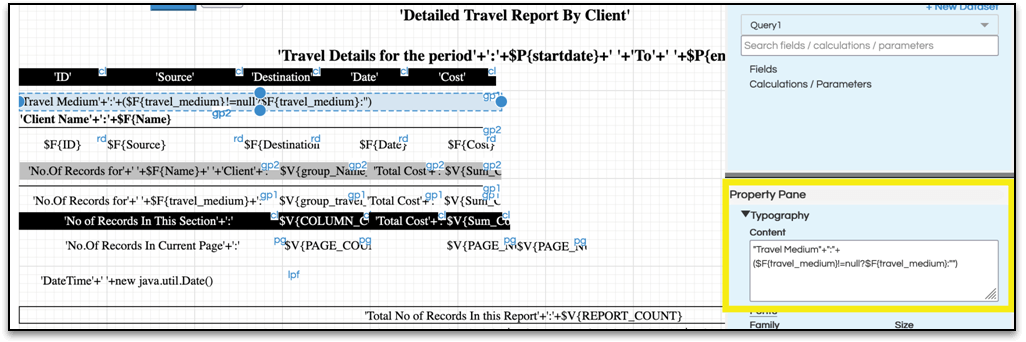
"Travel Medium"+":"+($F{travel_medium}!=null?$F{travel_medium}:"")
"Travel Medium” will always be seen and its value follows the if-else condition.

