This blog describes the various attributes of the session variables that can be used in the view of the metadata of Helical Insight.
There are four session variables in Helical Insight: user, org, profile and role. The various attributes for each of these are as follows:
-
- user: These are attributes related to the users that are created.
- ${user}.id – This is the user id of the logged in user. This is an integer value.
- user: These are attributes related to the users that are created.
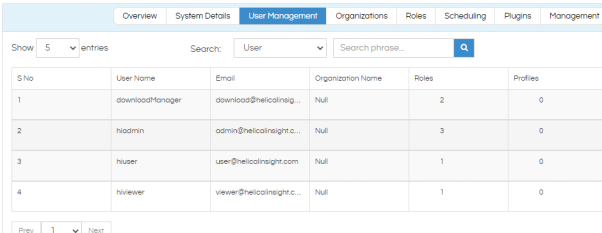
-
-
- ${user}.enabled – This returns Boolean value. It is true when user is enabled and false when user is disabled
-
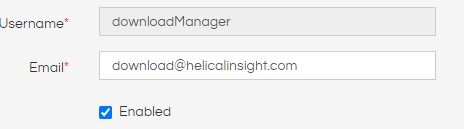
-
-
- ${user}.name – This returns the user name of the logged in user in string format.
-
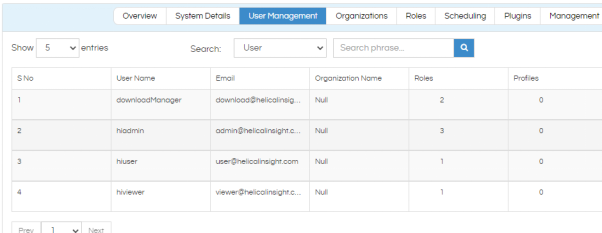
-
-
- ${user}.isExternalUser – This Boolean value is true when SSO is implemented and indicates that the user is created using SSO externally and not from the Helical Insight application itself.
- org:
- ${org}.id – It is the ID of the organisation. Returns integer value
-
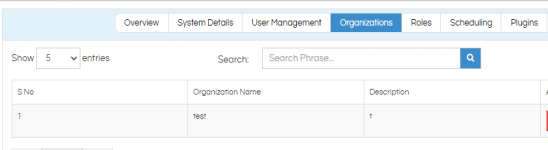
-
-
- ${org}.name – It returns the organisation name in String format
-
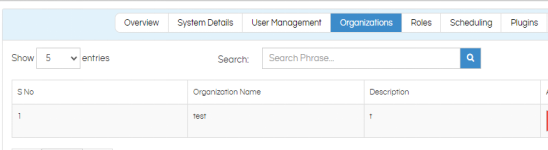
-
- profile:
- ${profile}.name – Name of the profile in String format
- ${profile}.id – Profile ID in integer format. It is taken in order of creation of profile
- ${profile}.value – Value of the profile that is there. This is in String format. There can be multiple values and hence sent in array.
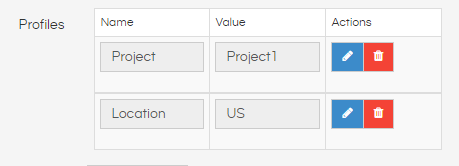
-
- role:
- ${role}.id – Role ID in integer format
- ${role}.name – Name of the role in String format
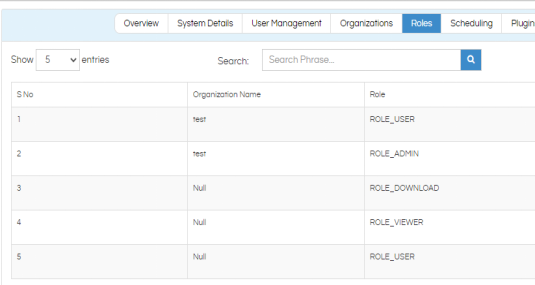
A user can have multiple roles and profiles. Hence, the attributes are in array format and query is to be used for selection from an array with IN keyword.
Example:
Select * from meeting_details where location in (${profile[1]}.value)
Here, profile[1] indicates the second profile, i.e. , location.
For more information you can email on support@helicalinsight.com
