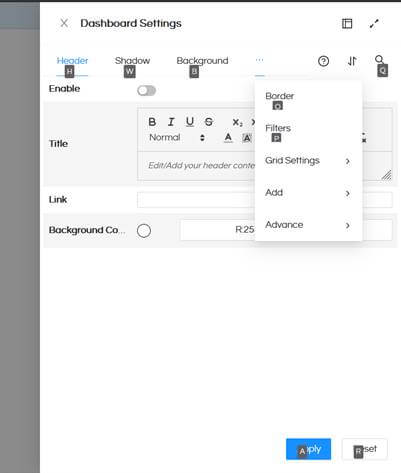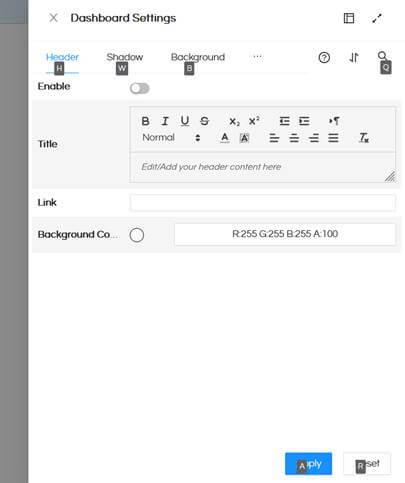The best open-source business intelligence tool just got better. The intuitive interface now comes with keyboard shortcuts. The keyboard shortcuts makes the entire process of using the application much more easier, smoother and more importantly faster. Please note that this is applicable to Helical Insight version 5.0 GIT 830 build onwards.
To see the shortcuts hover over the icon and see the shortcut for it and you never need to go back to icon and click it. This will make your work faster and save you time which you can use to accomplish more things from this application.
In the below screenshot you can do Ctrl + Z to undo the steps
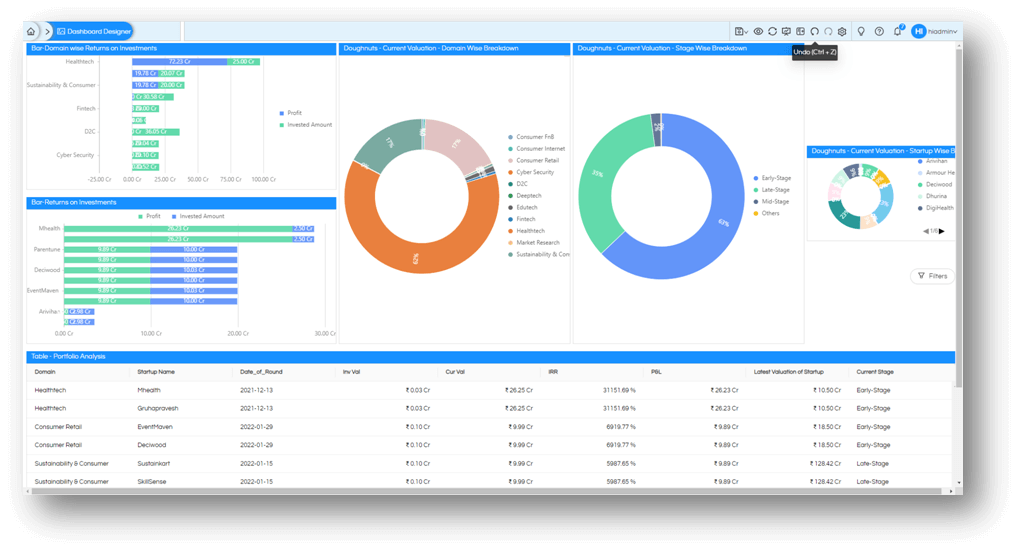
Alternately you can simply press Alt and start navigating through the interface with the keys displayed. As shown in the screenshot below
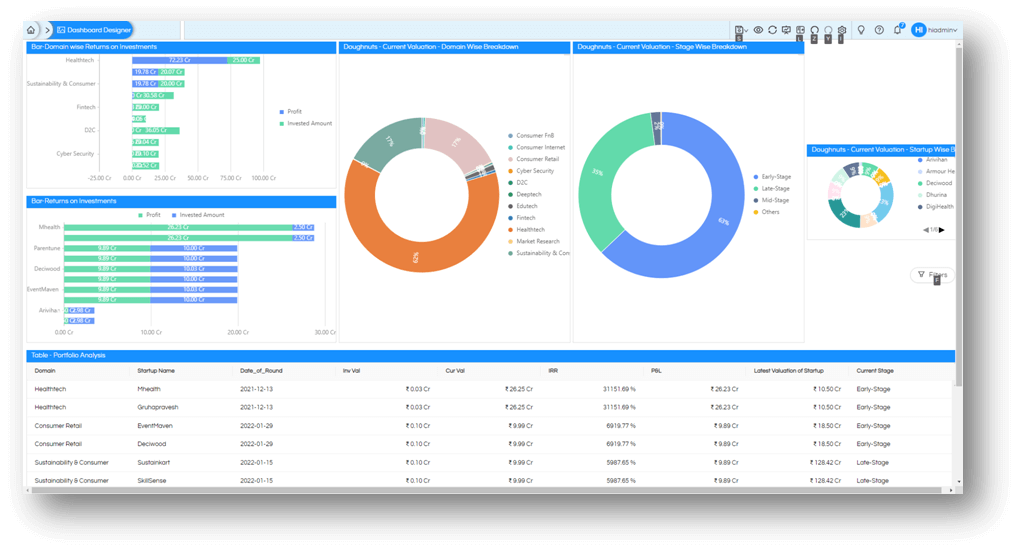
Now choose the keys to navigate your way through the module.
For example, to save the dashboard, (after pressing Alt to show the keystrokes) press S as shown in the screenshot below.
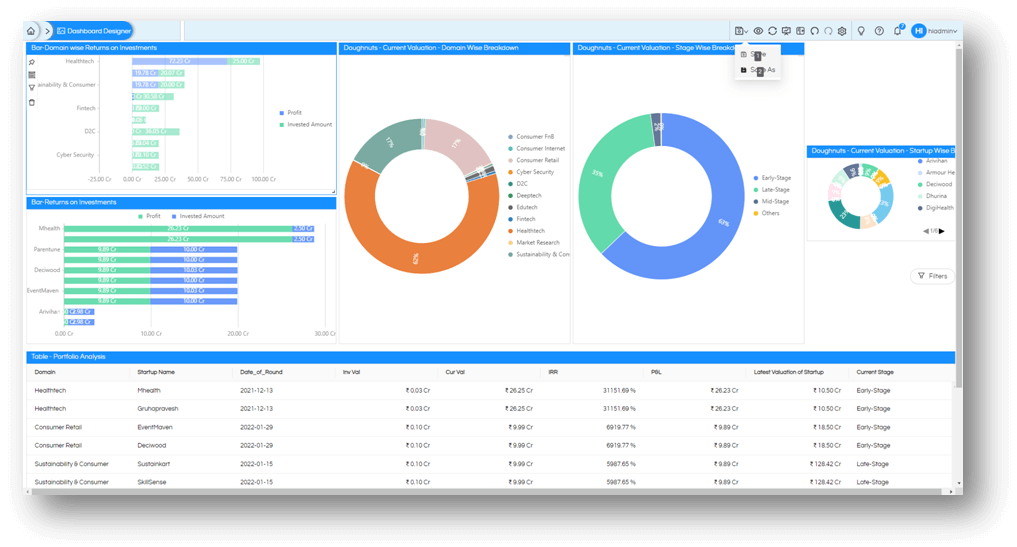
This will restrict the keystrokes inside Save menu. Now press 1 to Save or 2 for Save As
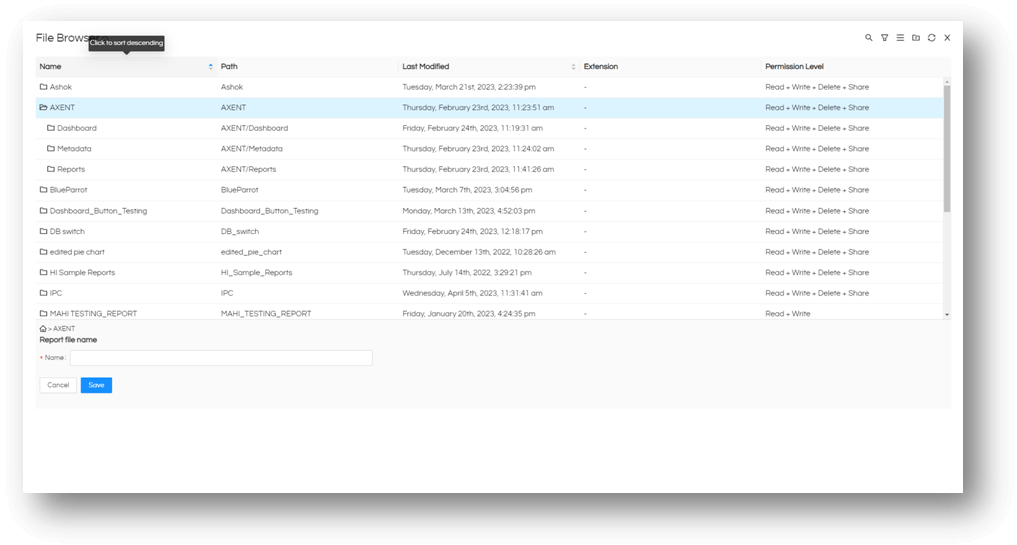
Even the other subsequent functions of dashboard like settings, header, shadow, background, border, filter etc are also having keyboard shortcuts. The same can be seen when that multimodal screen is visible and you press “Alt” button.