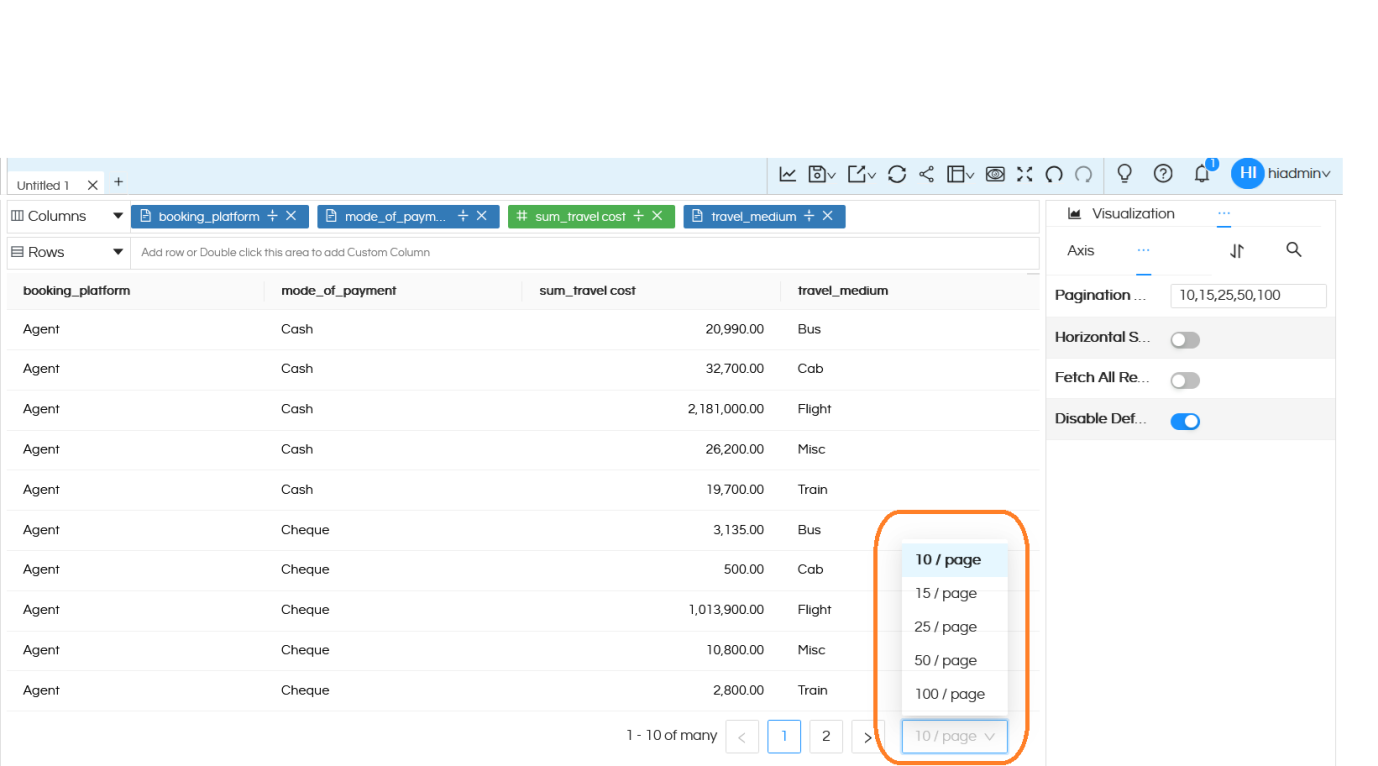This property is available starting in Open Source BI product Helical Insight enterprise edition version 5.2.1 onwards.
Any tabular report which is created in Helical Insight there is pagination which is present which shows 10 records per page, this helps in improving the performance also. There could be some cases wherein a user might want to show 25 records per page or may want to configure how many records are to be shown per page. In this blog we have covered how the same can be done.
Steps:
Create the tabular report. Go to Properties option by clicking on the three dots next Visualization. When you are in Properties option, you see a further 3 dots next to Axis, click on this and you can then see list of various customizations for different visualizations. Select Table.
Now here you can see an option called “Pagination”
By default, 10 is selected, and the options available are 5, 10, 20, and 50 per page.
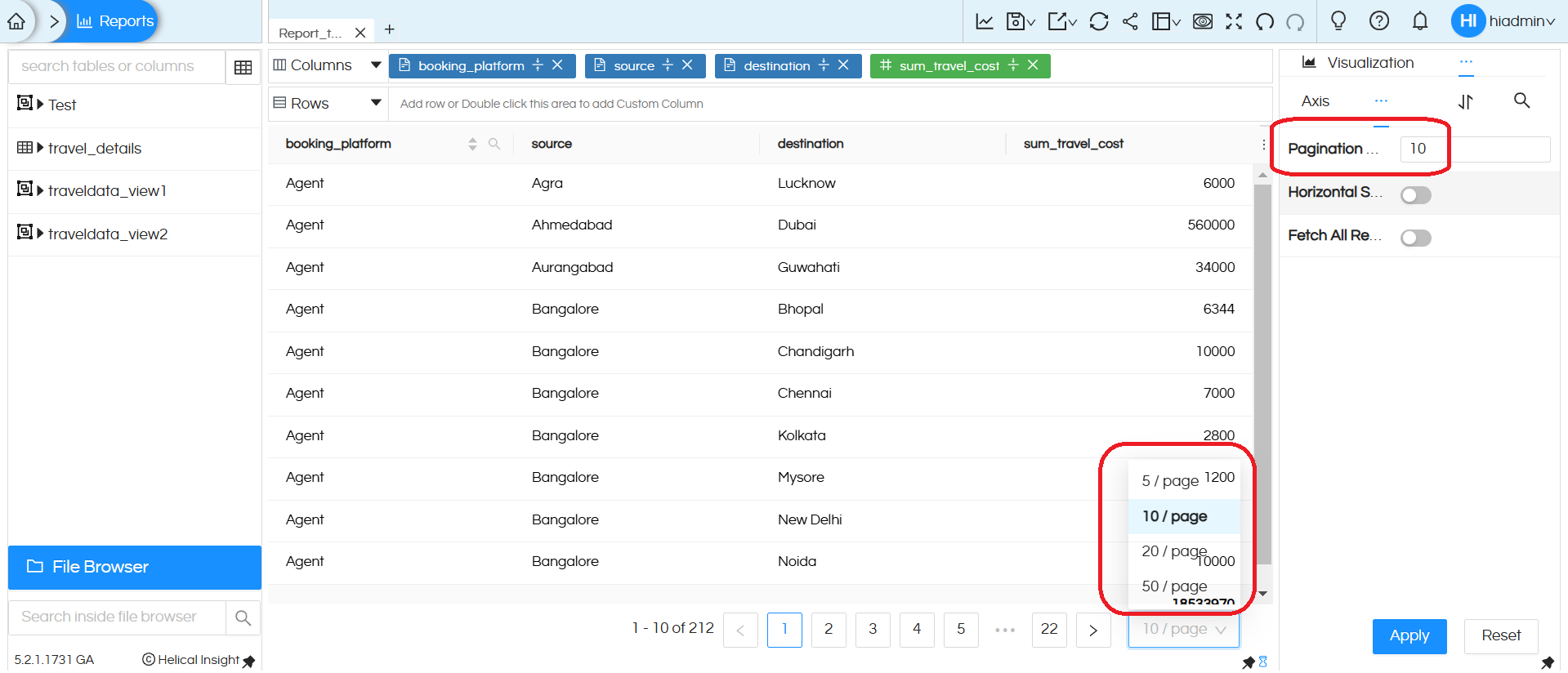
If we need 15 records per page (which is not in the list), we should provide it in the pagination settings so that the 15 per page option will be added. Then, we can select it from the report
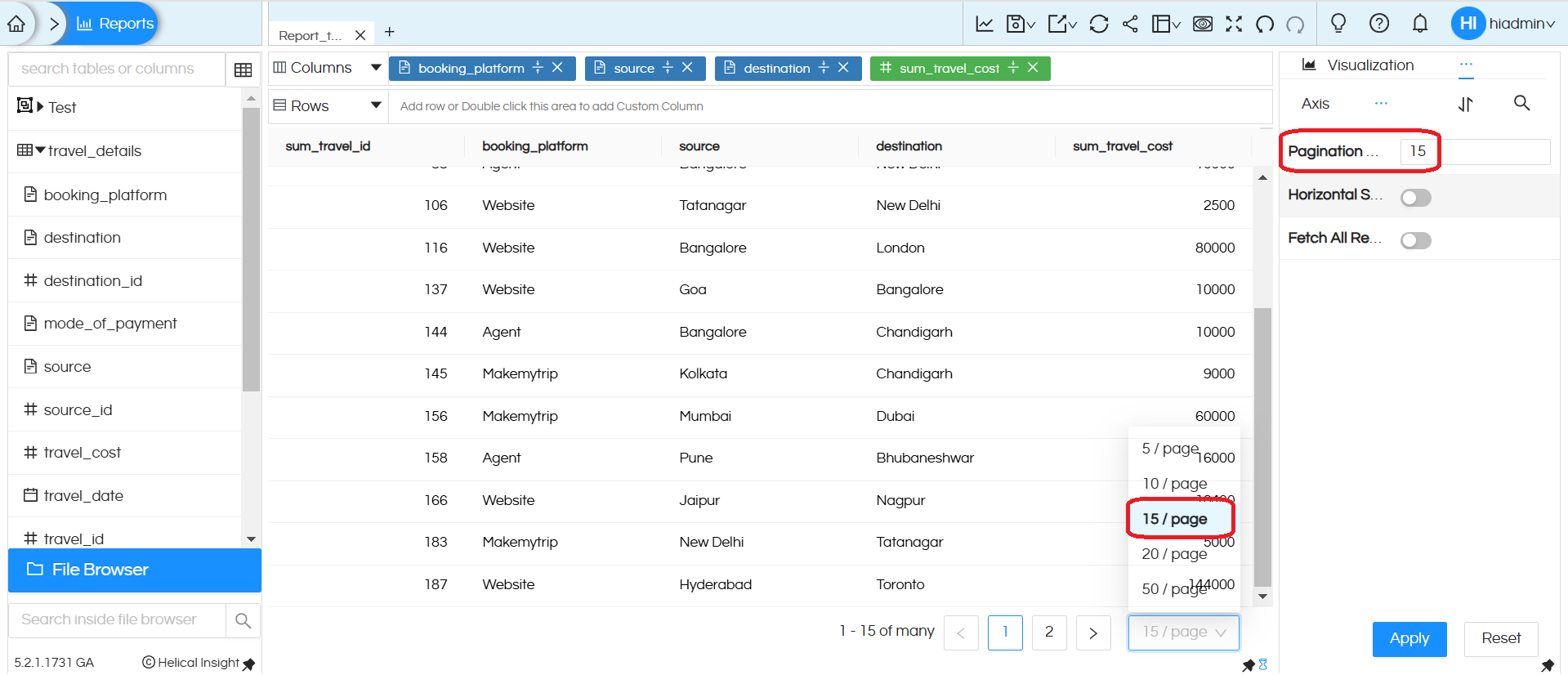
Make sure to save the report in order to save the changes. Now when a user will open this report, by default it will open with 15 records per page.
For more information you can email on support@helicalinsight.com
Version 5.2.3 Enhancement:
From version 5.2.3, there are new features which have been added on the pagination side.
Table reports come with default pagination options like 5, 10, 20 and 50 per page. There could be certain cases when a user would not want to use the current set of pagination options, but rather have their own set of other pagination options. Then the newly added properties can be used. With version 5.2.3 two new options have been introduced.
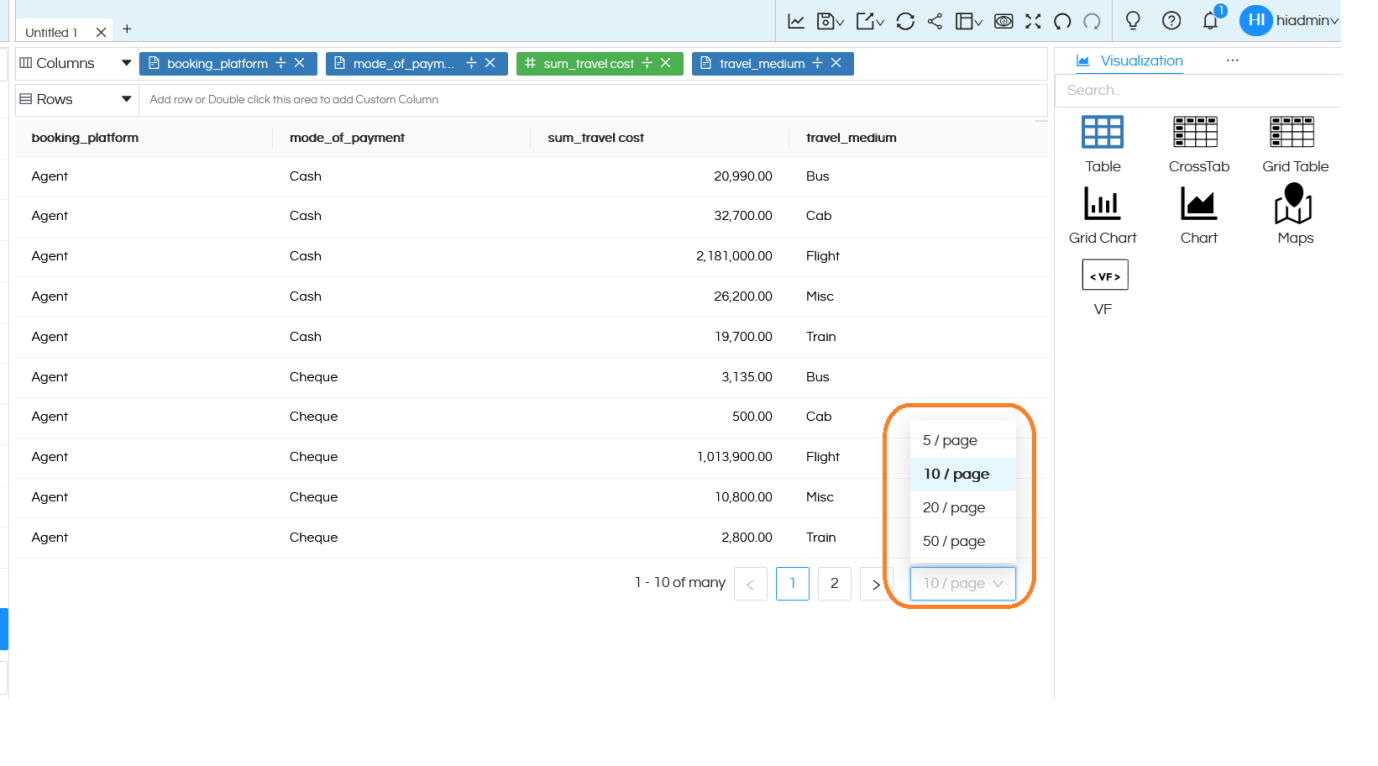
First option disables the current pagination options. Name of the property is Disable Default Pagination.
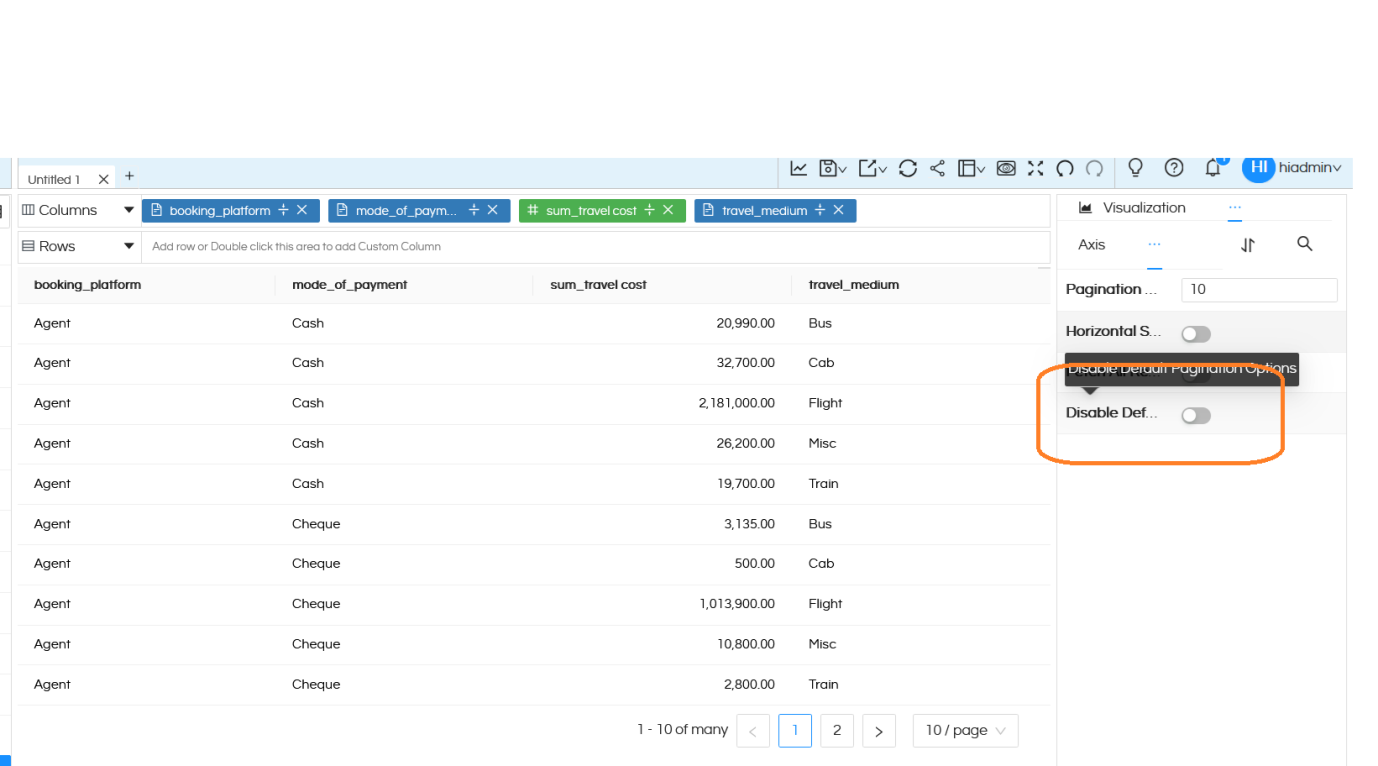
By enabling this and clicking on Generate, the default pagination option gets removed.
Now in order to introduce your own pagination option, if you need so, you can put those values in comma-separated format in Pagination Setting as shown below.
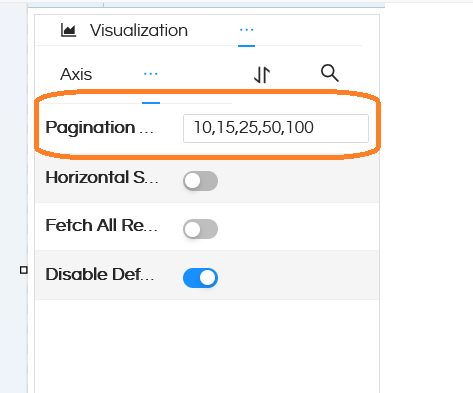
Once done, then the pagination options will appear like that only.