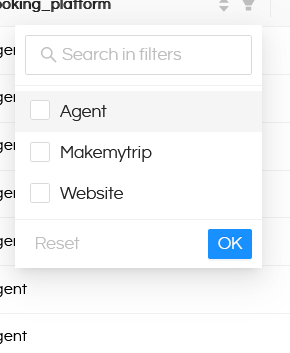This property is available starting in Open Source BI product Helical Insight version 5.2.1 onwards. In tabular reports, we can enable UI-driven options for searching, sorting and column totals.
NOTE: By default in a tabular report, in order to do things like searching, sorting, total it should have access to full dataset. In our case, in order to improve the performance, we have pagination which is present. Because of this pagination we fetch data in terms chunks of 10-10 records (which means we do not have access to full data). That is the reason why by default we do not provide support of these features. Hence using these options could impact some performance especially if you have really a very huge amount of data.
Go to Properties by clicking on 3 dots (meatball icon) besides visualization and within that select 3 dots (meatball icon) besides Title and go to Table. In that you can observe an option called “Fetch All Records in one go”
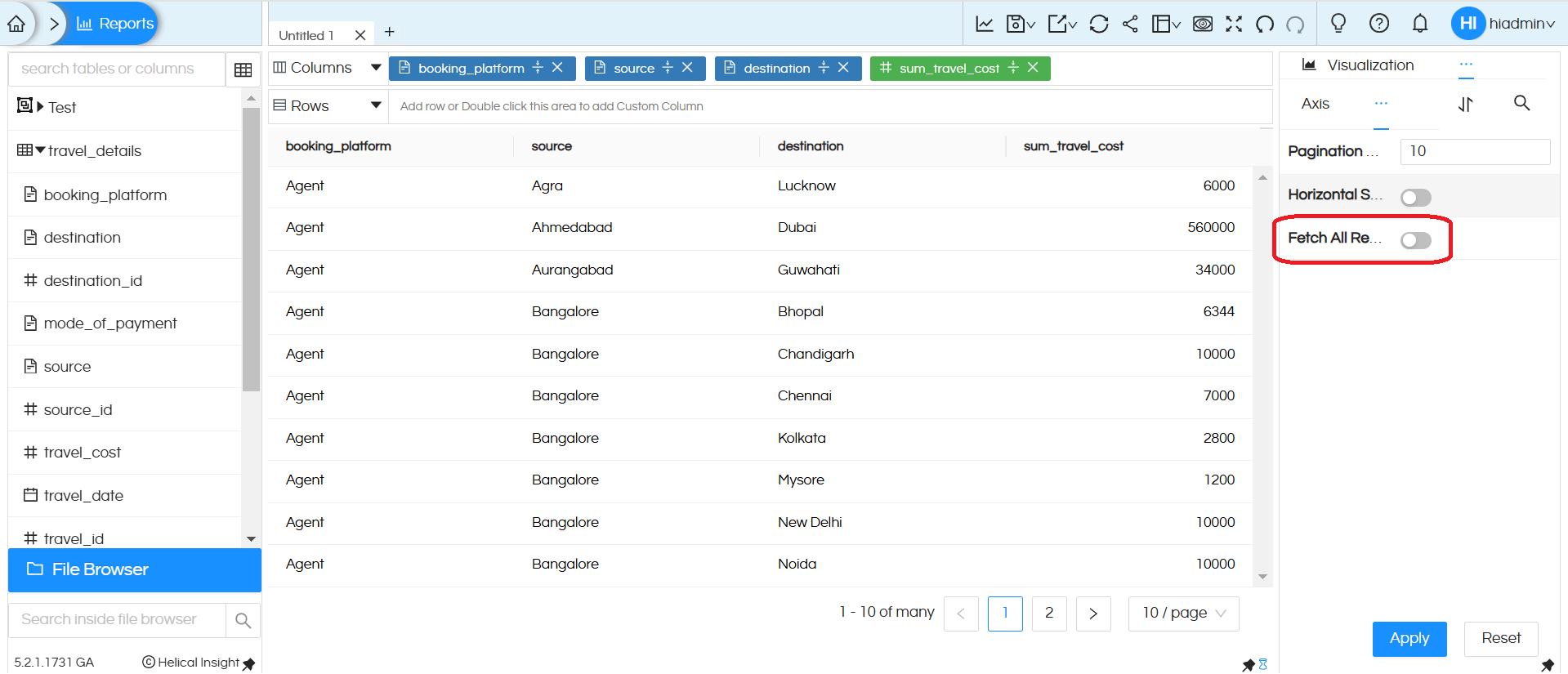
If we enable the property, it lists all the columns present in the report pane.
If we click on the empty placeholder in front of each column, it lists dropdown values that can be enabled for each column.
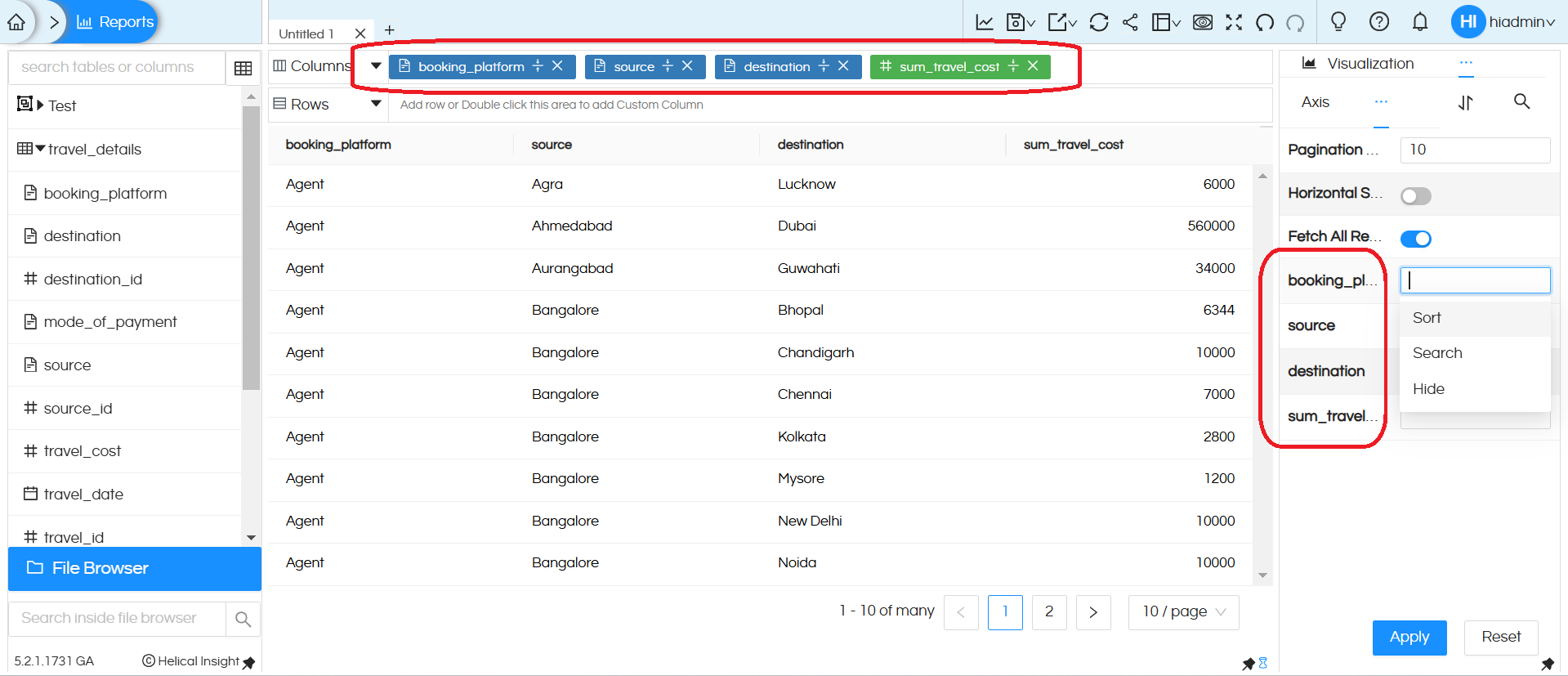
We should enable these properties on the required columns and for the required properties.
For TEXT columns (Dimensions are Blue in color), it shows options like – Sort, Search and Hide.
For Numeric columns (Measure are Green in color), it additionally shows Total also apart from the above options.
Note : Here, Total refers to the full report total, not the current page total.
We are enabling Sort and Search on the ‘booking_platform’ column and Total for ‘sum_travel_cost’
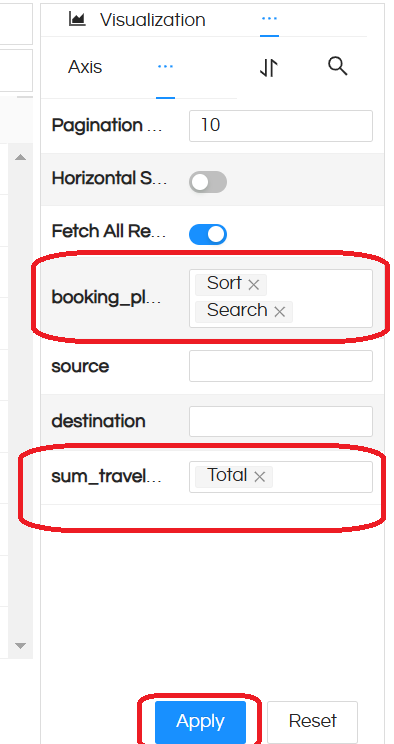
Click on ‘Apply’ and save the report.
We can see that sorting, search, and totals are enabled for the respective columns
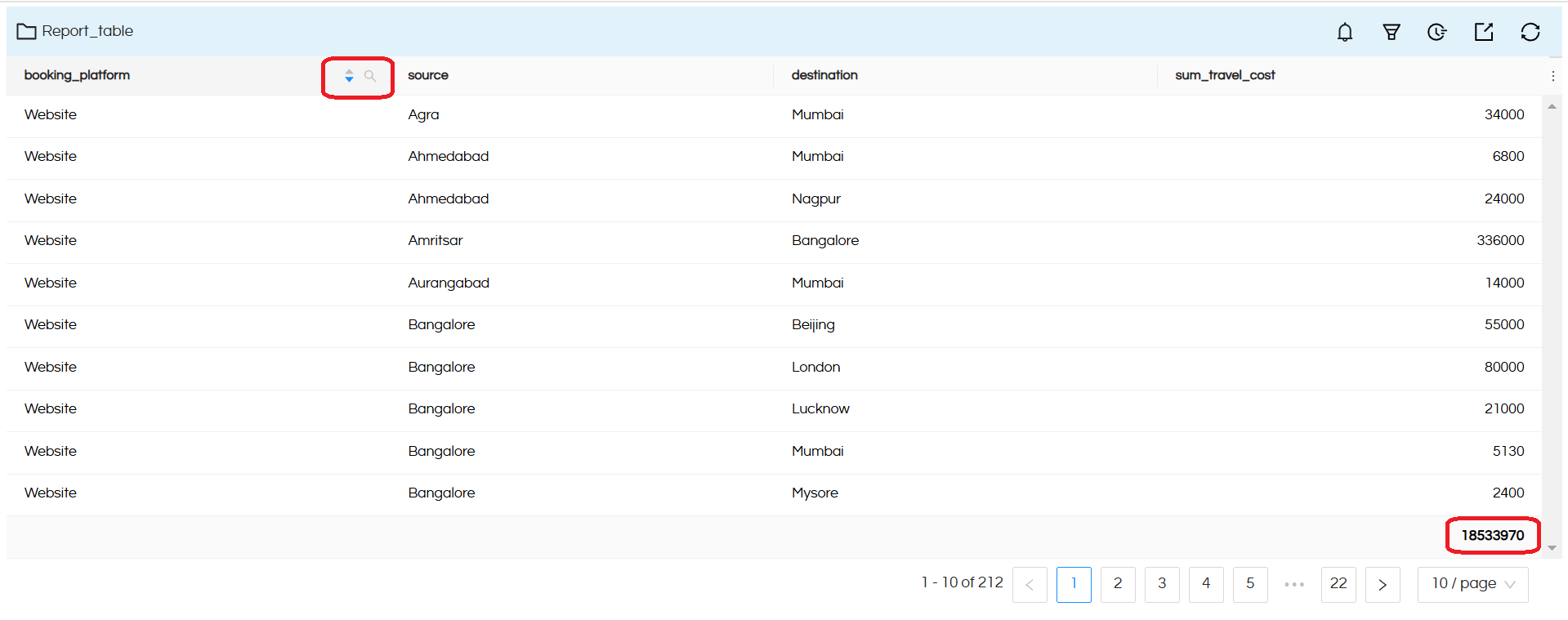
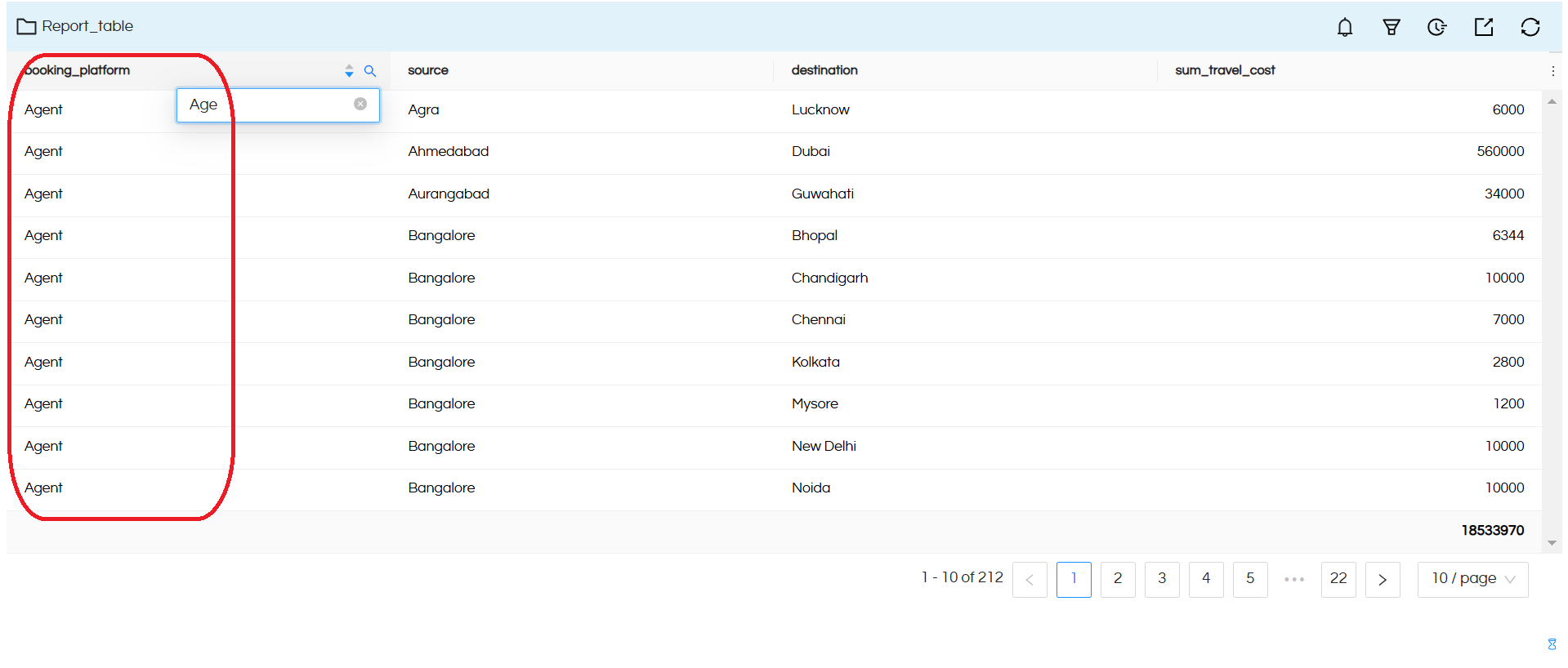
Version 5.2.3 Enhancement
FILTERING: With version 5.2.3 a new option comes called as Filtering. When you have enable Fetch All Records, for every column you will get one more option called as Filter.
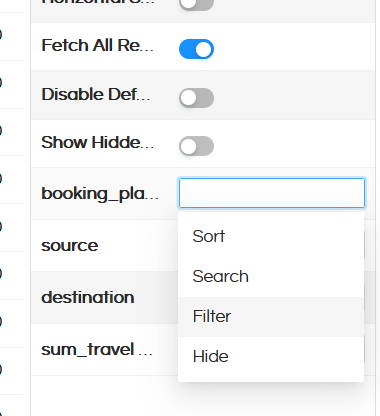
With the Filter option enabled, on top of every column a filter icon also gets added.
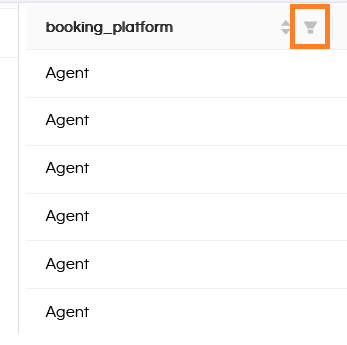
Clicking on that Filter option will allow open a multimodal window allowing you to select some set of values and see filtered out data.