Add New Database:
Helical Insight supports a variety of databases, it also gives you the flexibility of adding all together a new DB even if it is not present in the list. If your database is not found in the list that comes out-of-the-box, you can add the driver by following the process given below:
- Click on “Add Driver” icon present at the bottom of the data sources list.
- Click on “Download the relevant database driver” in order to download the driver for the database that you want to connect to.
- Download the database jdbc driver in .jar/.zip format.
- Click on “Upload driver”. You will be taken to the file browser. Select the driver that you have downloaded. Your driver will be uploaded.
- A new database icon will be generated with the name of the database. You can now create your data source connection for the newly added data source.
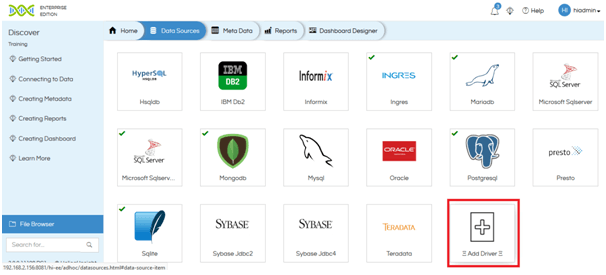
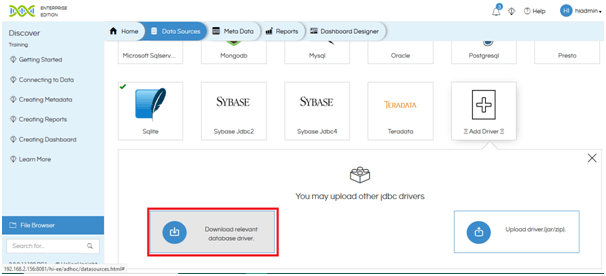
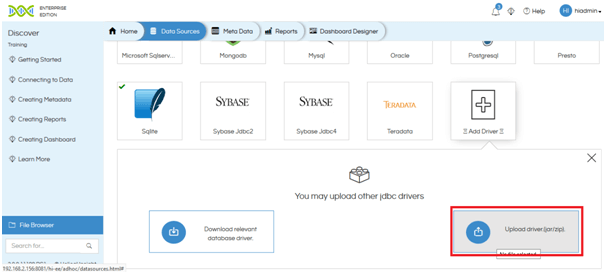
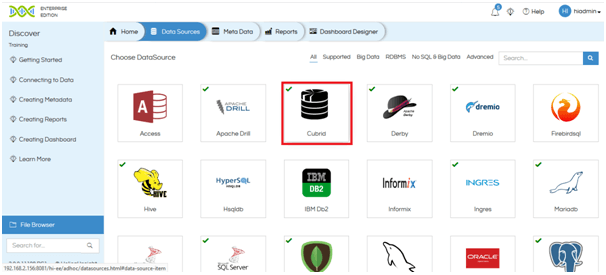
Note: For every database we are having dialect file (by the name of database.js) as well as database functions file (by the name of database.xml). These files are present at ../hi/hi-repository/System/Admin/sqlFunctions/
It might happen that the new DBDriver which you are uploading might not be having its dialect and DBFunctions at the backend. You can yourself add that or get in touch with us for any support.
For further assistance, kindly contact us on support@helicalinsight.com or post your queries at forum.helicalinsight.com
