In this article, we bring you the Top 5 Open Source Embedded BI Tools that can revolutionize the way businesses integrate analytics into their applications. These tools empower developers and organizations to embed robust data visualization and reporting capabilities seamlessly. With open-source solutions, you gain flexibility, cost-efficiency, and the freedom to customize features as per your needs. Whether you’re looking to enhance user experience or scale analytics, these tools have you covered. Let’s explore the best options to elevate your embedded BI strategy!
By embedding BI features, companies can enhance user engagement, drive informed decision-making, and maintain full control over customization. Whether you’re a developer or a business leader, open-source embedded BI tools empower you to innovate without the constraints of traditional, standalone solutions. Discover how these tools are reshaping the future of business intelligence!
Unlock seamless insights with Helical Insight, the top Open Source Embedded BI Tool—start your 30-day free trial now, no credit card needed!
What are Open Source Embedded BI Tools
Open Source Embedded BI Tools are software solutions that allow businesses to integrate analytics and reporting features directly into their applications, platforms, or websites. Being open-source, these tools provide access to the source code, enabling customization and flexibility to meet specific requirements. These open source BI tools are also architected in such a way that they are developer friendly and extensible.
Advantages of Open Source Embedded BI Tools
- Cost-Effective: Substantial cost saving as compared to costly proprietary BI tools.
- Customizable: Source code access allows tailored features and integrations.
- Scalability: Easily adapts to growing data and user demands.
- Flexibility: Supports diverse data sources and technology stacks. Also extensible with lot of community support
- Community Support: Backed by active developer communities for updates and troubleshooting.
- Faster Development: Pre-built functionalities speed up implementation.
- Data Ownership: Full control over data and analytics infrastructure.
- Seamless Integration: Embeds analytics natively into existing applications.
- Innovation-Friendly: Encourages experimentation and unique solutions.
- Security: Customizable security measures to meet specific needs.
Top 5 Open Source Embedded BI Tools
1. Helical Insight

Helical Insight is an open-source BI Analytics tool that stands out for its flexibility and user-friendly interface, making it a powerful choice for 2025.
Key Features:
- Flat pricing
- Extremely feature rich with features and UI UX similar to Tableau
- Instant Intelligence: Real-time data processing and analytics for quicker decision-making.
- Workflow Automation: Automate repetitive tasks like report generation and distribution.
- Robust APIs: Seamlessly integrate with other software and platforms.
- Fully Browser-Based: No need for installation—access from any browser.
- Various Exporting Options: Export reports in PDF, Excel, CSV, and more.
- Scheduling Options: Automate report scheduling and delivery.
Why Choose It: Helical Insight is ideal for businesses that need a flexible, cost-effective, and customizable BI tool that can be easily tailored to meet specific reporting and analytics requirements.
Register here to learn more.
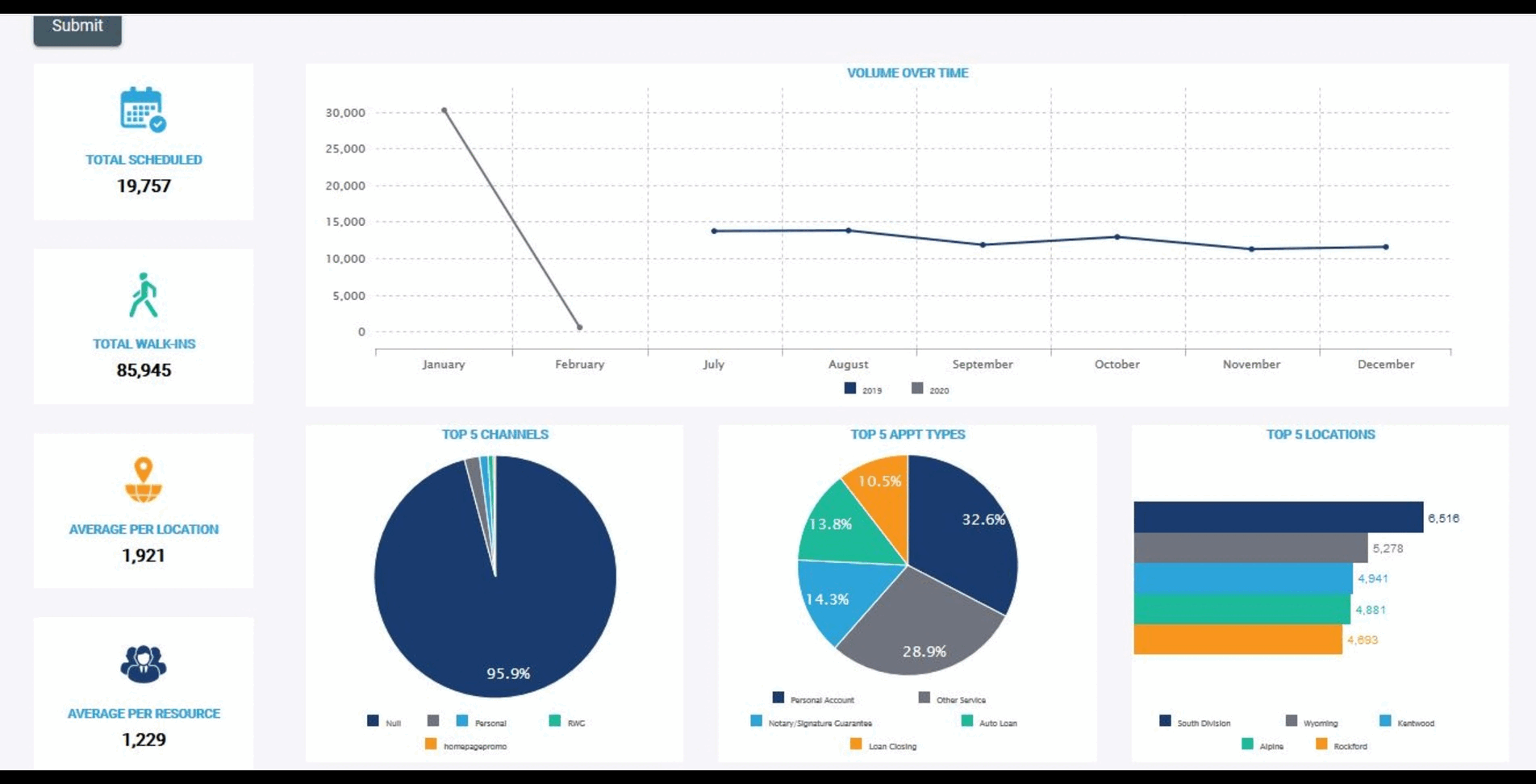
2. Metabase

Metabase is an intuitive open-source BI tool that simplifies querying and visualization. It is user-friendly and supports quick deployments, making it ideal for small businesses.
Advantages:
- Free and easy to set up.
- No coding required for basic queries.
- User-friendly interface for non-technical users.
Disadvantages:
- Limited advanced analytics capabilities.
- Smaller user community.
- Not ideal for large-scale enterprise use.
Unlock seamless insights with Helical Insight, the top Open Source Embedded BI Tool—start your 30-day free trial now, no credit card needed!
3. Apache Superset

Apache Superset is a powerful open-source BI platform offering advanced data visualization, dashboards, and SQL-based analytics. It’s designed for scalability and performance.
Advantages:
- Scalable and handles large datasets well.
- Wide range of visualization options.
- Free and community-supported.
Disadvantages:
- Requires technical expertise for setup and maintenance.
- Limited user-friendly features for non-technical users.
- Smaller plugin ecosystem compared to paid tools.
4. Redash

Redash is an open-source data visualization tool designed for query writing and sharing dashboards. It supports multiple data sources and encourages collaboration.
Advantages:
- Supports a wide range of data sources.
- Collaborative dashboard sharing.
- Simple and lightweight.
Disadvantages:
- Requires SQL knowledge for most features.
- Limited advanced analytics capabilities.
- Fewer customization options for visuals.
Unlock seamless insights with Helical Insight, the top Open Source Embedded BI Tool—start your 30-day free trial now, no credit card needed!
5. BIRT (Business Intelligence and Reporting Tools)

BIRT is an open-source reporting tool focused on creating and deploying rich data visualizations and reports. It’s a part of the Eclipse project.
Advantages:
- Supports a variety of report formats.
- Integrates with Java applications.
- Extensive documentation available.
Disadvantages:
- Complex setup and configuration.
- Requires Java expertise.
- Outdated compared to modern BI tools.
6. KNIME Analytics Platform

KNIME is an open-source analytics platform that supports data integration, transformation, and visualization through a node-based workflow interface.
Advantages:
- Powerful node-based workflow design.
- Integrates well with third-party tools.
- Extensive community and plugins.
Disadvantages:
- Steeper learning curve for beginners.
- Limited real-time data visualization.
- Not as visually appealing as other BI tools.
Unlock seamless insights with Helical Insight, the top Open Source Embedded BI Tool—start your 30-day free trial now, no credit card needed!
7. Pentaho (Community Edition)

Pentaho CE is an open-source BI suite that offers data integration, reporting, and analytics. It’s ideal for businesses seeking an all-in-one BI solution.
Advantages:
- Comprehensive BI capabilities.
- Strong data integration tools.
- Free and open-source.
Disadvantages:
- Limited features in the community edition compared to the enterprise version.
- Requires technical expertise for setup.
- Steeper learning curve.
8. SpagoBI (Knowage)

SpagoBI, now known as Knowage, is a comprehensive open-source BI suite offering reporting, dashboards, and data analysis. It is suitable for diverse business needs.
Advantages:
- Full-featured BI suite.
- Strong support for reporting and dashboards.
- Highly customizable.
Disadvantages:
- Requires technical expertise for setup.
- Limited community compared to larger tools.
- Can be resource-intensive.
Unlock seamless insights with Helical Insight, the top Open Source Embedded BI Tool—start your 30-day free trial now, no credit card needed!
FAQs: Open Source Embedded BI Tools
1. What are open source embedded BI tools?
Open source embedded BI tools are analytics platforms whose source code is publicly available and can be integrated (embedded) into other applications to deliver dashboards, reports, and visualizations directly within your product or portal.
2. What is the best open source embedded BI tool?
Helical Insight is one of the most powerful open source embedded BI tools available. It offers seamless integration, white-labeling, REST APIs, SSO support, and full UI customization to fit any product environment.
3. Why choose open source over proprietary embedded BI tools?
Open source tools like Helical Insight provide flexibility, no vendor lock-in, lower total cost of ownership, and full access to the source code—making it easier to customize and scale according to business needs.
4. Does Helical Insight support white-labeling?
Yes, Helical Insight supports complete white-labeling, allowing you to embed analytics into your application under your own branding with full UI customization and theming.
5. Can Helical Insight be embedded in SaaS applications?
Absolutely. Helical Insight is ideal for SaaS companies looking to embed analytics into their platforms. It supports multi-tenancy, row-level security, and API-driven integration for scalable analytics delivery.
6. Is Helical Insight suitable for non-technical users?
Yes. Business users can use drag-and-drop interfaces, natural language querying, and prebuilt dashboards without writing code—while developers get full API control for embedding and automation.
7. What security features does Helical Insight offer for embedded BI?
Helical Insight includes features like role-based access, SSO, data-level security, and token-based authentication to ensure secure embedded analytics in any environment.
8. Can I control how data is shown to different users?
Yes. Helical Insight supports row-level and column-level security, allowing you to dynamically show different data views to different users or clients within your embedded environment.
9. Does Helical Insight support multi-tenancy?
Yes. It supports multi-tenancy, enabling SaaS providers and enterprises to deliver analytics to multiple clients or departments from a single deployment with data isolation.
10. What kind of support is available for Helical Insight?
Helical Insight offers active community support, detailed documentation, and optional direct enterprise support from the core development team for implementation, customization, and scaling.
Unlock seamless insights with Helical Insight, the top Open Source Embedded BI Tool—start your 30-day free trial now, no credit card needed!
