Migrating databases from Firebird to Snowflake can be a complex and challenging process. Firebird, known for its simplicity and efficiency as an open-source relational database, often serves as a reliable backend for various applications. However, as data needs grow and evolve, many organizations are looking to transition to more scalable and feature-rich platforms like Snowflake. Snowflake, with its cloud-native architecture, offers unparalleled performance, scalability, and ease of integration with various data sources, making it an attractive choice for modern data needs.
In this article, we will explore the top 5 tools that can simplify and streamline the migration from Firebird to Snowflake. These tools are designed to handle the intricacies of data migration, ensuring data integrity, minimizing downtime, and providing a seamless transition. Whether you are dealing with a large volume of data or complex schema transformations, these tools offer the functionalities needed to make your migration project successful. Let’s dive into each tool, examining its key features, benefits, and how it can facilitate a smooth migration from Firebird to Snowflake.
What is Firebird to snowflake Data Migration
Firebird to Snowflake data migration involves transferring data from the Firebird relational database to the Snowflake data warehouse platform. Firebird is valued for its simplicity and efficiency, often used in smaller applications or embedded systems. However, as data needs grow, the limitations of Firebird may prompt organizations to migrate to Snowflake, which offers scalable cloud-based storage, advanced analytics, and seamless integration capabilities. This migration process typically involves extracting data from Firebird, transforming it to match Snowflake’s schema, and loading it into Snowflake. The goal is to ensure data integrity, improve performance, and leverage Snowflake’s robust data handling features.
Advantages of migrating from Firebird to Snowflake
- Scalability: Snowflake’s cloud-native architecture allows for seamless scaling of storage and compute resources, accommodating growing data needs without performance degradation.
- Performance: Snowflake offers high-speed data processing and query performance, utilizing advanced optimizations and parallel execution to handle large and complex datasets efficiently.
- Data Integration: With built-in support for various data sources and formats, Snowflake enables easy integration of structured and semi-structured data, enhancing data accessibility and usability.
- Cost Efficiency: Snowflake’s pay-as-you-go pricing model ensures that organizations only pay for the storage and compute resources they actually use, optimizing cost management.
- Advanced Analytics: Snowflake provides robust analytical capabilities, including support for machine learning and real-time analytics, empowering organizations to derive deeper insights and drive data-driven decision-making.
Common challenges in migrating from Firebird to Snowflake
- Data Transformation: Ensuring data is accurately transformed to match Snowflake’s schema and format requirements.
- Compatibility Issues: Addressing differences in SQL dialects and database functionalities between Firebird and Snowflake.
- Data Integrity: Maintaining data accuracy and consistency throughout the migration process.
- Downtime Minimization: Reducing system downtime to avoid business disruptions during migration.
- Performance Optimization: Tuning performance to handle large volumes of data and complex queries efficiently in Snowflake.
- Security and Compliance: Ensuring that data migration adheres to security policies and regulatory compliance requirements.
Top 5 Tools for MySQL to Firebird Data Migration
1. Ask On Data
Step 1: Connect to Firebird (which acts as source)
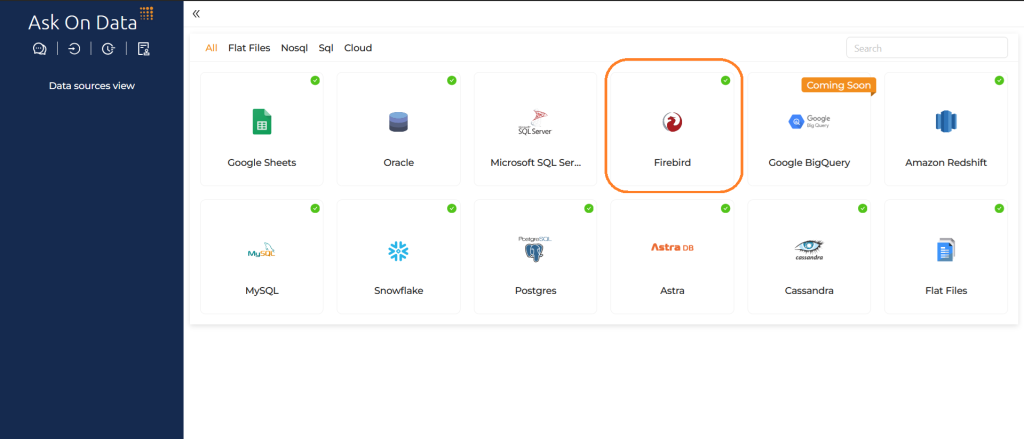
Step 2 : Connect to Snowflake (which acts as target)
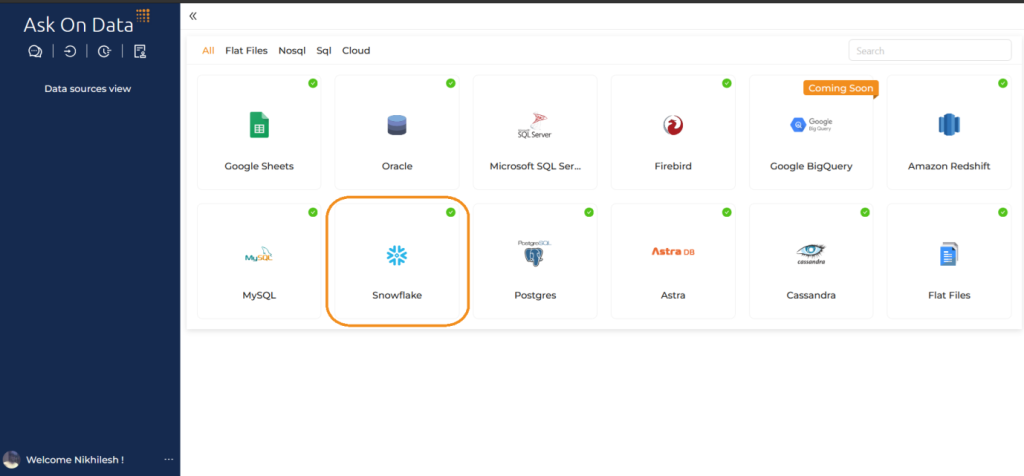
Step 3: Create a new job. Select your source (Firebird) and select which all tables you would like to migrate.
Step 4 (OPTIONAL): If you would like to do any other tasks like data type conversion, data cleaning, transformations, calculations those also you can instruct to do in natural English. NO knowledge of SQL or python or spark etc required.
Step 5: Orchestrate/schedule this. While scheduling you can run it as one time load, or change data capture or truncate and load etc.
For more advanced users, Ask On Data is also providing options to write SQL, edit YAML, write PySpark code etc.
There are other functionalities like auditing, error logging, notifications, monitoring, logs etc which can provide more information like the amount of data transferred, logs, any error information if the job did not run and other kind of monitoring information etc.
Trying Ask On Data
2. Oracle GoldenGate
Oracle GoldenGate is a comprehensive software package for real-time data integration and replication in heterogeneous IT environments.
Advantages:
- Real-time data capture and delivery.
- Supports a wide variety of source and target databases.
- High availability and disaster recovery capabilities.
- Minimal impact on source systems.
- Scalable and flexible architecture.
Disadvantages:
- High cost of licensing and maintenance.
- Complex setup and configuration.
- Requires specialized skills for management and troubleshooting.
- Potential performance overhead on source systems.
- May need additional components for specific functionalities.
3. Informatica PowerCenter
Informatica PowerCenter is a powerful data integration platform that enables organizations to connect, retrieve, transform, and load data from various sources to target systems.
Advantages:
- Robust and scalable ETL (Extract, Transform, Load) capabilities.
- Extensive connectivity to various data sources.
- User-friendly interface with drag-and-drop functionality.
- Strong data governance and metadata management features.
- High performance with parallel processing and pushdown optimization.
Disadvantages:
- Expensive licensing and support costs.
- Steep learning curve for new users.
- Requires significant hardware resources.
- Complex deployment and management.
- Potential delays in obtaining support and resolving issues.
4. IBM InfoSphere DataStage
IBM InfoSphere DataStage is a powerful ETL tool that enables users to design, develop, and run jobs that move and transform data between different sources and targets.
Advantages:
- High performance and scalability for large data volumes.
- Support for complex data transformations.
- Comprehensive metadata management.
- Seamless integration with other IBM products.
- Robust data quality and data lineage features.
Disadvantages:
- High initial and ongoing costs.
- Complexity in setup and administration.
- Requires skilled personnel for development and maintenance.
- Potential performance issues with very large datasets.
- Long implementation time for complex projects.
5. Microsoft SQL Server Integration Services (SSIS)
Microsoft SQL Server Integration Services (SSIS) is a platform for building enterprise-level data integration and data transformation solutions.
Advantages:
- Tight integration with Microsoft SQL Server.
- Cost-effective for organizations already using the Microsoft ecosystem.
- User-friendly development environment with Visual Studio.
- Wide range of built-in transformations and connectors.
- Strong community support and extensive documentation.
Disadvantages:
- Limited support for non-Microsoft data sources.
- Performance issues with very large datasets.
- Requires in-depth knowledge of SQL Server and .NET.
- Lack of advanced features compared to other high-end ETL tools.
- Potential difficulties in managing complex ETL workflows.
