In this article, you will learn users tab functionalities.
Once the “Users” tab is clicked a UI as shown below appears.

“Add” button can be clicked and can be used to add “Organization” and “User”.

Clicking on the “Organization” will result in a tab as shown on the left.

Both “Name” and “Description” are mandatory fields. If no value is entered in the “Name” of organization then a notification appears as “organization Name can only use A-Z, 0-9, . and _ and cannot have spaces” which basically means some name has to be entered as the name of the organization.
Also if nothing is entered in the “Description” section then notification appears “Please enter a description for the organization”
If an organization already exists with a similar name then the application provides notification. “OperationFailedException: Organization already exists”
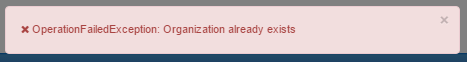
On the successful creation of organization application provides notification “Organization added successfully”
For more info, contact us at demo@helicalinsight.com
