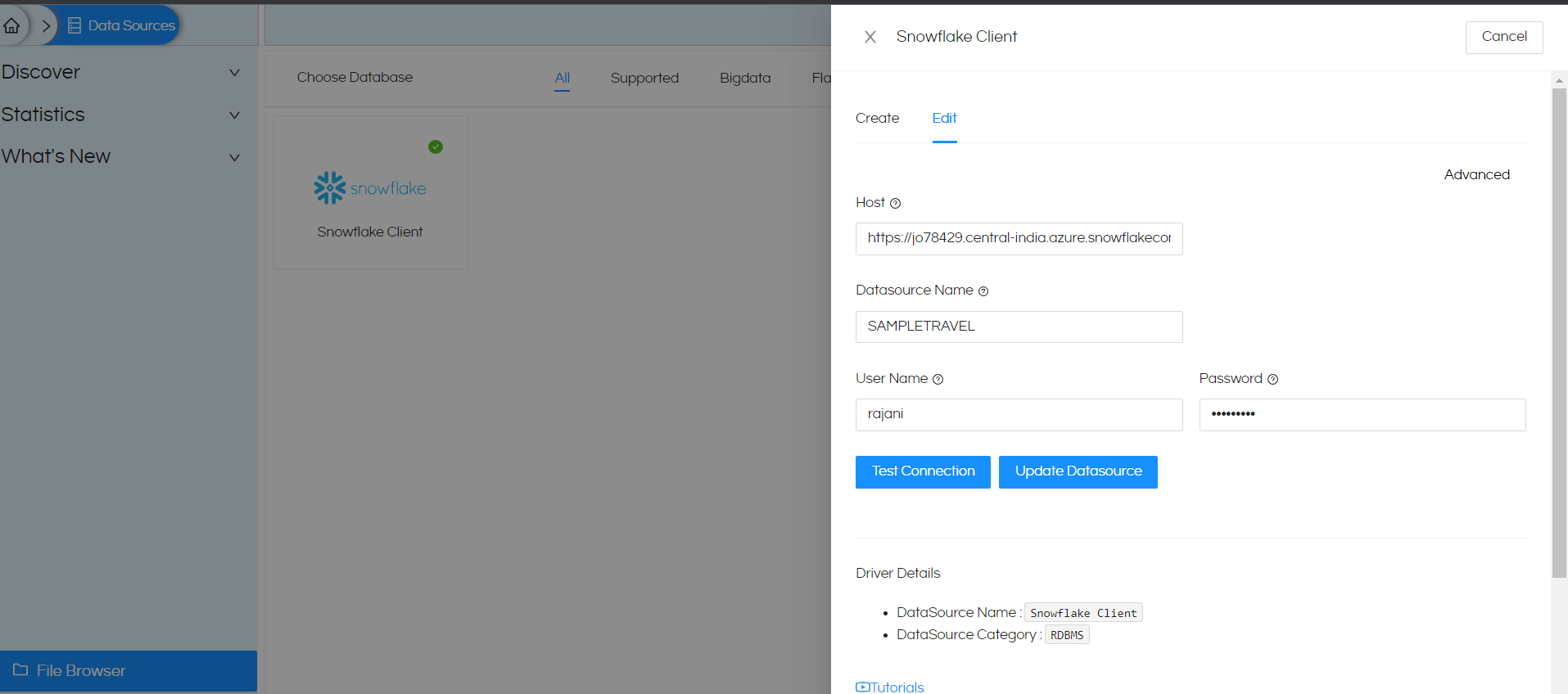With RC1 (GIT 6111) onwards of helical insight version 5.0 enterprise version we are supporting Snowflake DB by default. In this blog we are covering how to make the connection string as well as in case if you are using an older version of helical insight how can you make it work.
- Download the Snowflake.zip and extract
- Copy snowflake.xml and snowflake.js file into below server path
"....\hi\hi-repository\System\Admin\SqlFunctions"
- Open sqlDialects.properties file and copy line :
# Snowflake
snowflake.client.jdbc.SnowflakeDriver=org.hibernate.dialect.DerbyTenSevenDialect
add this line into your sqlDialects.properties located at"....\hi\hi-repository\System\Admin"
- Open sqlFunctionsXmlMapping.properties file and copy line :
#snowflake
snowflake.client.jdbc.SnowflakeDriver=snowflake
add this line into your sqlFunctionsXmlMapping.properties located at"....\hi\hi-repository\System\Admin"
- Copy snowflake-jdbc-3.9.2.jar file from attachment and paste it to
"....\hi\hi-repository\System\Drivers"
- Restart Helical Insight application server.
NOTE : Above dialect configuration and JDBC driver by default come in Helical V5.0 RC2 onwards , you need to configure if you are using older version of Helical Insight
Sample connection String for snowflake database :
jdbc:snowflake://https://<HOSTNAME>/?user=VL6256&role=ACCOUNTADMIN&warehouse=COMPUTE_WH&schema=PUBLIC&tracing=ALL